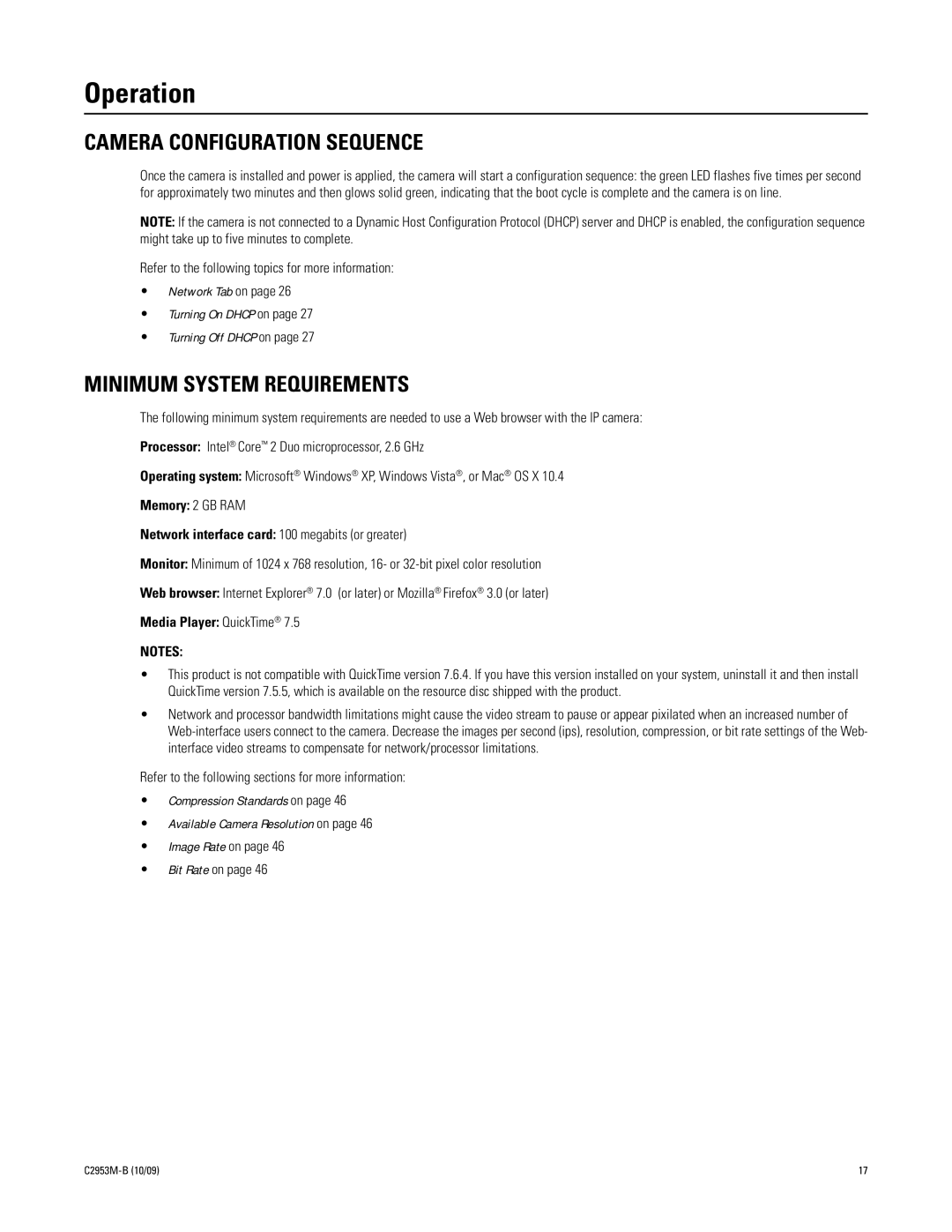Operation
CAMERA CONFIGURATION SEQUENCE
Once the camera is installed and power is applied, the camera will start a configuration sequence: the green LED flashes five times per second for approximately two minutes and then glows solid green, indicating that the boot cycle is complete and the camera is on line.
NOTE: If the camera is not connected to a Dynamic Host Configuration Protocol (DHCP) server and DHCP is enabled, the configuration sequence might take up to five minutes to complete.
Refer to the following topics for more information:
•Network Tab on page 26
•Turning On DHCP on page 27
•Turning Off DHCP on page 27
MINIMUM SYSTEM REQUIREMENTS
The following minimum system requirements are needed to use a Web browser with the IP camera:
Processor: Intel® Core™ 2 Duo microprocessor, 2.6 GHz
Operating system: Microsoft® Windows® XP, Windows Vista®, or Mac® OS X 10.4
Memory: 2 GB RAM
Network interface card: 100 megabits (or greater)
Monitor: Minimum of 1024 x 768 resolution, 16- or
Web browser: Internet Explorer® 7.0 (or later) or Mozilla® Firefox® 3.0 (or later)
Media Player: QuickTime® 7.5
NOTES:
•This product is not compatible with QuickTime version 7.6.4. If you have this version installed on your system, uninstall it and then install QuickTime version 7.5.5, which is available on the resource disc shipped with the product.
•Network and processor bandwidth limitations might cause the video stream to pause or appear pixilated when an increased number of
Refer to the following sections for more information:
•Compression Standards on page 46
•Available Camera Resolution on page 46
•Image Rate on page 46
•Bit Rate on page 46
| 17 |