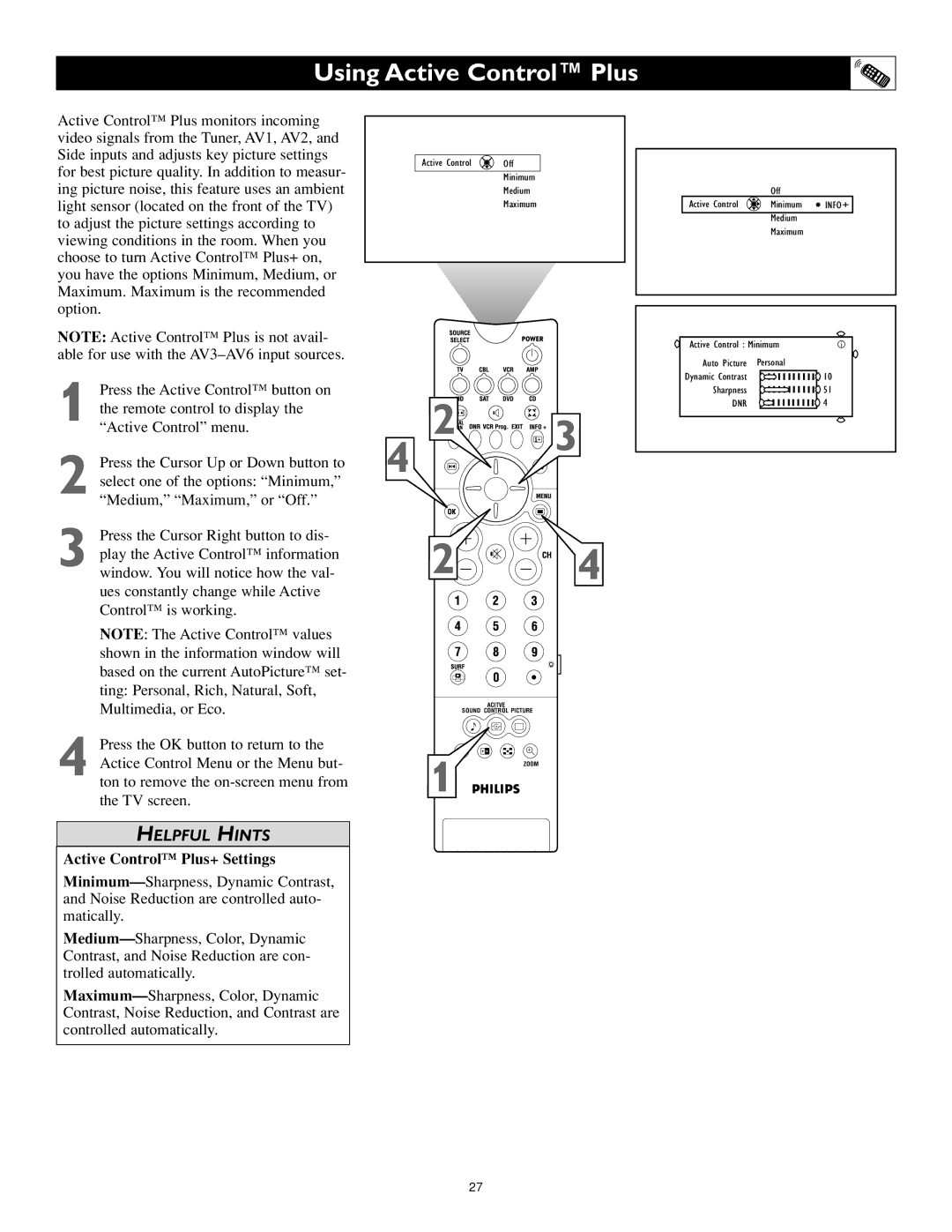Using Active Control™ Plus
Active Control™ Plus monitors incoming |
|
| ||
video signals from the Tuner, AV1, AV2, and |
|
| ||
Side inputs and adjusts key picture settings | Active Control | Off | ||
for best picture quality. In addition to measur- | ||||
| Minimum | |||
ing picture noise, this feature uses an ambient |
| Medium | ||
light sensor (located on the front of the TV) |
| Maximum | ||
to adjust the picture settings according to |
|
| ||
viewing conditions in the room. When you |
|
| ||
choose to turn Active Control™ Plus+ on, |
|
| ||
you have the options Minimum, Medium, or |
|
| ||
Maximum. Maximum is the recommended |
|
| ||
option. |
|
| ||
NOTE: Active Control™ Plus is not avail- |
|
| ||
able for use with the |
|
| ||
1 | Press the Active Control™ button on | 2 |
| |
the remote control to display the | 3 | |||
“Active Control” menu. | ||||
2 | Press the Cursor Up or Down button to | 4 |
| |
|
| |||
select one of the options: “Minimum,” |
|
| ||
“Medium,” “Maximum,” or “Off.” |
|
| ||
| Press the Cursor Right button to dis- | 2 | 4 | |
| play the Active Control™ information | |||
3 window. You will notice how the val- | ||||
| ues constantly change while Active |
|
| |
| Control™ is working. |
|
| |
| NOTE: The Active Control™ values |
|
| |
| shown in the information window will |
|
| |
| based on the current AutoPicture™ set- |
|
| |
| ting: Personal, Rich, Natural, Soft, |
|
| |
| Multimedia, or Eco. |
| ACITVE | |
| SOUND CONTROL PICTURE | |||
| Press the OK button to return to the |
|
| |
| Actice Control Menu or the Menu but- |
| ZOOM | |
4 ton to remove the | 1 | |||
| ||||
the TV screen.
HELPFUL HINTS
Active Control™ Plus+ Settings
Off
Active Control | Minimum | INFO+ |
Medium
Maximum
Active Control : Minimum | i |
Auto Picture Personal |
|
Dynamic Contrast | 10 |
Sharpness | 51 |
DNR | 4 |
27