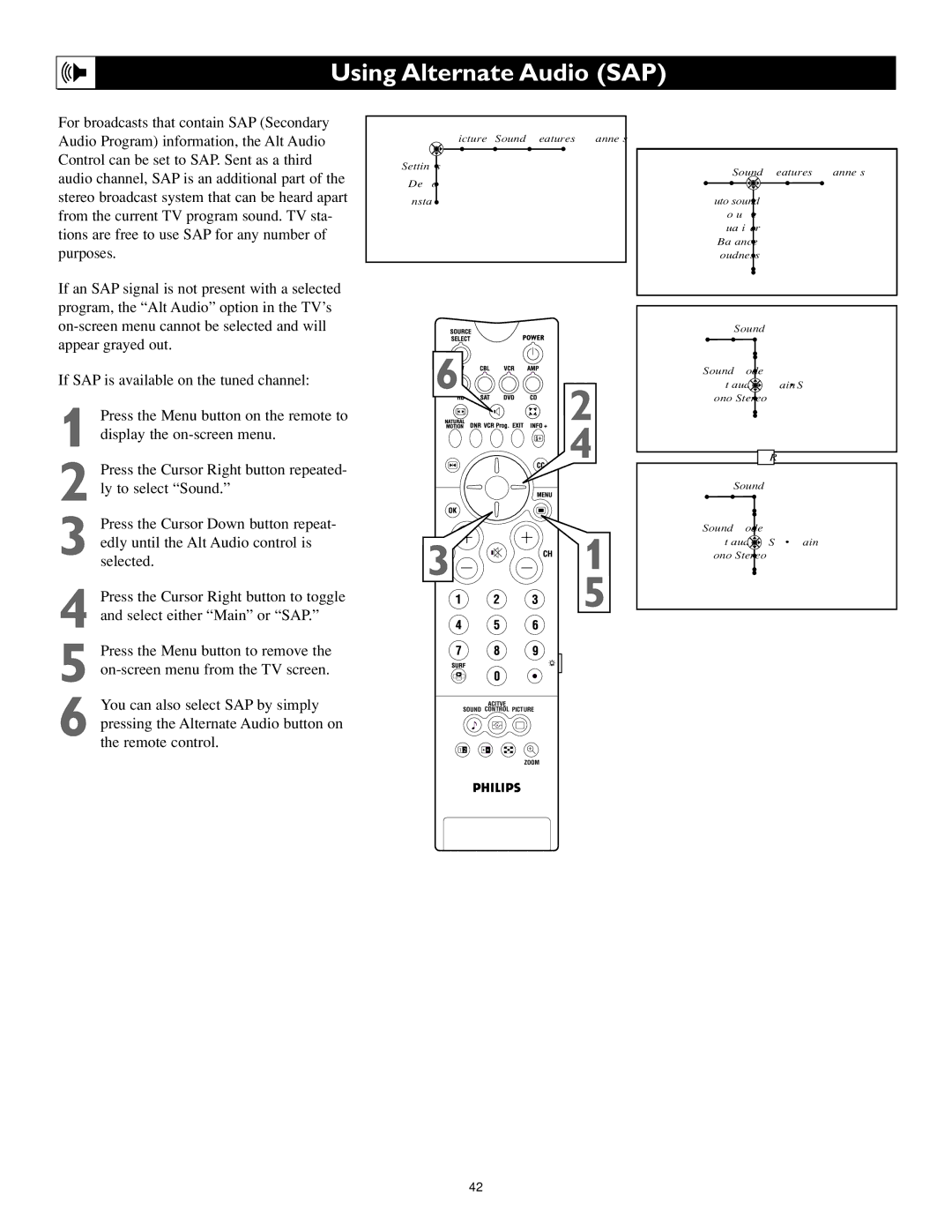Using Alternate Audio (SAP)
For broadcasts that contain SAP (Secondary Audio Program) information, the Alt Audio Control can be set to SAP. Sent as a third audio channel, SAP is an additional part of the stereo broadcast system that can be heard apart from the current TV program sound. TV sta- tions are free to use SAP for any number of purposes.
TV ![]()
Settings
Demo
Install
Picture Sound Features Channels
Sound Features Channels
TV ![]()
AutoVolsoundme
EqualizerVolume
EqualizerBalance
LoudnessBalance
HeadphoneLoudnessvolume
If an SAP signal is not present with a selected program, the “Alt Audio” option in the TV’s
If SAP is available on the tuned channel:
1 Press the Menu button on the remote to display the
2 Press the Cursor Right button repeated- ly to select “Sound.”
3 Press the Cursor Down button repeat- edly until the Alt Audio control is selected.
4 Press the Cursor Right button to toggle and select either “Main” or “SAP.”
5 Press the Menu button to remove the
6 You can also select SAP by simply pressing the Alternate Audio button on the remote control.
|
| TV | Sound |
| |
|
|
|
| ||
6 |
| Sound mode |
| ||
2 | Alt | audio | Main • SAP | ||
Mono/Stereo | |||||
|
| ||||
|
|
| |||
| 4 |
| OR | ||
|
| TV | Sound |
| |
|
|
|
| ||
| 1 | Sound mode |
|
3 | Alt audio | SAP • Main | |
Mono/Stereo |
| ||
|
|
| |
| 5 |
|
|
ACITVE
SOUND CONTROL PICTURE
1 2
ZOOM
42