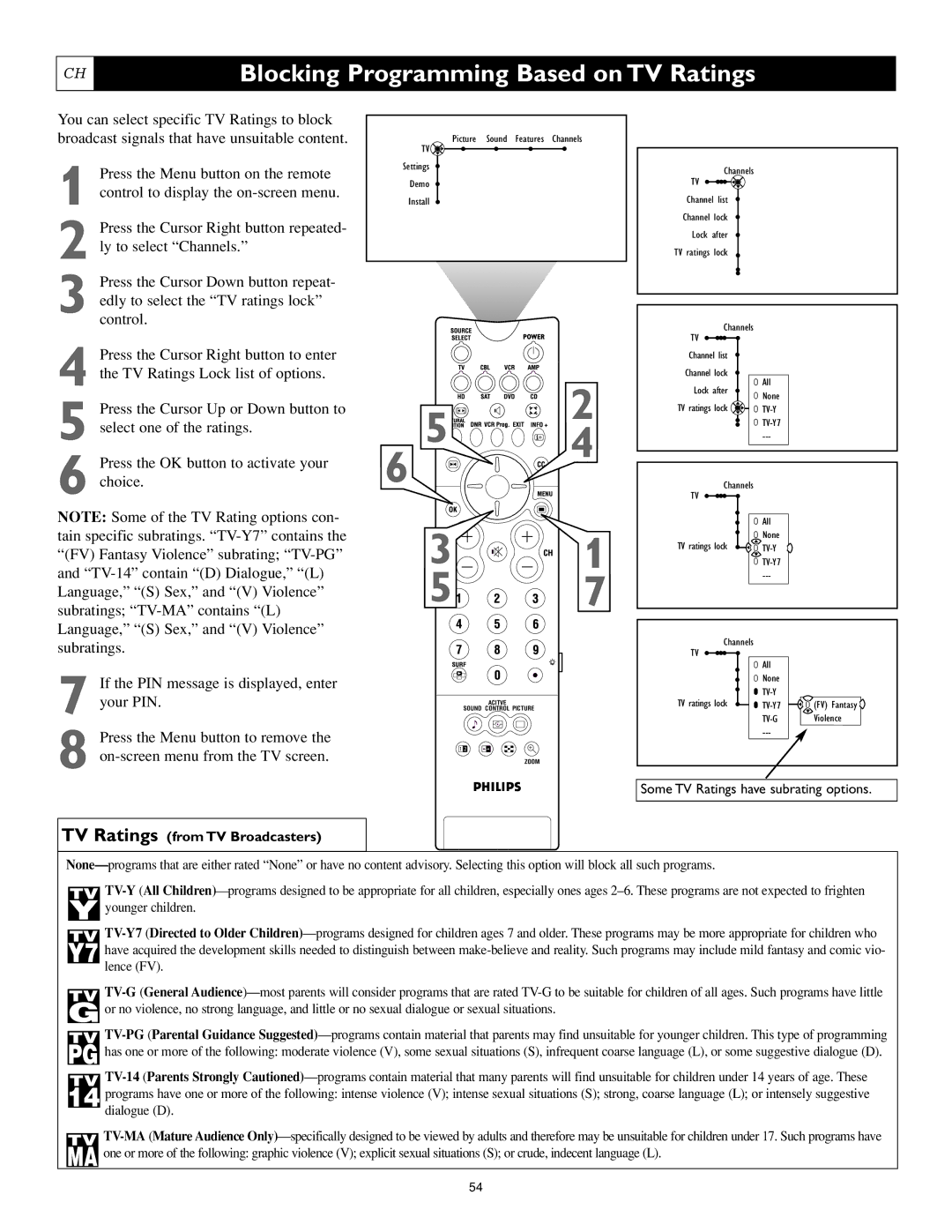Press the OK button to activate your choice.
Press the Menu button on the remote control to display the on-screen menu.
Blocking Programming Based on TV Ratings
You can select specific TV Ratings to block broadcast signals that have unsuitable content.
1
2 Press the Cursor Right button repeated- ly to select “Channels.”
TV 
Settings
Demo
Install
Picture Sound Features Channels
3 Press the Cursor Down button repeat- edly to select the “TV ratings lock” control.
4 Press the Cursor Right button to enter the TV Ratings Lock list of options.
5 Press the Cursor Up or Down button to select one of the ratings.
6
NOTE: Some of the TV Rating options con- tain specific subratings. “TV-Y7” contains the “(FV) Fantasy Violence” subrating; “TV-PG” and “TV-14” contain “(D) Dialogue,” “(L)
Language,” “(S) Sex,” and “(V) Violence” subratings; “TV-MA” contains “(L) Language,” “(S) Sex,” and “(V) Violence” subratings.
7 If the PIN message is displayed, enter your PIN.
8 Press the Menu button to remove the on-screen menu from the TV screen.
TV Ratings (from TV Broadcasters)
Channels
TV | | |
Channel list | | |
Channel lock | All | |
Lock after | |
None | |
| |
TV ratings lock | TV-Y | |
| TV-Y7 | |
| --- | |
Channels | | |
TV | | |
| All | |
| None | |
TV ratings lock | TV-Y | |
| TV-Y7 | |
| --- | |
Channels | | |
TV | | |
| All | |
| None | |
| TV-Y | |
TV ratings lock | TV-Y7 | (FV) Fantasy |
| TV-G | Violence |
| --- | |
Some TV Ratings have subrating options.
None—programs that are either rated “None” or have no content advisory. Selecting this option will block all such programs.
TV TV-Y(All Children)—programs designed to be appropriate for all children, especially ones ages 2–6. These programs are not expected to frighten Y younger children.
TV TV-Y7(Directed to Older Children)—programs designed for children ages 7 and older. These programs may be more appropriate for children who Y7 have acquired the development skills needed to distinguish between make-believe and reality. Such programs may include mild fantasy and comic vio-
lence (FV).
TV TV-G(General Audience)—most parents will consider programs that are rated TV-G to be suitable for children of all ages. Such programs have little G or no violence, no strong language, and little or no sexual dialogue or sexual situations.
TV TV-PG(Parental Guidance Suggested)—programs contain material that parents may find unsuitable for younger children. This type of programming PG has one or more of the following: moderate violence (V), some sexual situations (S), infrequent coarse language (L), or some suggestive dialogue (D).
TV TV-14(Parents Strongly Cautioned)—programs contain material that many parents will find unsuitable for children under 14 years of age. These 14 programs have one or more of the following: intense violence (V); intense sexual situations (S); strong, coarse language (L); or intensely suggestive
dialogue (D).
TV TV-MA(Mature Audience Only)—specifically designed to be viewed by adults and therefore may be unsuitable for children under 17. Such programs have MA one or more of the following: graphic violence (V); explicit sexual situations (S); or crude, indecent language (L).

![]()
![]()
![]()
![]()
![]() Channel list
Channel list ![]()
![]()
![]()
![]()
![]()
![]()
![]()
![]()
![]()
![]()
![]()
![]()
![]()
![]()
![]()
![]()
![]()
![]()
![]()
![]()
![]()
![]() 4
4![]()
![]()
![]()
![]()
![]()
![]() 1
1 7
7