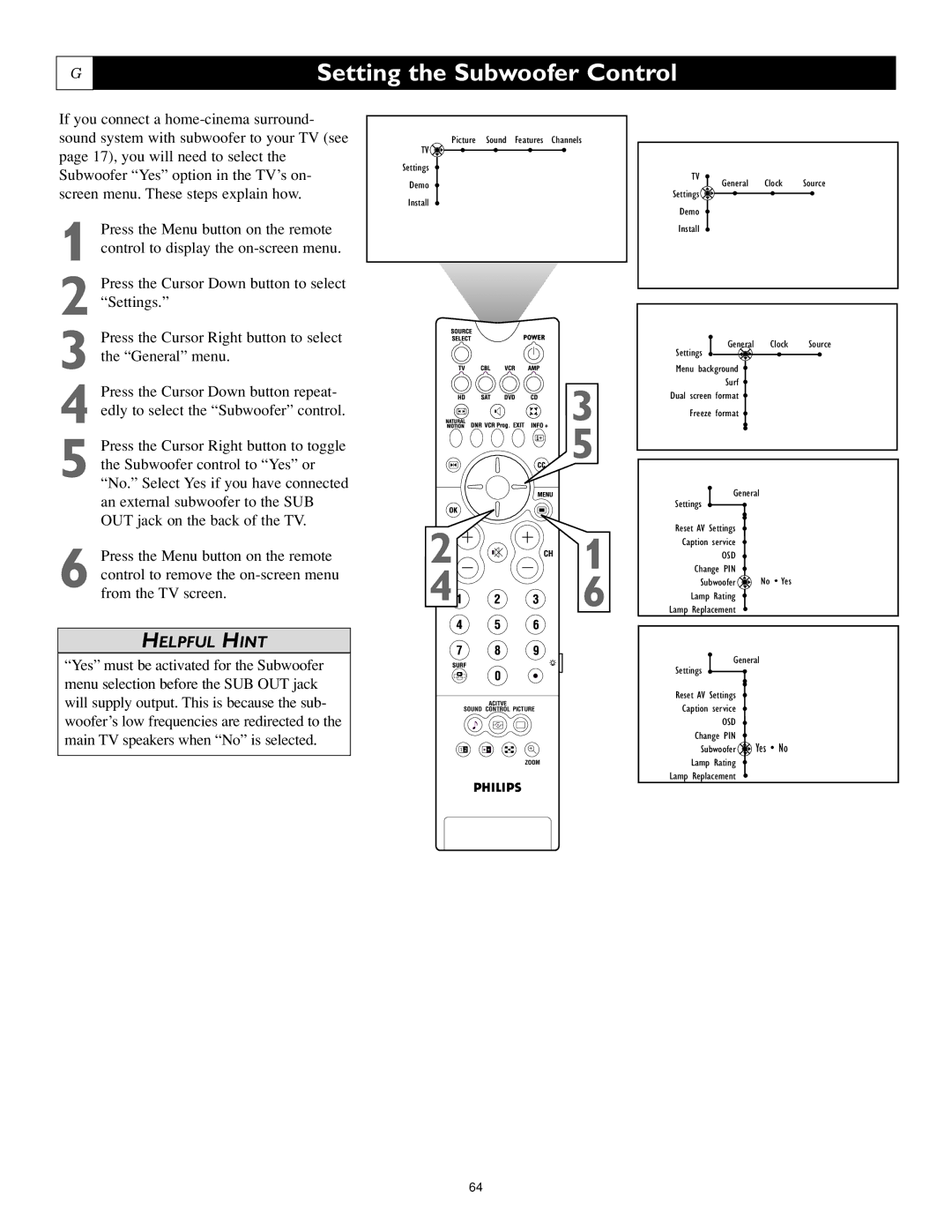G
Setting the Subwoofer Control
If you connect a
1 Press the Menu button on the remote control to display the
2 Press the Cursor Down button to select “Settings.”
3 Press the Cursor Right button to select the “General” menu.
4 Press the Cursor Down button repeat- edly to select the “Subwoofer” control.
5 Press the Cursor Right button to toggle the Subwoofer control to “Yes” or “No.” Select Yes if you have connected an external subwoofer to the SUB OUT jack on the back of the TV.
TV ![]()
Settings
Demo
Install
Picture Sound Features Channels
3
5
TV
General Clock Source
Settings ![]()
Demo
Install
General Clock Source
Settings
Menu background ![]()
Surf ![]()
Dual screen format ![]()
Freeze format ![]()
General |
Settings |
Reset AV Settings |
6 Press the Menu button on the remote control to remove the
HELPFUL HINT
“Yes” must be activated for the Subwoofer menu selection before the SUB OUT jack will supply output. This is because the sub- woofer’s low frequencies are redirected to the main TV speakers when “No” is selected.
2![]()
![]()
![]()
![]()
![]()
![]() 1
1
4![]()
![]()
![]() 6
6
ACITVE
SOUND CONTROL PICTURE
1 2
ZOOM
Caption |
| service |
|
|
| OSD |
|
Change PIN |
| ||
Subwoofer | No • Yes | ||
Lamp Rating |
| ||
Lamp Replacement |
| ||
|
|
|
|
Settings |
| General | |
| |||
|
|
| |
|
|
| |
Reset AV | Settings |
| |
Caption |
| service |
|
|
| OSD |
|
Change PIN | Yes • No | ||
Subwoofer | |||
Lamp Rating |
| ||
Lamp Replacement |
| ||
64