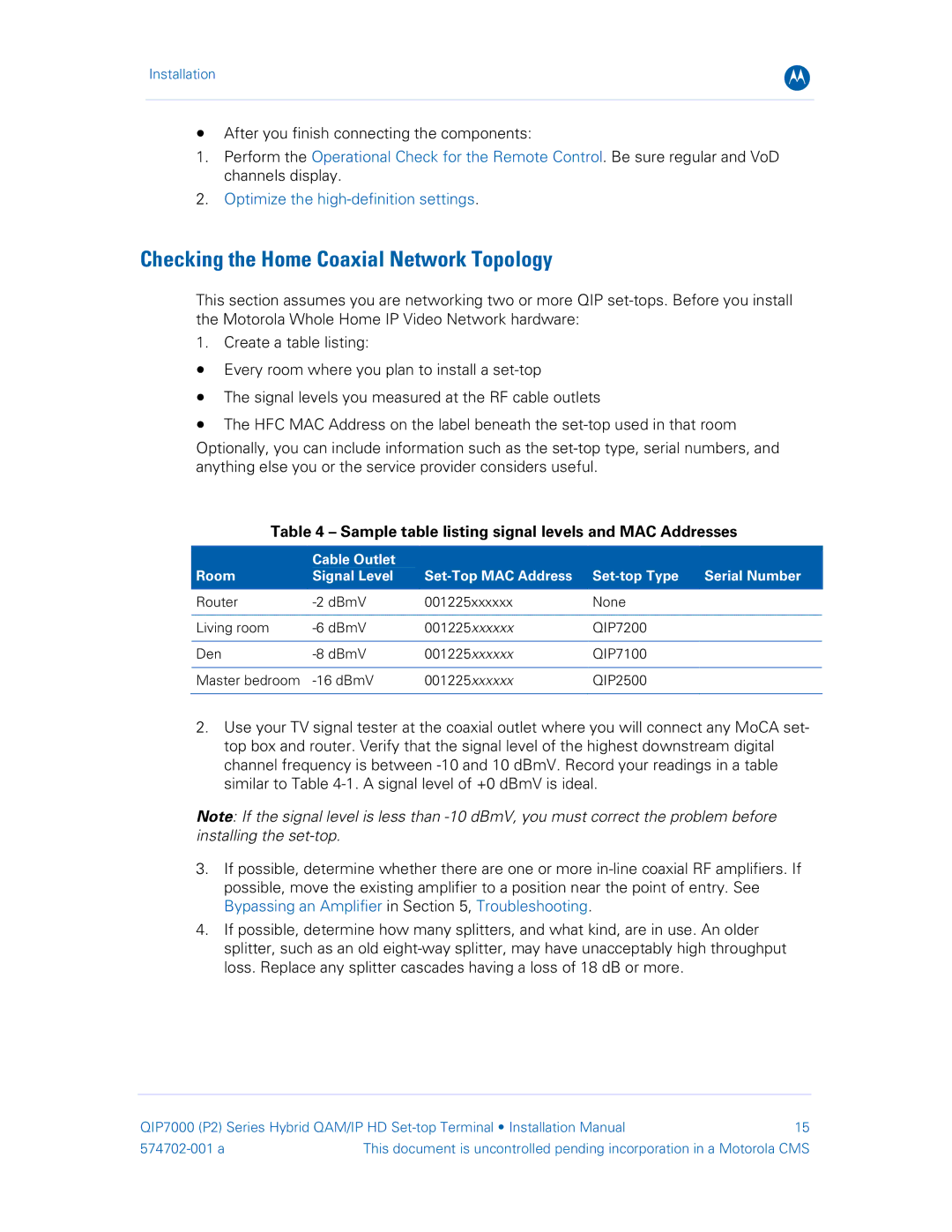Installation
B
•After you finish connecting the components:
1.Perform the Operational Check for the Remote Control. Be sure regular and VoD channels display.
2.Optimize the
Checking the Home Coaxial Network Topology
This section assumes you are networking two or more QIP
1. Create a table listing:
•Every room where you plan to install a
•The signal levels you measured at the RF cable outlets
•The HFC MAC Address on the label beneath the
Optionally, you can include information such as the
Table 4 – Sample table listing signal levels and MAC Addresses
| Cable Outlet |
|
|
|
Room | Signal Level | Serial Number | ||
|
|
|
|
|
Router | 001225xxxxxx | None | ||
|
|
|
|
|
Living room | 001225xxxxxx | QIP7200 | ||
|
|
|
|
|
Den | 001225xxxxxx | QIP7100 | ||
|
|
|
|
|
Master bedroom | 001225xxxxxx | QIP2500 | ||
|
|
|
|
|
2.Use your TV signal tester at the coaxial outlet where you will connect any MoCA set- top box and router. Verify that the signal level of the highest downstream digital channel frequency is between
Note: If the signal level is less than
3.If possible, determine whether there are one or more
4.If possible, determine how many splitters, and what kind, are in use. An older splitter, such as an old
QIP7000 (P2) Series Hybrid QAM/IP HD | 15 | |
This document is uncontrolled pending incorporation in a Motorola CMS | ||