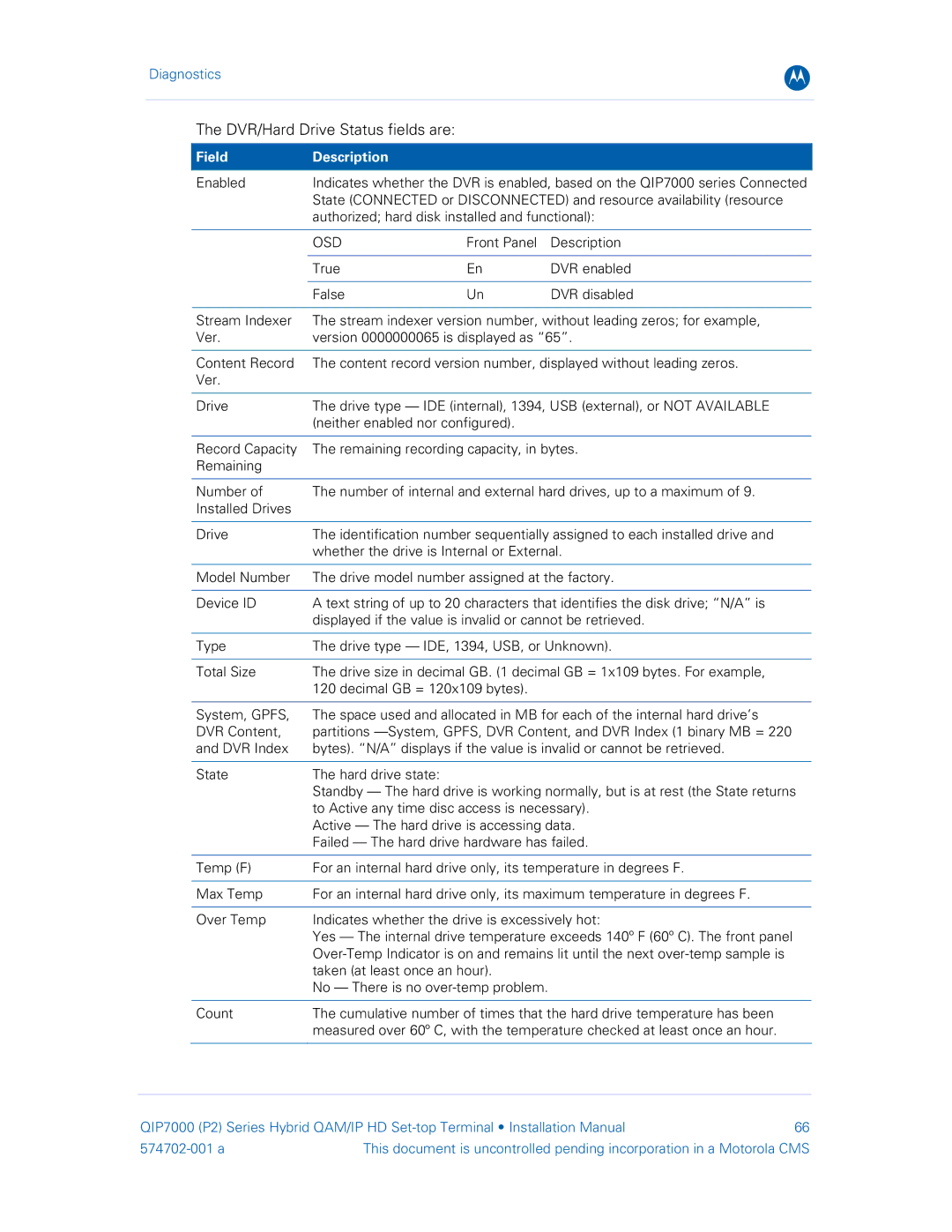Diagnostics
B
The DVR/Hard Drive Status fields are:
| Field | Description |
|
|
|
|
|
|
|
| Enabled | Indicates whether the DVR is enabled, based on the QIP7000 series Connected | ||
|
| State (CONNECTED or DISCONNECTED) and resource availability (resource | ||
|
| authorized; hard disk installed and functional): | ||
|
|
|
|
|
|
| OSD | Front Panel | Description |
|
|
|
|
|
|
| True | En | DVR enabled |
|
|
|
|
|
|
| False | Un | DVR disabled |
|
|
| ||
| Stream Indexer | The stream indexer version number, without leading zeros; for example, | ||
| Ver. | version 0000000065 is displayed as “65”. | ||
|
|
| ||
| Content Record | The content record version number, displayed without leading zeros. | ||
| Ver. |
|
|
|
|
|
| ||
| Drive | The drive type — IDE (internal), 1394, USB (external), or NOT AVAILABLE | ||
|
| (neither enabled nor configured). |
| |
|
|
| ||
| Record Capacity | The remaining recording capacity, in bytes. | ||
| Remaining |
|
|
|
|
|
| ||
| Number of | The number of internal and external hard drives, up to a maximum of 9. | ||
| Installed Drives |
|
|
|
|
|
| ||
| Drive | The identification number sequentially assigned to each installed drive and | ||
|
| whether the drive is Internal or External. | ||
|
|
| ||
| Model Number | The drive model number assigned at the factory. | ||
|
|
| ||
| Device ID | A text string of up to 20 characters that identifies the disk drive; “N/A” is | ||
|
| displayed if the value is invalid or cannot be retrieved. | ||
|
|
| ||
| Type | The drive type — IDE, 1394, USB, or Unknown). | ||
|
|
| ||
| Total Size | The drive size in decimal GB. (1 decimal GB = 1x109 bytes. For example, | ||
|
| 120 decimal GB = 120x109 bytes). |
| |
|
|
| ||
| System, GPFS, | The space used and allocated in MB for each of the internal hard drive’s | ||
| DVR Content, | partitions | ||
| and DVR Index | bytes). “N/A” displays if the value is invalid or cannot be retrieved. | ||
|
|
|
|
|
| State | The hard drive state: |
|
|
|
| Standby — The hard drive is working normally, but is at rest (the State returns | ||
|
| to Active any time disc access is necessary). | ||
|
| Active — The hard drive is accessing data. | ||
|
| Failed — The hard drive hardware has failed. | ||
|
|
| ||
| Temp (F) | For an internal hard drive only, its temperature in degrees F. | ||
|
|
| ||
| Max Temp | For an internal hard drive only, its maximum temperature in degrees F. | ||
|
|
| ||
| Over Temp | Indicates whether the drive is excessively hot: | ||
|
| Yes — The internal drive temperature exceeds 140º F (60º C). The front panel | ||
|
| |||
|
| taken (at least once an hour). |
| |
|
| No — There is no |
| |
|
|
| ||
| Count | The cumulative number of times that the hard drive temperature has been | ||
|
| measured over 60º C, with the temperature checked at least once an hour. | ||
|
|
|
|
|
QIP7000 (P2) Series Hybrid QAM/IP HD | 66 | |
This document is uncontrolled pending incorporation in a Motorola CMS | ||