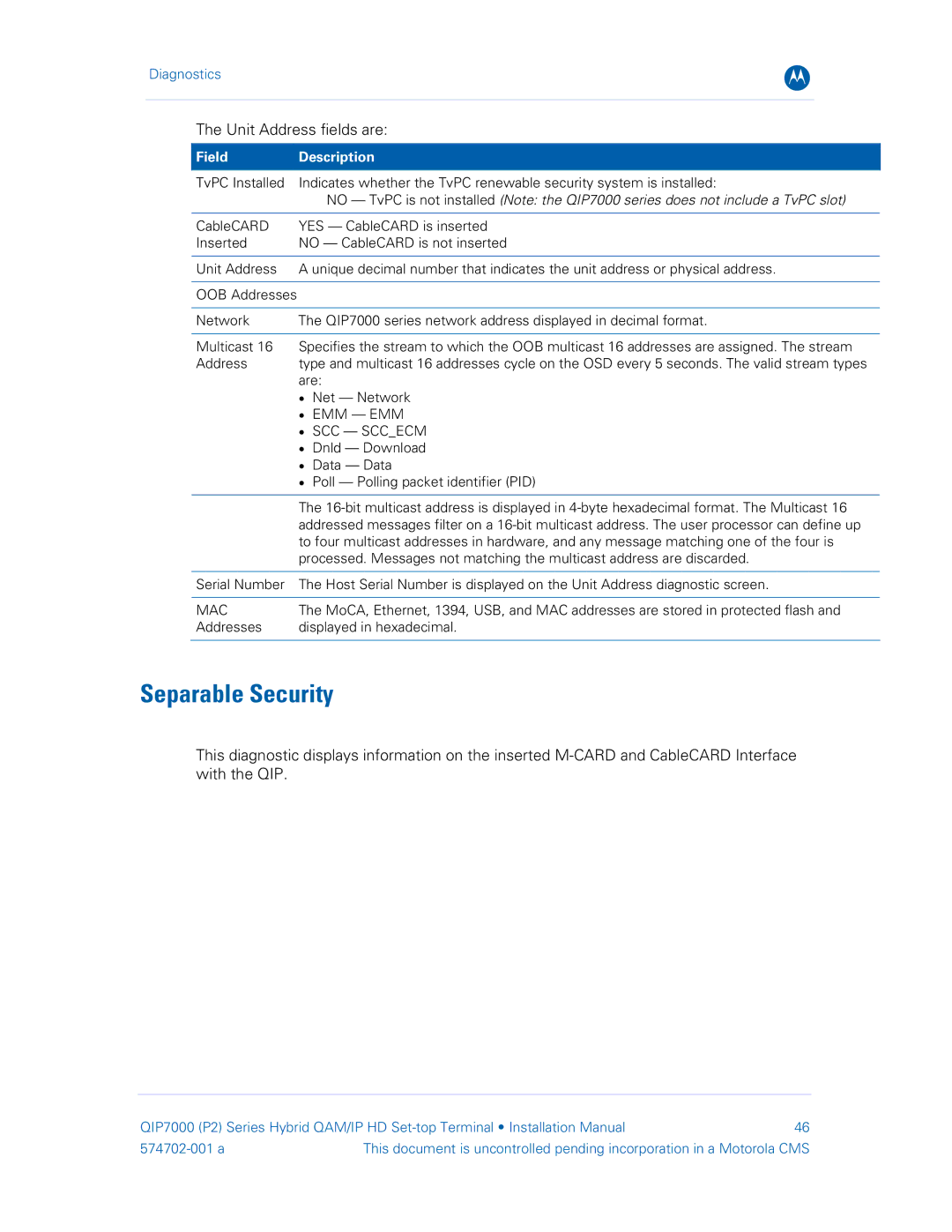Diagnostics
The Unit Address fields are:
B
|
|
|
|
Field |
| Description | |
|
|
|
|
TvPC Installed | Indicates whether the TvPC renewable security system is installed: | ||
|
|
| NO — TvPC is not installed (Note: the QIP7000 series does not include a TvPC slot) |
|
|
| |
CableCARD | YES — CableCARD is inserted | ||
Inserted | NO — CableCARD is not inserted | ||
|
|
| |
Unit Address | A unique decimal number that indicates the unit address or physical address. | ||
|
|
|
|
OOB Addresses |
|
| |
|
|
| |
Network | The QIP7000 series network address displayed in decimal format. | ||
|
|
| |
Multicast 16 | Specifies the stream to which the OOB multicast 16 addresses are assigned. The stream | ||
Address | type and multicast 16 addresses cycle on the OSD every 5 seconds. The valid stream types | ||
|
| are: | |
|
| • | Net — Network |
|
| • | EMM — EMM |
|
| • | SCC — SCC_ECM |
|
| • | Dnld — Download |
|
| • | Data — Data |
|
| • | Poll — Polling packet identifier (PID) |
|
| The | |
|
| ||
|
| addressed messages filter on a | |
|
| to four multicast addresses in hardware, and any message matching one of the four is | |
|
| processed. Messages not matching the multicast address are discarded. | |
|
|
| |
Serial Number | The Host Serial Number is displayed on the Unit Address diagnostic screen. | ||
|
|
| |
MAC | The MoCA, Ethernet, 1394, USB, and MAC addresses are stored in protected flash and | ||
Addresses | displayed in hexadecimal. | ||
|
|
|
|
Separable Security
This diagnostic displays information on the inserted
QIP7000 (P2) Series Hybrid QAM/IP HD | 46 | |
This document is uncontrolled pending incorporation in a Motorola CMS | ||