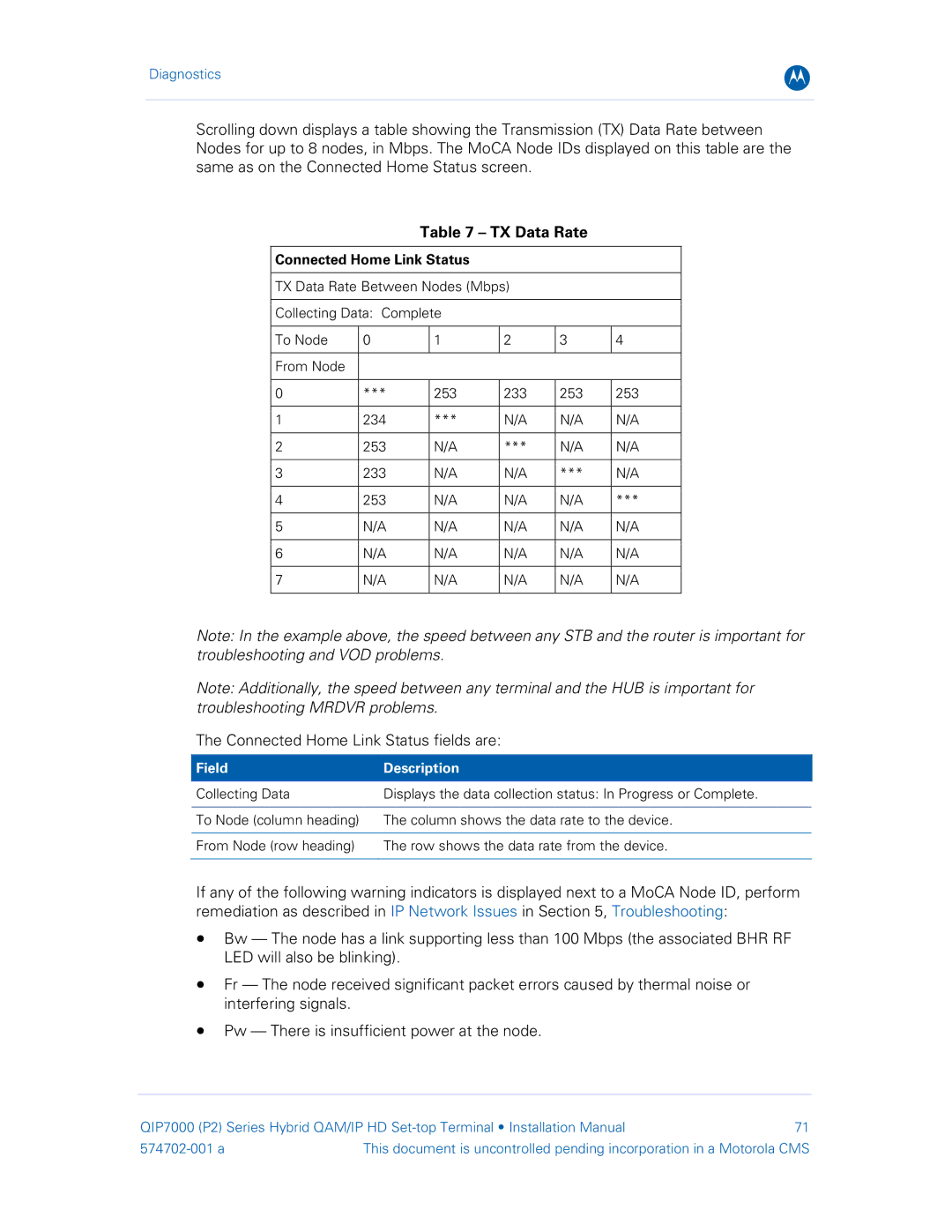Diagnostics
B
Scrolling down displays a table showing the Transmission (TX) Data Rate between Nodes for up to 8 nodes, in Mbps. The MoCA Node IDs displayed on this table are the same as on the Connected Home Status screen.
Table 7 – TX Data Rate
Connected Home Link Status
TX Data Rate Between Nodes (Mbps)
Collecting Data: Complete
To Node | 0 | 1 | 2 | 3 | 4 |
|
|
|
|
|
|
From Node |
|
|
|
|
|
|
|
|
|
|
|
0 | *** | 253 | 233 | 253 | 253 |
|
|
|
|
|
|
1 | 234 | *** | N/A | N/A | N/A |
|
|
|
|
|
|
2 | 253 | N/A | *** | N/A | N/A |
|
|
|
|
|
|
3 | 233 | N/A | N/A | *** | N/A |
|
|
|
|
|
|
4 | 253 | N/A | N/A | N/A | *** |
|
|
|
|
|
|
5 | N/A | N/A | N/A | N/A | N/A |
|
|
|
|
|
|
6 | N/A | N/A | N/A | N/A | N/A |
|
|
|
|
|
|
7 | N/A | N/A | N/A | N/A | N/A |
|
|
|
|
|
|
Note: In the example above, the speed between any STB and the router is important for troubleshooting and VOD problems.
Note: Additionally, the speed between any terminal and the HUB is important for troubleshooting MRDVR problems.
The Connected Home Link Status fields are:
Field | Description |
|
|
Collecting Data | Displays the data collection status: In Progress or Complete. |
|
|
To Node (column heading) | The column shows the data rate to the device. |
|
|
From Node (row heading) | The row shows the data rate from the device. |
|
|
If any of the following warning indicators is displayed next to a MoCA Node ID, perform remediation as described in IP Network Issues in Section 5, Troubleshooting:
•Bw — The node has a link supporting less than 100 Mbps (the associated BHR RF LED will also be blinking).
•Fr — The node received significant packet errors caused by thermal noise or interfering signals.
•Pw — There is insufficient power at the node.
QIP7000 (P2) Series Hybrid QAM/IP HD | 71 | |
This document is uncontrolled pending incorporation in a Motorola CMS | ||