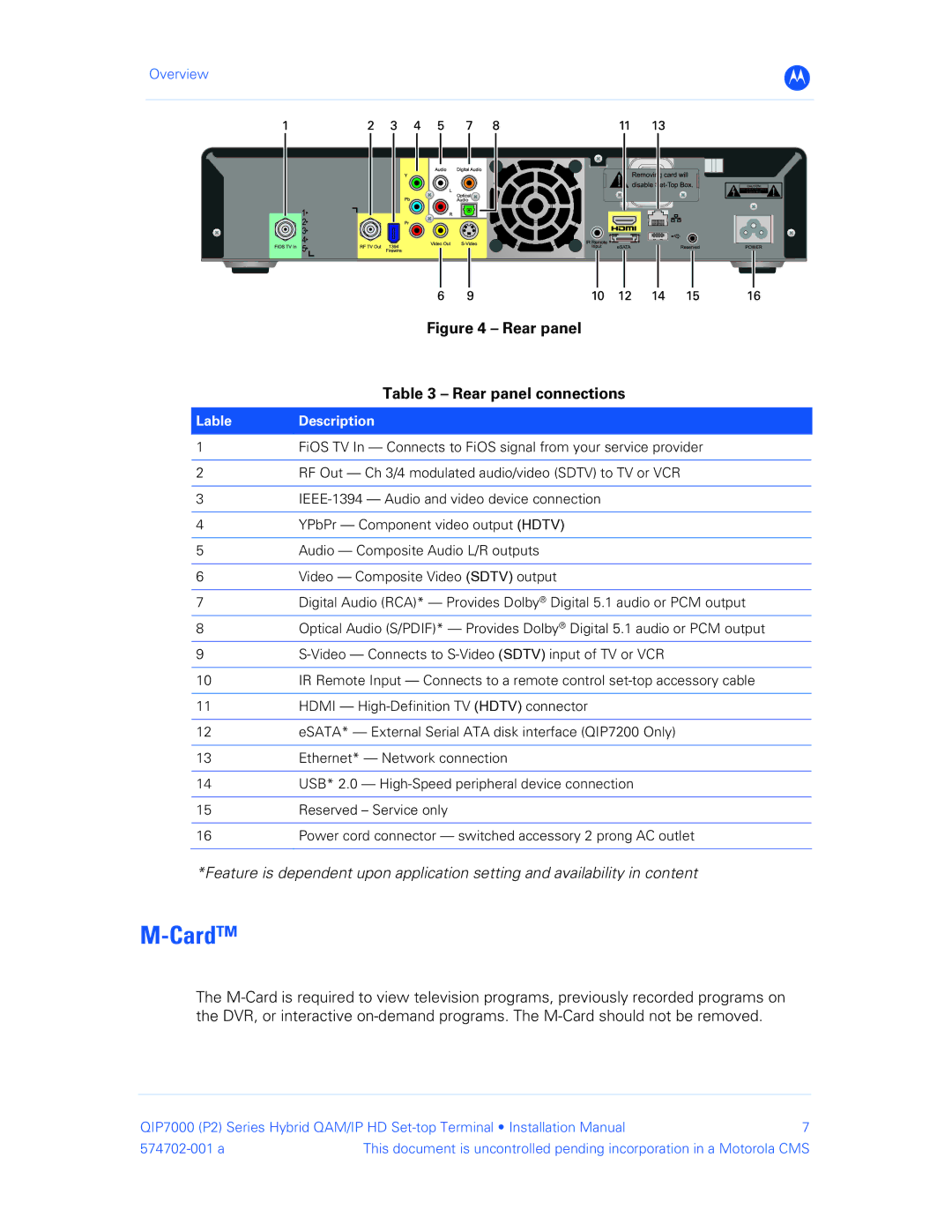Overview
B
Figure 4 – Rear panel
Table 3 – Rear panel connections
Lable Description
1FiOS TV In — Connects to FiOS signal from your service provider
2 | RF Out — Ch 3/4 modulated audio/video (SDTV) to TV or VCR |
3 | |
|
|
4 | YPbPr — Component video output (HDTV) |
|
|
5 | Audio — Composite Audio L/R outputs |
|
|
6 | Video — Composite Video (SDTV) output |
|
|
7 | Digital Audio (RCA)* — Provides Dolby® Digital 5.1 audio or PCM output |
8 | Optical Audio (S/PDIF)* — Provides Dolby® Digital 5.1 audio or PCM output |
9 | |
|
|
10 | IR Remote Input — Connects to a remote control |
|
|
11 | HDMI — |
|
|
12 | eSATA* — External Serial ATA disk interface (QIP7200 Only) |
|
|
13 | Ethernet* — Network connection |
|
|
14 | USB* 2.0 — |
|
|
15 | Reserved – Service only |
|
|
16 | Power cord connector — switched accessory 2 prong AC outlet |
|
|
*Feature is dependent upon application setting and availability in content
M-Card™
The
QIP7000 (P2) Series Hybrid QAM/IP HD | 7 | |
This document is uncontrolled pending incorporation in a Motorola CMS | ||