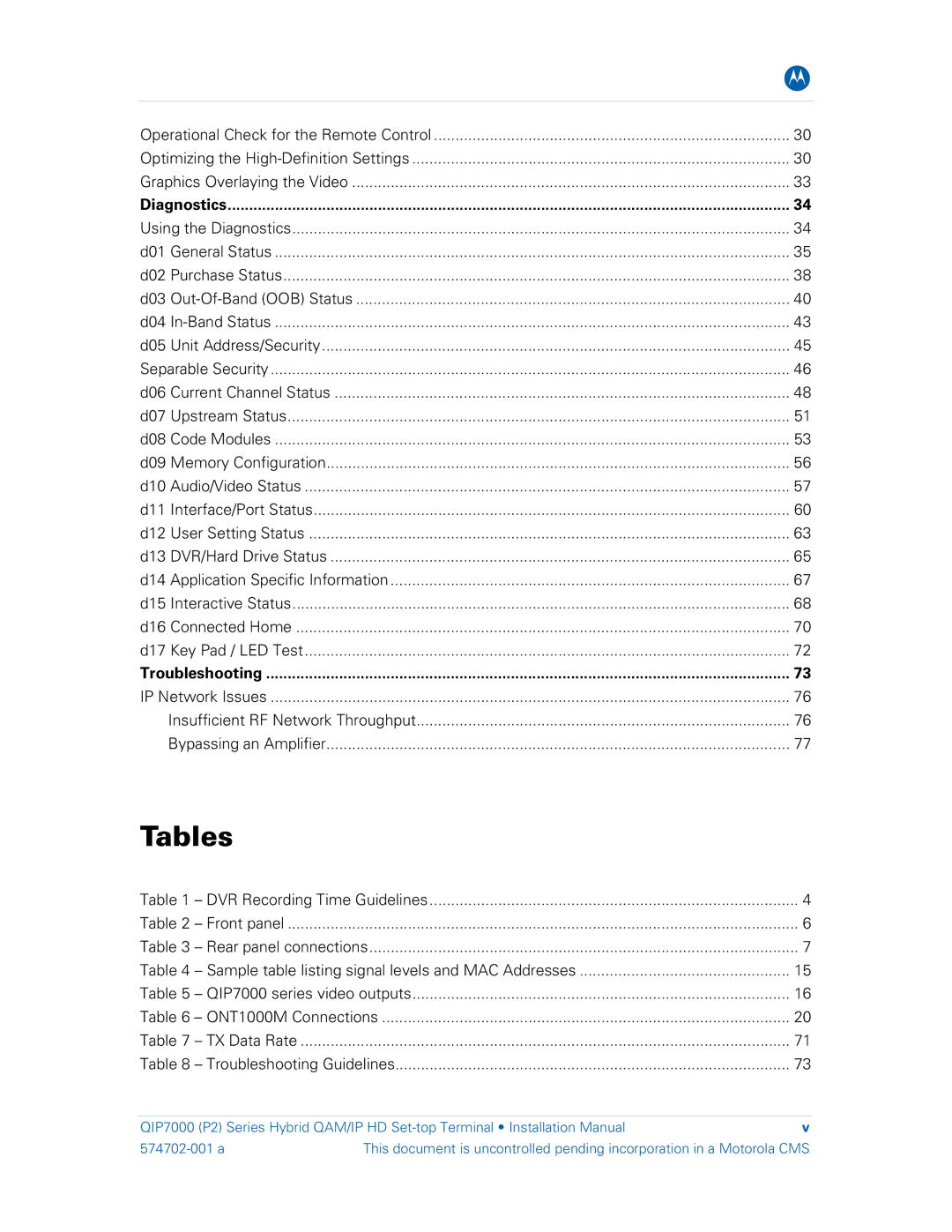|
| B |
Operational Check for the Remote Control | ................................................................................... 30 | |
Optimizing the | 30 | |
Graphics Overlaying the Video | 33 | |
Diagnostics | 34 | |
Using the Diagnostics | 34 | |
d01 | General Status | 35 |
d02 | Purchase Status | 38 |
d03 | 40 | |
d04 | 43 | |
d05 | Unit Address/Security | 45 |
Separable Security | 46 | |
d06 | Current Channel Status | 48 |
d07 | Upstream Status | 51 |
d08 Code Modules | 53 | |
d09 | Memory Configuration | 56 |
d10 | Audio/Video Status | 57 |
d11 | Interface/Port Status | 60 |
d12 | User Setting Status | 63 |
d13 | DVR/Hard Drive Status | 65 |
d14 | Application Specific Information | 67 |
d15 | Interactive Status | 68 |
d16 Connected Home | 70 | |
d17 | Key Pad / LED Test | 72 |
Troubleshooting | 73 | |
IP Network Issues | 76 | |
| Insufficient RF Network Throughput | 76 |
| Bypassing an Amplifier | 77185H |
Tables
Table64H | 1 | – DVR Recording Time Guidelines | 4186H | |
Table65H | 2 | – Front panel | 6187H | |
Table66H | 3 | – Rear panel connections | 7188H | |
Table67H | 4 | – Sample table listing signal levels and MAC Addresses | 1589H | |
Table68H | 5 | – QIP7000 series video outputs | 1690H | |
Table69H | 6 – ONT1000M Connections | 20191H | ||
Table70H | 7 | – TX Data Rate | 71192H | |
Table71H | 8 | – Troubleshooting Guidelines | 73193H | |
|
| |||
QIP7000 (P2) Series Hybrid QAM/IP HD | v | |||
This document is uncontrolled pending incorporation in a Motorola CMS | ||||