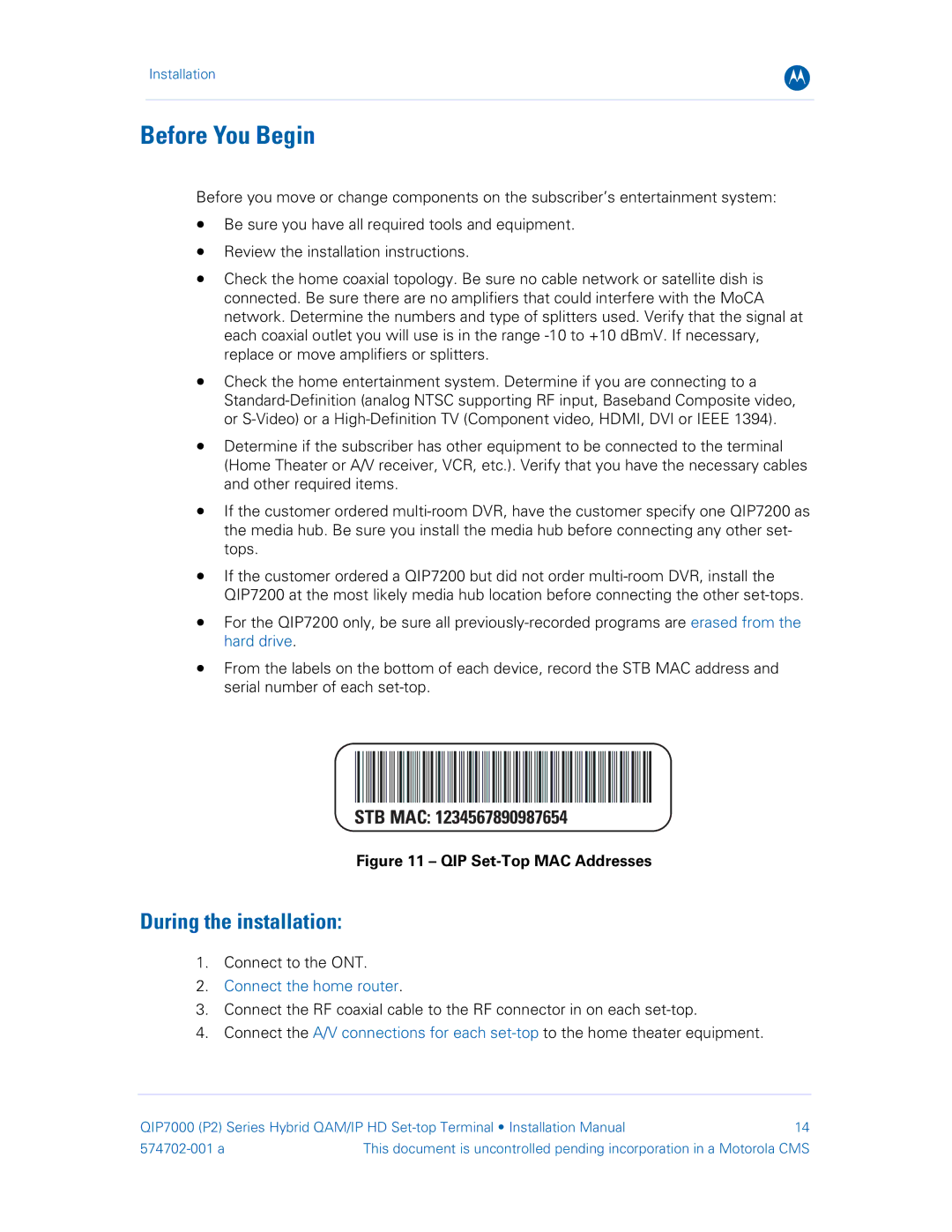Installation
B
Before You Begin
Before you move or change components on the subscriber’s entertainment system:
•Be sure you have all required tools and equipment.
•Review the installation instructions.
•Check the home coaxial topology. Be sure no cable network or satellite dish is connected. Be sure there are no amplifiers that could interfere with the MoCA network. Determine the numbers and type of splitters used. Verify that the signal at each coaxial outlet you will use is in the range
•Check the home entertainment system. Determine if you are connecting to a
•Determine if the subscriber has other equipment to be connected to the terminal (Home Theater or A/V receiver, VCR, etc.). Verify that you have the necessary cables and other required items.
•If the customer ordered
•If the customer ordered a QIP7200 but did not order
•For the QIP7200 only, be sure all
•From the labels on the bottom of each device, record the STB MAC address and serial number of each
STB MAC: 1234567890987654
Figure 11 – QIP Set-Top MAC Addresses
During the installation:
1.Connect to the ONT.
2.Connect the home router.
3.Connect the RF coaxial cable to the RF connector in on each
4.Connect the A/V connections for each
QIP7000 (P2) Series Hybrid QAM/IP HD | 14 | |
This document is uncontrolled pending incorporation in a Motorola CMS | ||