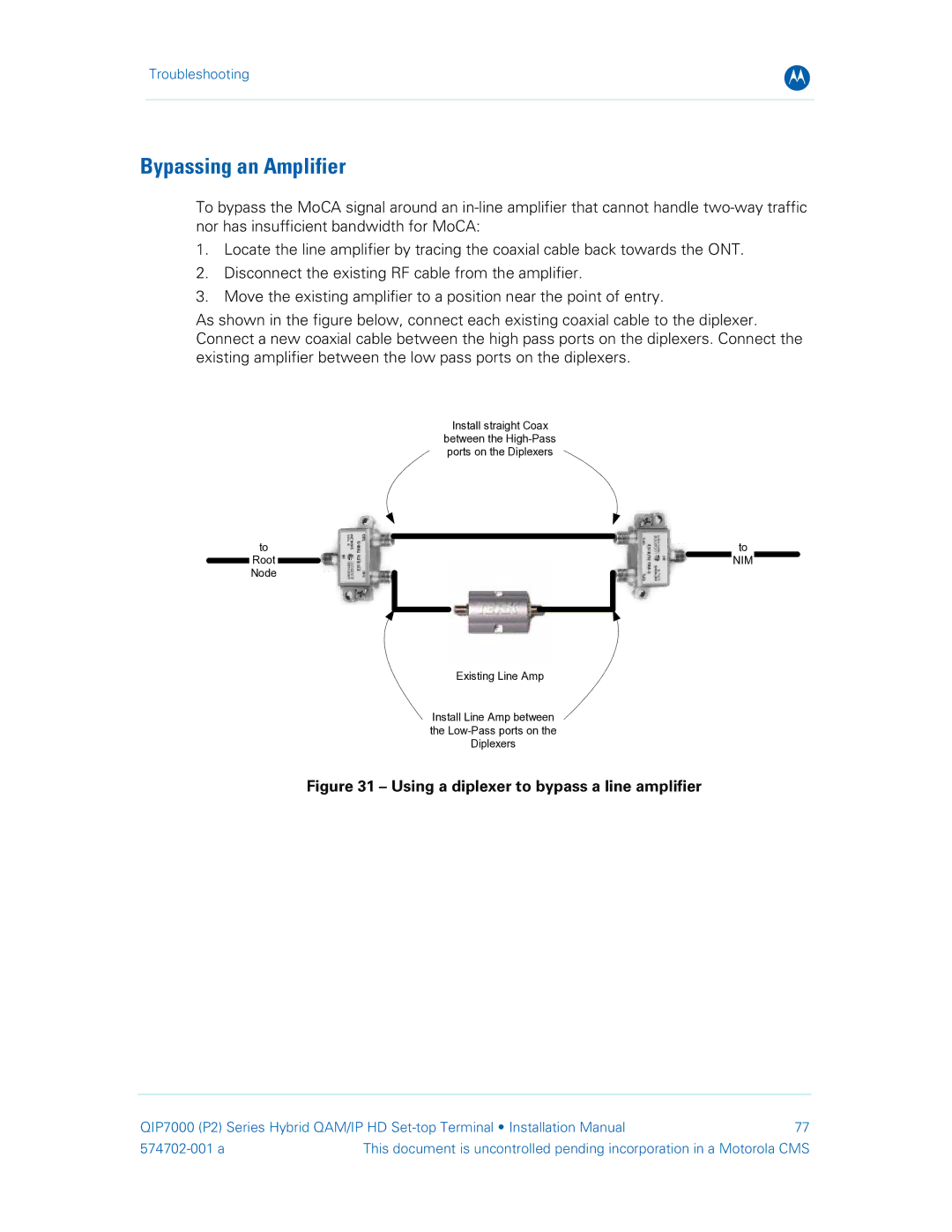Troubleshooting
B
Bypassing an Amplifier
To bypass the MoCA signal around an
1.Locate the line amplifier by tracing the coaxial cable back towards the ONT.
2.Disconnect the existing RF cable from the amplifier.
3.Move the existing amplifier to a position near the point of entry.
As shown in the figure below, connect each existing coaxial cable to the diplexer. Connect a new coaxial cable between the high pass ports on the diplexers. Connect the existing amplifier between the low pass ports on the diplexers.
Install straight Coax
between the
|
|
|
|
|
|
|
|
|
|
|
|
|
|
|
|
|
|
|
|
|
|
to |
|
|
|
|
|
|
|
|
| to |
|
|
|
|
|
|
| ||||
Root |
|
|
|
|
|
|
|
|
| NIM |
|
|
|
|
|
|
|
|
| ||
|
|
|
|
|
|
|
| |||
Node |
|
|
|
|
|
|
|
|
|
|
|
|
|
|
|
|
|
|
|
| |
|
|
|
|
|
|
|
|
|
| |
|
|
|
|
|
|
|
|
|
|
|
|
|
|
|
|
|
|
|
|
|
|
Existing Line Amp
Install Line Amp between the
Figure 31 – Using a diplexer to bypass a line amplifier
QIP7000 (P2) Series Hybrid QAM/IP HD | 77 | |
This document is uncontrolled pending incorporation in a Motorola CMS | ||