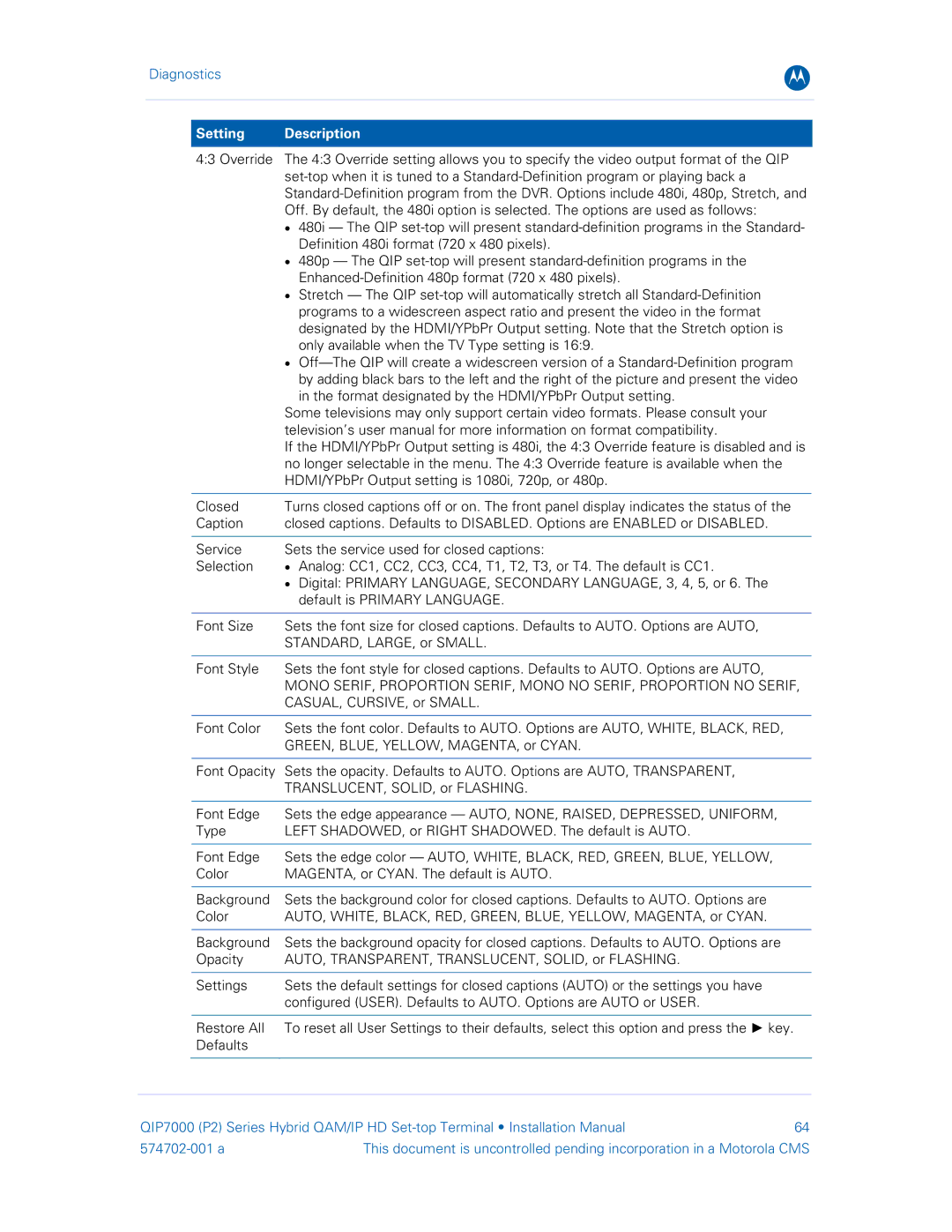Diagnostics
B
| Setting | Description | |
|
|
| |
| 4:3 Override | The 4:3 Override setting allows you to specify the video output format of the QIP | |
|
| ||
|
| ||
|
| Off. By default, the 480i option is selected. The options are used as follows: | |
|
| • | 480i — The QIP |
|
|
| Definition 480i format (720 x 480 pixels). |
|
| • | 480p — The QIP |
|
|
| |
|
| • | Stretch — The QIP |
|
|
| programs to a widescreen aspect ratio and present the video in the format |
|
|
| designated by the HDMI/YPbPr Output setting. Note that the Stretch option is |
|
|
| only available when the TV Type setting is 16:9. |
|
| • | |
|
|
| by adding black bars to the left and the right of the picture and present the video |
|
|
| in the format designated by the HDMI/YPbPr Output setting. |
|
| Some televisions may only support certain video formats. Please consult your | |
|
| television’s user manual for more information on format compatibility. | |
|
| If the HDMI/YPbPr Output setting is 480i, the 4:3 Override feature is disabled and is | |
|
| no longer selectable in the menu. The 4:3 Override feature is available when the | |
|
| HDMI/YPbPr Output setting is 1080i, 720p, or 480p. | |
|
|
| |
| Closed | Turns closed captions off or on. The front panel display indicates the status of the | |
| Caption | closed captions. Defaults to DISABLED. Options are ENABLED or DISABLED. | |
|
|
| |
| Service | Sets the service used for closed captions: | |
| Selection | • | Analog: CC1, CC2, CC3, CC4, T1, T2, T3, or T4. The default is CC1. |
|
| • | Digital: PRIMARY LANGUAGE, SECONDARY LANGUAGE, 3, 4, 5, or 6. The |
|
|
| default is PRIMARY LANGUAGE. |
|
|
| |
| Font Size | Sets the font size for closed captions. Defaults to AUTO. Options are AUTO, | |
|
| STANDARD, LARGE, or SMALL. | |
|
|
| |
| Font Style | Sets the font style for closed captions. Defaults to AUTO. Options are AUTO, | |
|
| MONO SERIF, PROPORTION SERIF, MONO NO SERIF, PROPORTION NO SERIF, | |
|
| CASUAL, CURSIVE, or SMALL. | |
|
|
| |
| Font Color | Sets the font color. Defaults to AUTO. Options are AUTO, WHITE, BLACK, RED, | |
|
| GREEN, BLUE, YELLOW, MAGENTA, or CYAN. | |
|
|
| |
| Font Opacity | Sets the opacity. Defaults to AUTO. Options are AUTO, TRANSPARENT, | |
|
| TRANSLUCENT, SOLID, or FLASHING. | |
|
|
| |
| Font Edge | Sets the edge appearance — AUTO, NONE, RAISED, DEPRESSED, UNIFORM, | |
| Type | LEFT SHADOWED, or RIGHT SHADOWED. The default is AUTO. | |
|
|
| |
| Font Edge | Sets the edge color — AUTO, WHITE, BLACK, RED, GREEN, BLUE, YELLOW, | |
| Color | MAGENTA, or CYAN. The default is AUTO. | |
|
|
| |
| Background | Sets the background color for closed captions. Defaults to AUTO. Options are | |
| Color | AUTO, WHITE, BLACK, RED, GREEN, BLUE, YELLOW, MAGENTA, or CYAN. | |
|
|
| |
| Background | Sets the background opacity for closed captions. Defaults to AUTO. Options are | |
| Opacity | AUTO, TRANSPARENT, TRANSLUCENT, SOLID, or FLASHING. | |
|
|
| |
| Settings | Sets the default settings for closed captions (AUTO) or the settings you have | |
|
| configured (USER). Defaults to AUTO. Options are AUTO or USER. | |
|
|
| |
| Restore All | To reset all User Settings to their defaults, select this option and press the ► key. | |
| Defaults |
|
|
|
|
|
|
|
|
|
|
QIP7000 (P2) Series Hybrid QAM/IP HD | 64 | |
This document is uncontrolled pending incorporation in a Motorola CMS | ||