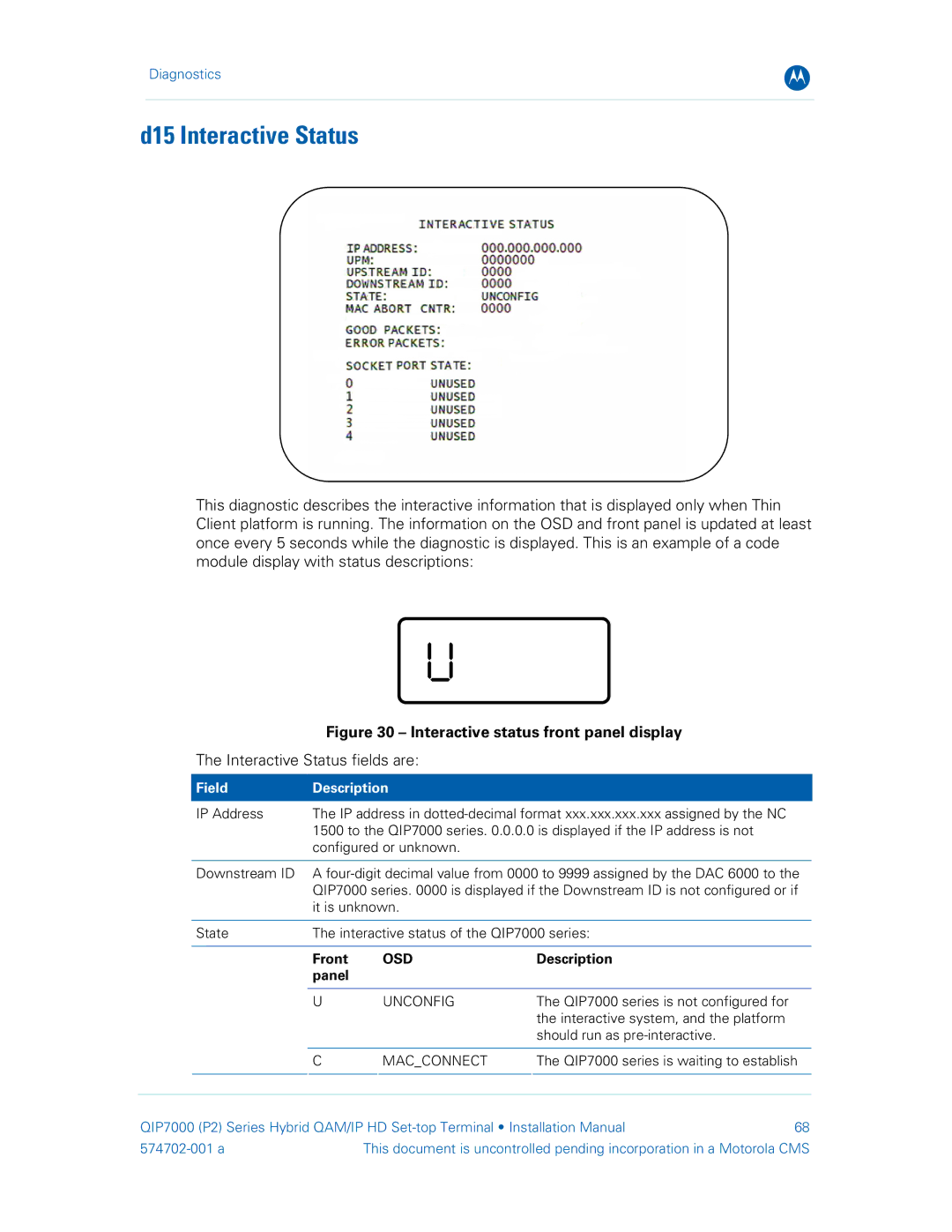Diagnostics
B
d15 Interactive Status
This diagnostic describes the interactive information that is displayed only when Thin Client platform is running. The information on the OSD and front panel is updated at least once every 5 seconds while the diagnostic is displayed. This is an example of a code module display with status descriptions:
Figure 30 – Interactive status front panel display
The Interactive Status fields are:
| Field | Description |
|
| ||
|
|
|
|
|
| |
| IP Address | The IP address in |
| |||
|
| 1500 to the QIP7000 series. 0.0.0.0 is displayed if the IP address is not |
| |||
|
| configured or unknown. |
|
| ||
|
|
|
|
| ||
| Downstream ID | A | ||||
|
| QIP7000 series. 0000 is displayed if the Downstream ID is not configured or if | ||||
|
| it is unknown. |
|
| ||
|
|
|
|
|
| |
| State | The interactive status of the QIP7000 series: |
| |||
|
|
|
|
|
|
|
|
| Front |
| OSD | Description |
|
|
| panel |
|
|
|
|
|
|
|
|
|
|
|
|
| U |
| UNCONFIG | The QIP7000 series is not configured for |
|
|
|
|
|
| the interactive system, and the platform |
|
|
|
|
|
| should run as |
|
|
|
|
|
|
| |
|
| C |
| MAC_CONNECT | The QIP7000 series is waiting to establish | |
|
|
|
|
|
| |
|
|
|
|
|
|
|
QIP7000 (P2) Series Hybrid QAM/IP HD | 68 | |||||
| This document is uncontrolled pending incorporation in a Motorola CMS | |||||