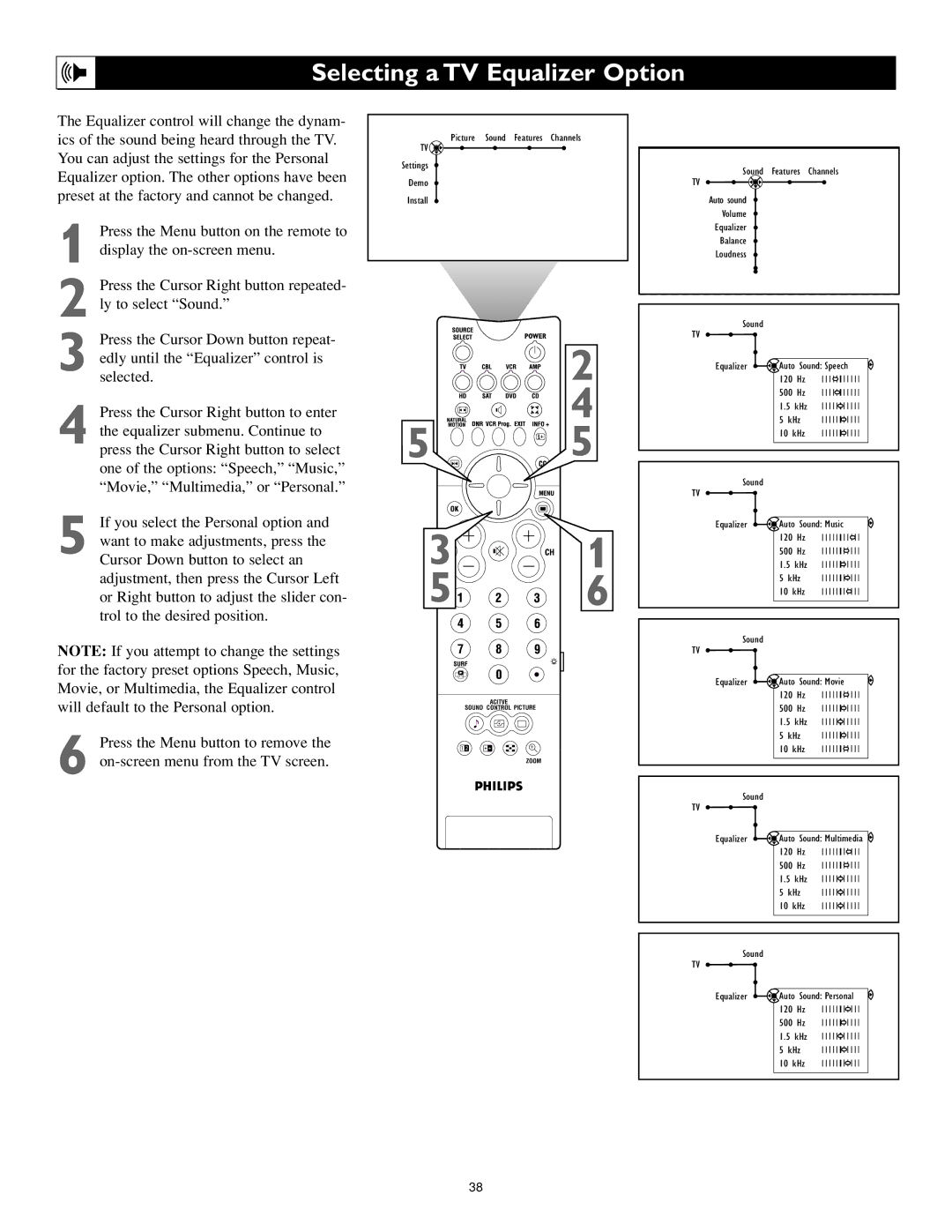Selecting a TV Equalizer Option
The Equalizer control will change the dynam- ics of the sound being heard through the TV. You can adjust the settings for the Personal Equalizer option. The other options have been preset at the factory and cannot be changed.
1 Press the Menu button on the remote to display the
2 Press the Cursor Right button repeated- ly to select “Sound.”
TV ![]()
Settings
Demo
Install
Picture Sound Features Channels
PictureSoundSoundFeaturesaturesChannelsChannels |
TV |
Auto PicAutoureVolumesound
EqualizerVolume
Contrast
EqualizerBalance
Brightness
LoudnessBalance
HeadphoneColorvolume
Loudness
3
4
2
4
Sound
TV
Equalizer
![]() Auto Sound: Speech
Auto Sound: Speech
120 | Hz |
500 | Hz |
1.5 kHz
5 kHz
5 ![]() 5
5
10 kHz
5
3![]()
![]()
![]()
![]()
![]()
![]() 1
1
5 ![]()
![]()
![]() 6
6
Sound
TV
Equalizer
![]() Auto Sound: Music
Auto Sound: Music
120 | Hz |
500 | Hz |
1.5 kHz
5 kHz
10 kHz
NOTE: If you attempt to change the settings for the factory preset options Speech, Music, Movie, or Multimedia, the Equalizer control will default to the Personal option.
6 Press the Menu button to remove the
ACITVE
SOUND CONTROL PICTURE
1 2
ZOOM
Sound
TV
Equalizer
![]() Auto Sound: Movie
Auto Sound: Movie
120 | Hz |
500 | Hz |
1.5 kHz
5 kHz
10 kHz
Sound
TV
Equalizer
![]() Auto Sound: Multimedia
Auto Sound: Multimedia
120 | Hz |
500 | Hz |
1.5 kHz
5 kHz
10 kHz
Sound
TV
Equalizer
![]() Auto Sound: Personal
Auto Sound: Personal
120 | Hz |
500 | Hz |
1.5 kHz
5 kHz
10 kHz
38