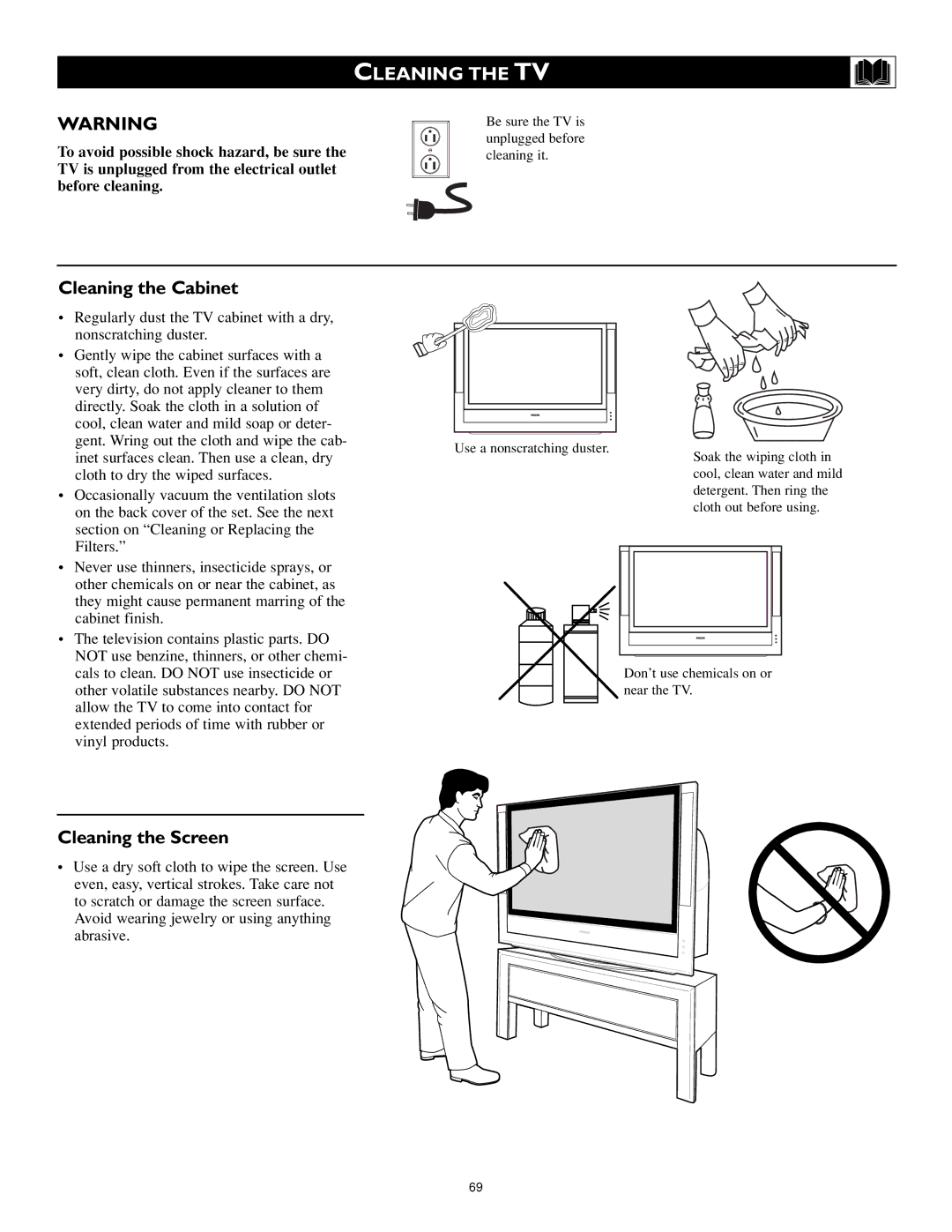CLEANING THE TV
WARNING
To avoid possible shock hazard, be sure the TV is unplugged from the electrical outlet before cleaning.
Be sure the TV is unplugged before cleaning it.
Cleaning the Cabinet
•Regularly dust the TV cabinet with a dry, nonscratching duster.
•Gently wipe the cabinet surfaces with a soft, clean cloth. Even if the surfaces are very dirty, do not apply cleaner to them directly. Soak the cloth in a solution of cool, clean water and mild soap or deter- gent. Wring out the cloth and wipe the cab- inet surfaces clean. Then use a clean, dry cloth to dry the wiped surfaces.
•Occasionally vacuum the ventilation slots on the back cover of the set. See the next section on “Cleaning or Replacing the Filters.”
•Never use thinners, insecticide sprays, or other chemicals on or near the cabinet, as they might cause permanent marring of the cabinet finish.
•The television contains plastic parts. DO NOT use benzine, thinners, or other chemi- cals to clean. DO NOT use insecticide or other volatile substances nearby. DO NOT allow the TV to come into contact for extended periods of time with rubber or vinyl products.
Cleaning the Screen
•Use a dry soft cloth to wipe the screen. Use even, easy, vertical strokes. Take care not to scratch or damage the screen surface. Avoid wearing jewelry or using anything abrasive.
Use a nonscratching duster.
Soak the wiping cloth in cool, clean water and mild detergent. Then ring the cloth out before using.
Don’t use chemicals on or near the TV.
69