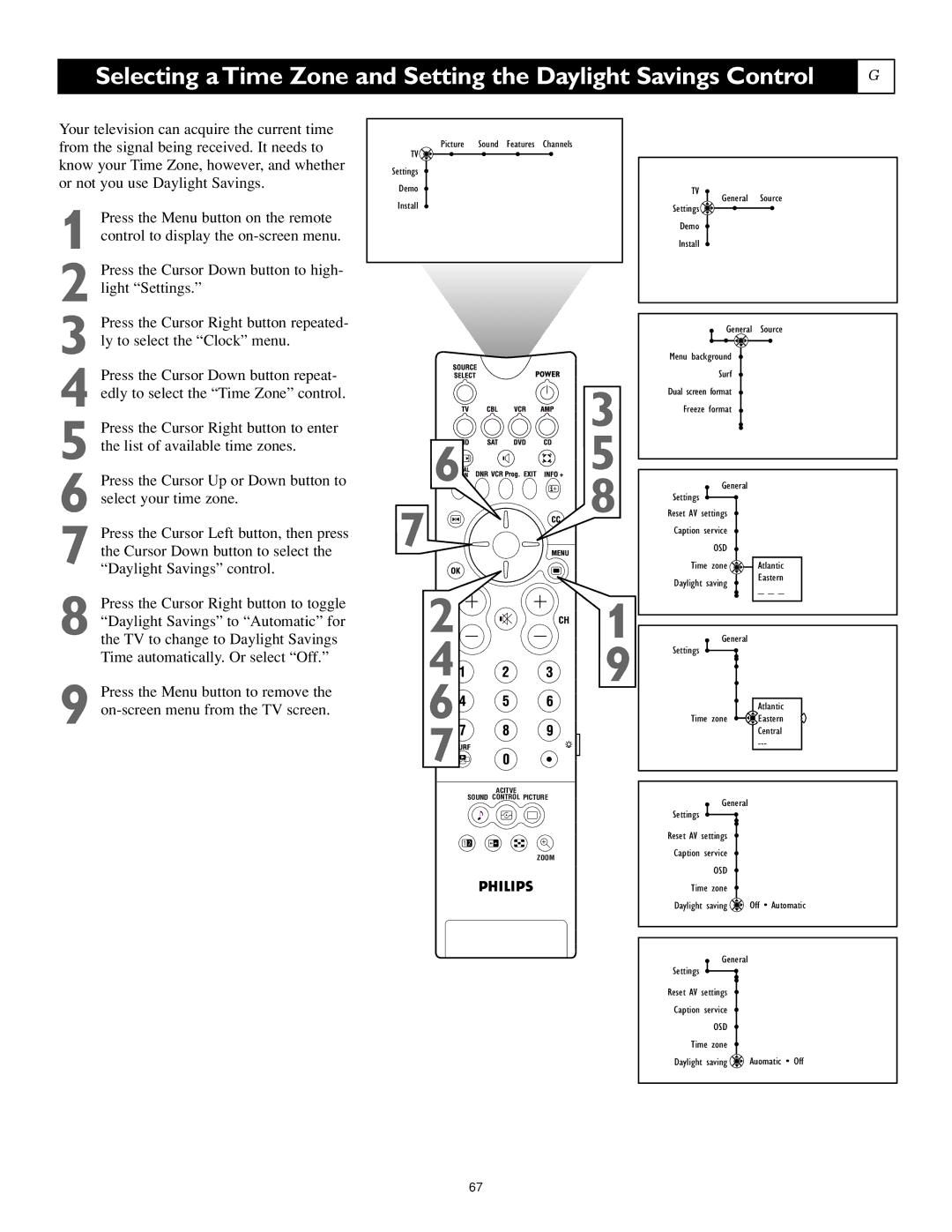Selecting a Time Zone and Setting the Daylight Savings Control
G
Your television can acquire the current time from the signal being received. It needs to know your Time Zone, however, and whether or not you use Daylight Savings.
1 Press the Menu button on the remote control to display the
2 Press the Cursor Down button to high- light “Settings.”
3 Press the Cursor Right button repeated- ly to select the “Clock” menu.
4 Press the Cursor Down button repeat- edly to select the “Time Zone” control.
5 Press the Cursor Right button to enter
the list of available time zones.
6 Press the Cursor Up or Down button to select your time zone.
7 Press the Cursor Left button, then press the Cursor Down button to select the “Daylight Savings” control.
8 Press the Cursor Right button to toggle “Daylight Savings” to “Automatic” for the TV to change to Daylight Savings Time automatically. Or select “Off.”
9 Press the Menu button to remove the
Picture | Sound Features Channels |
TV |
|
Settings |
|
Demo | TV |
Install | General Source |
Settings | |
| Demo |
| Install |
|
|
| General | Source | |
|
| Menu background |
|
| |
|
|
| Surf |
|
|
| 3 | Dual screen format |
|
| |
| Freeze format |
|
| ||
|
|
|
| ||
6 | 5 |
| General |
|
|
7 | 8 | Settings |
|
|
|
Reset AV settings |
|
| |||
| Caption | service |
|
| |
|
| OSD |
|
| |
|
| Time zone | Atlantic | ||
|
| Daylight | saving | Eastern | |
2 |
| _ _ _ | |||
1 |
|
| |||
| General |
|
| ||
4 | 9 | Settings |
|
|
|
6 |
|
|
| Atlantic | |
| Time zone | Eastern | |||
7 |
|
|
| Central | |
|
|
| |||
|
|
|
| ||
| ACITVE |
|
|
|
|
| SOUND CONTROL PICTURE |
| General |
|
|
|
|
|
|
| |
|
| Settings |
|
|
|
| 1 2 | Reset AV settings |
|
| |
|
|
|
|
| |
| ZOOM | Caption | service |
|
|
|
|
|
|
| |
|
|
| OSD |
|
|
|
| Time zone |
|
| |
|
| Daylight | saving | Off | • Automatic |
|
|
| General |
|
|
|
| Settings |
|
|
|
|
| Reset AV settings |
|
| |
|
| Caption | service |
|
|
|
|
| OSD |
|
|
|
| Time zone |
|
| |
|
| Daylight | saving | Auomatic • Off | |
67