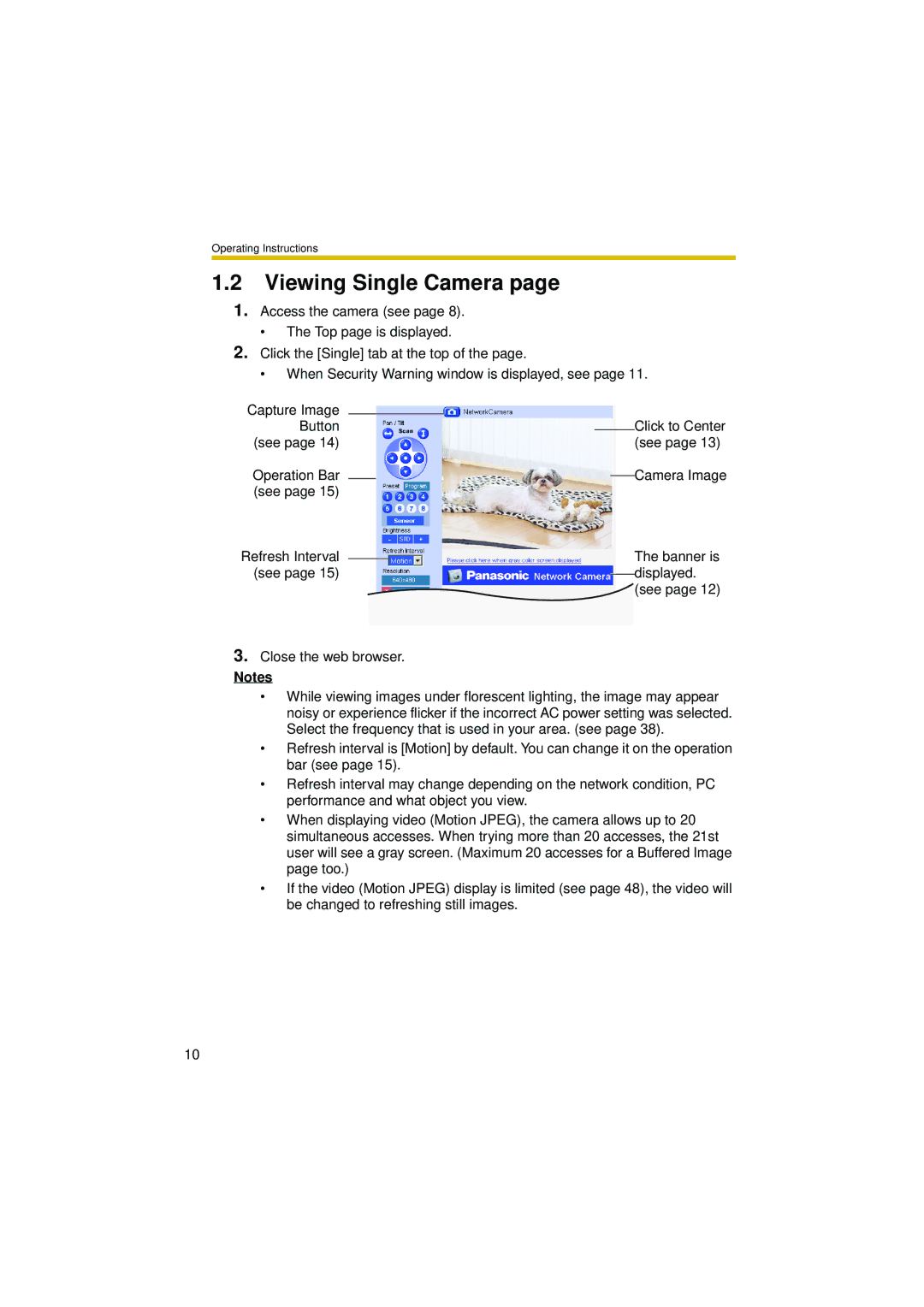Operating Instructions
1.2Viewing Single Camera page
1.Access the camera (see page 8).
•The Top page is displayed.
2.Click the [Single] tab at the top of the page.
•When Security Warning window is displayed, see page 11.
Capture Image |
|
|
|
|
|
| Click to Center |
|
|
|
|
|
| ||
Button |
|
|
|
|
|
| |
|
|
|
|
|
| ||
(see page 14) |
|
|
|
|
|
| (see page 13) |
Operation Bar |
|
|
|
|
|
| Camera Image |
|
|
|
|
|
| ||
|
|
| |||||
(see page 15) |
|
|
|
|
|
|
|
Refresh Interval |
|
|
|
|
|
| The banner is |
|
|
| |||||
(see page 15) |
|
|
|
|
|
| displayed. |
|
|
|
|
|
| ||
|
|
|
|
|
|
| (see page 12) |
3.Close the web browser.
Notes
•While viewing images under florescent lighting, the image may appear noisy or experience flicker if the incorrect AC power setting was selected. Select the frequency that is used in your area. (see page 38).
•Refresh interval is [Motion] by default. You can change it on the operation bar (see page 15).
•Refresh interval may change depending on the network condition, PC performance and what object you view.
•When displaying video (Motion JPEG), the camera allows up to 20 simultaneous accesses. When trying more than 20 accesses, the 21st user will see a gray screen. (Maximum 20 accesses for a Buffered Image page too.)
•If the video (Motion JPEG) display is limited (see page 48), the video will be changed to refreshing still images.
10