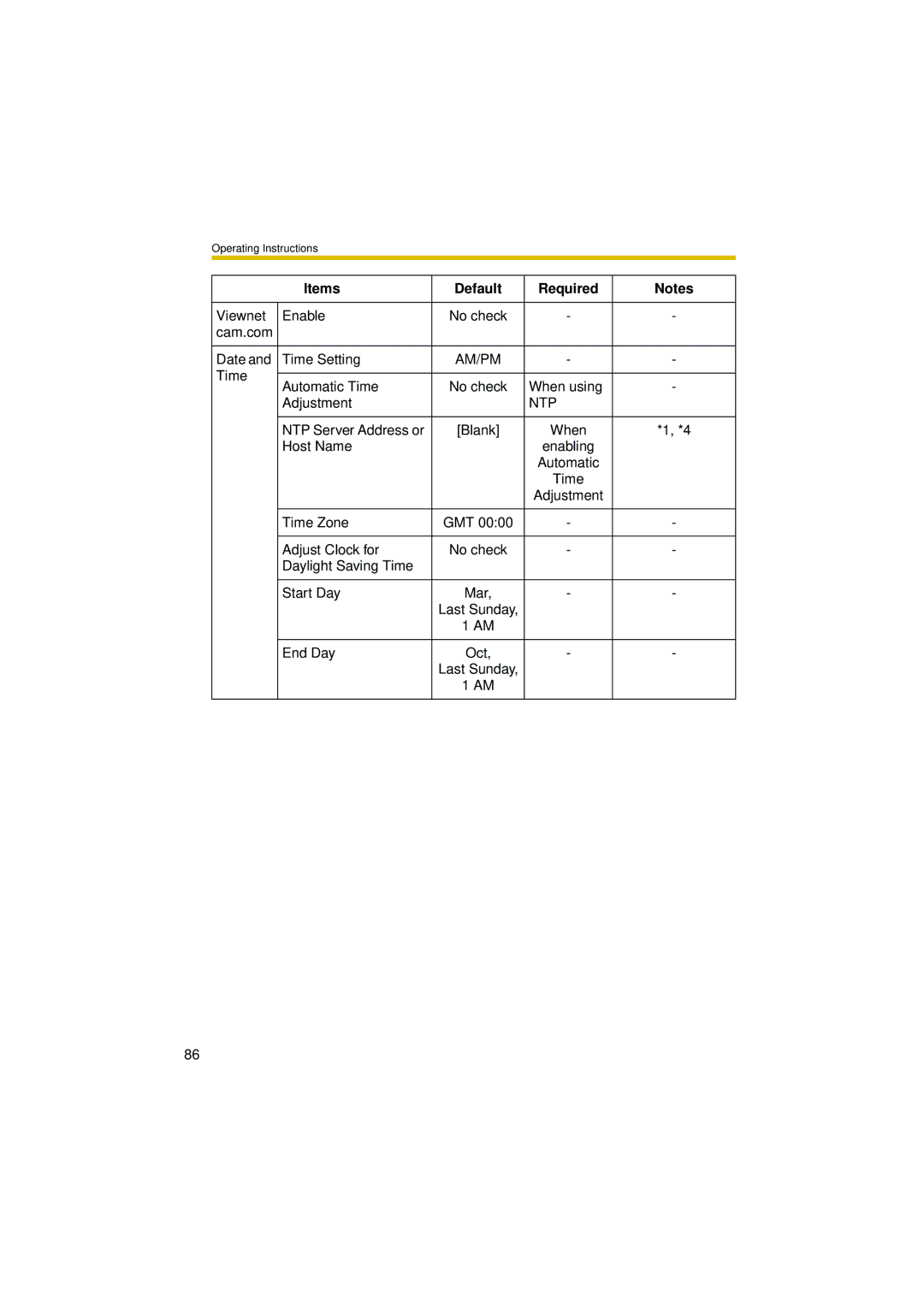Operating Instructions
| Items | Default | Required | Notes | |
|
|
|
|
| |
Viewnet | Enable | No check | - | - | |
cam.com |
|
|
|
| |
|
|
|
|
| |
Date and | Time Setting | AM/PM | - | - | |
Time |
|
|
|
| |
Automatic Time | No check | When using | - | ||
| |||||
| Adjustment |
| NTP |
| |
|
|
|
|
| |
| NTP Server Address or | [Blank] | When | *1, *4 | |
| Host Name |
| enabling |
| |
|
|
| Automatic |
| |
|
|
| Time |
| |
|
|
| Adjustment |
| |
|
|
|
|
| |
| Time Zone | GMT 00:00 | - | - | |
|
|
|
|
| |
| Adjust Clock for | No check | - | - | |
| Daylight Saving Time |
|
|
| |
|
|
|
|
| |
| Start Day | Mar, | - | - | |
|
| Last Sunday, |
|
| |
|
| 1 AM |
|
| |
|
|
|
|
| |
| End Day | Oct, | - | - | |
|
| Last Sunday, |
|
| |
|
| 1 AM |
|
| |
|
|
|
|
|
86