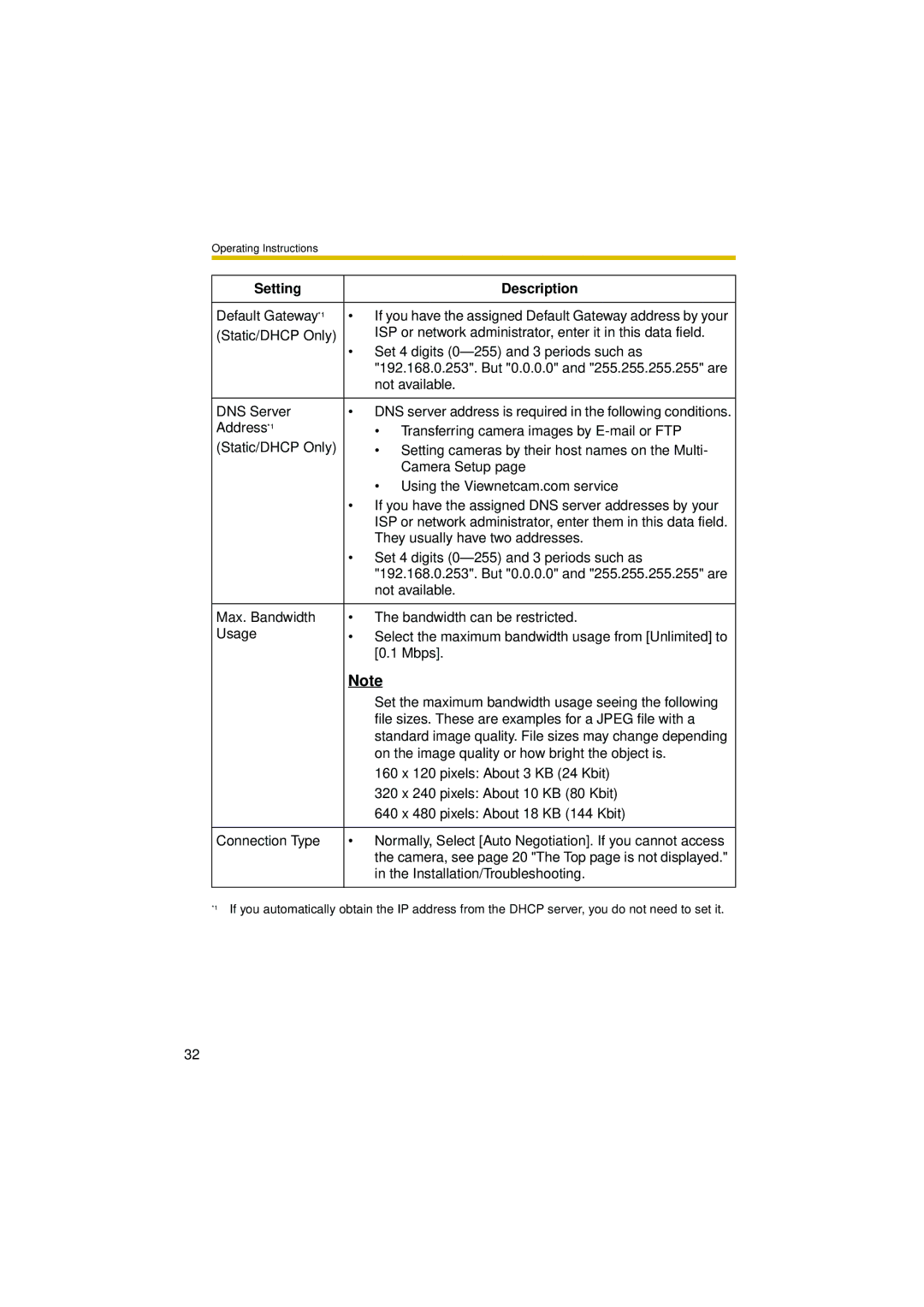Operating Instructions
Setting | Description |
|
|
Default Gateway*1 | • If you have the assigned Default Gateway address by your |
(Static/DHCP Only) | ISP or network administrator, enter it in this data field. |
| • Set 4 digits |
| "192.168.0.253". But "0.0.0.0" and "255.255.255.255" are |
| not available. |
|
|
DNS Server | • DNS server address is required in the following conditions. |
Address*1 | • Transferring camera images by |
(Static/DHCP Only) | • Setting cameras by their host names on the Multi- |
| Camera Setup page |
| • Using the Viewnetcam.com service |
| • If you have the assigned DNS server addresses by your |
| ISP or network administrator, enter them in this data field. |
| They usually have two addresses. |
| • Set 4 digits |
| "192.168.0.253". But "0.0.0.0" and "255.255.255.255" are |
| not available. |
|
|
Max. Bandwidth | • The bandwidth can be restricted. |
Usage | • Select the maximum bandwidth usage from [Unlimited] to |
| [0.1 Mbps]. |
| Note |
| Set the maximum bandwidth usage seeing the following |
| file sizes. These are examples for a JPEG file with a |
| standard image quality. File sizes may change depending |
| on the image quality or how bright the object is. |
| 160 x 120 pixels: About 3 KB (24 Kbit) |
| 320 x 240 pixels: About 10 KB (80 Kbit) |
| 640 x 480 pixels: About 18 KB (144 Kbit) |
|
|
Connection Type | • Normally, Select [Auto Negotiation]. If you cannot access |
| the camera, see page 20 "The Top page is not displayed." |
| in the Installation/Troubleshooting. |
*1 If you automatically obtain the IP address from the DHCP server, you do not need to set it.
32