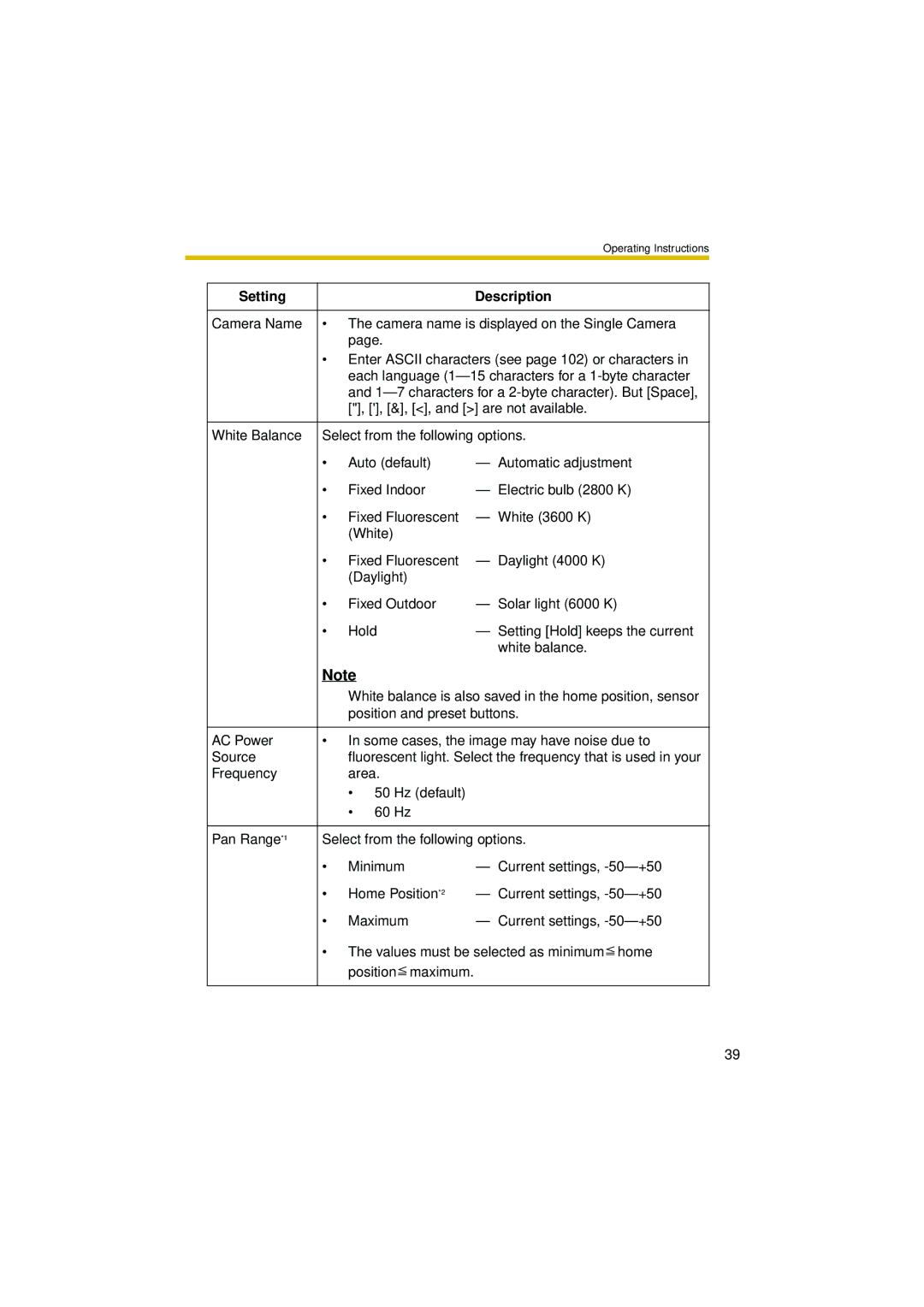|
|
|
|
|
| Operating Instructions |
|
|
|
|
|
| |
| Setting |
|
|
| Description | |
|
|
|
| |||
| Camera Name | • | The camera name is displayed on the Single Camera | |||
|
|
| page. |
|
| |
|
| • Enter ASCII characters (see page 102) or characters in | ||||
|
|
| each language | |||
|
|
| and | |||
|
|
| ["], ['], [&], [<], and [>] are not available. | |||
|
|
| ||||
| White Balance | Select from the following options. | ||||
|
| • | Auto (default) | — | Automatic adjustment | |
|
| • | Fixed Indoor | — | Electric bulb (2800 K) | |
|
| • Fixed Fluorescent | — | White (3600 K) | ||
|
|
| (White) |
|
| |
|
| • Fixed Fluorescent | — | Daylight (4000 K) | ||
|
|
| (Daylight) |
|
| |
|
| • | Fixed Outdoor | — | Solar light (6000 K) | |
|
| • | Hold | — | Setting [Hold] keeps the current | |
|
|
|
|
|
| white balance. |
|
| Note |
|
|
| |
|
|
| White balance is also saved in the home position, sensor | |||
|
|
| position and preset buttons. | |||
|
|
|
| |||
| AC Power | • | In some cases, the image may have noise due to | |||
| Source |
| fluorescent light. Select the frequency that is used in your | |||
| Frequency |
| area. |
|
| |
|
|
| • | 50 Hz (default) |
|
|
|
|
| • | 60 Hz |
|
|
|
|
| ||||
| Pan Range*1 | Select from the following options. | ||||
|
| • | Minimum | — | Current settings, | |
|
| • | Home Position*2 | — | Current settings, | |
|
| • | Maximum | — | Current settings, | |
•The values must be selected as minimum ![]() home position
home position![]() maximum.
maximum.
39