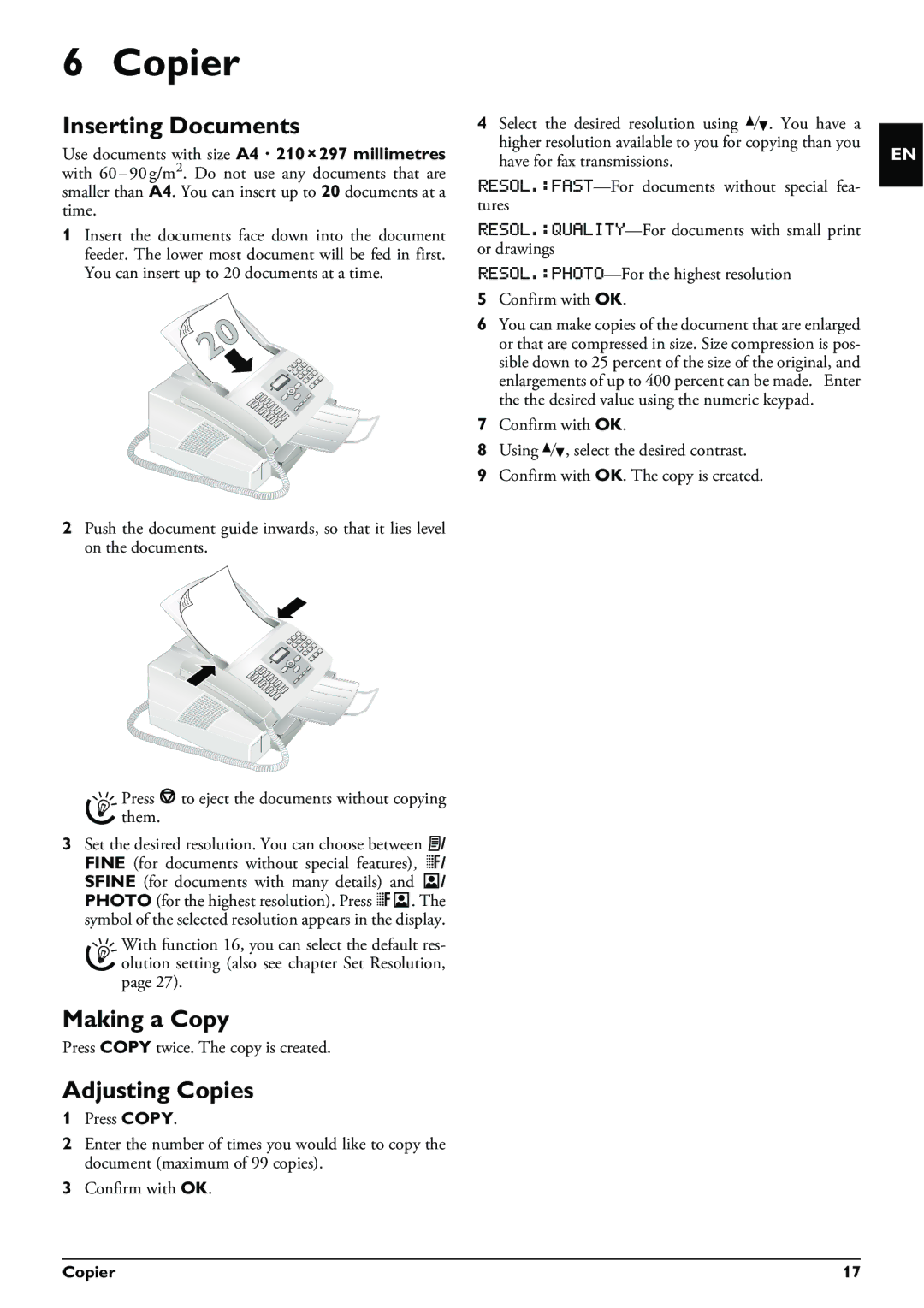6 Copier
Inserting Documents
Use documents with size A4 · 210¦×¦297 millimetres with
1Insert the documents face down into the document feeder. The lower most document will be fed in first. You can insert up to 20 documents at a time.
2Push the document guide inwards, so that it lies level on the documents.
Press j to eject the documents without copying them.
3Set the desired resolution. You can choose between h/ FINE (for documents without special features), f/ SFINE (for documents with many details) and x/ PHOTO(for the highest resolution). Press fx. The symbol of the selected resolution appears in the display.
With function 16, you can select the default res- olution setting (also see chapter Set Resolution, page 27).
Making a Copy
Press COPY twice. The copy is created.
Adjusting Copies
1Press COPY.
2Enter the number of times you would like to copy the document (maximum of 99 copies).
3Confirm with OK.
4Select the desired resolution using [. You have a higher resolution available to you for copying than you have for fax transmissions.
5Confirm with OK.
6You can make copies of the document that are enlarged or that are compressed in size. Size compression is pos- sible down to 25 percent of the size of the original, and enlargements of up to 400 percent can be made. Enter the the desired value using the numeric keypad.
7Confirm with OK.
8Using [, select the desired contrast.
9Confirm with OK. The copy is created.
EN
Copier | 17 |