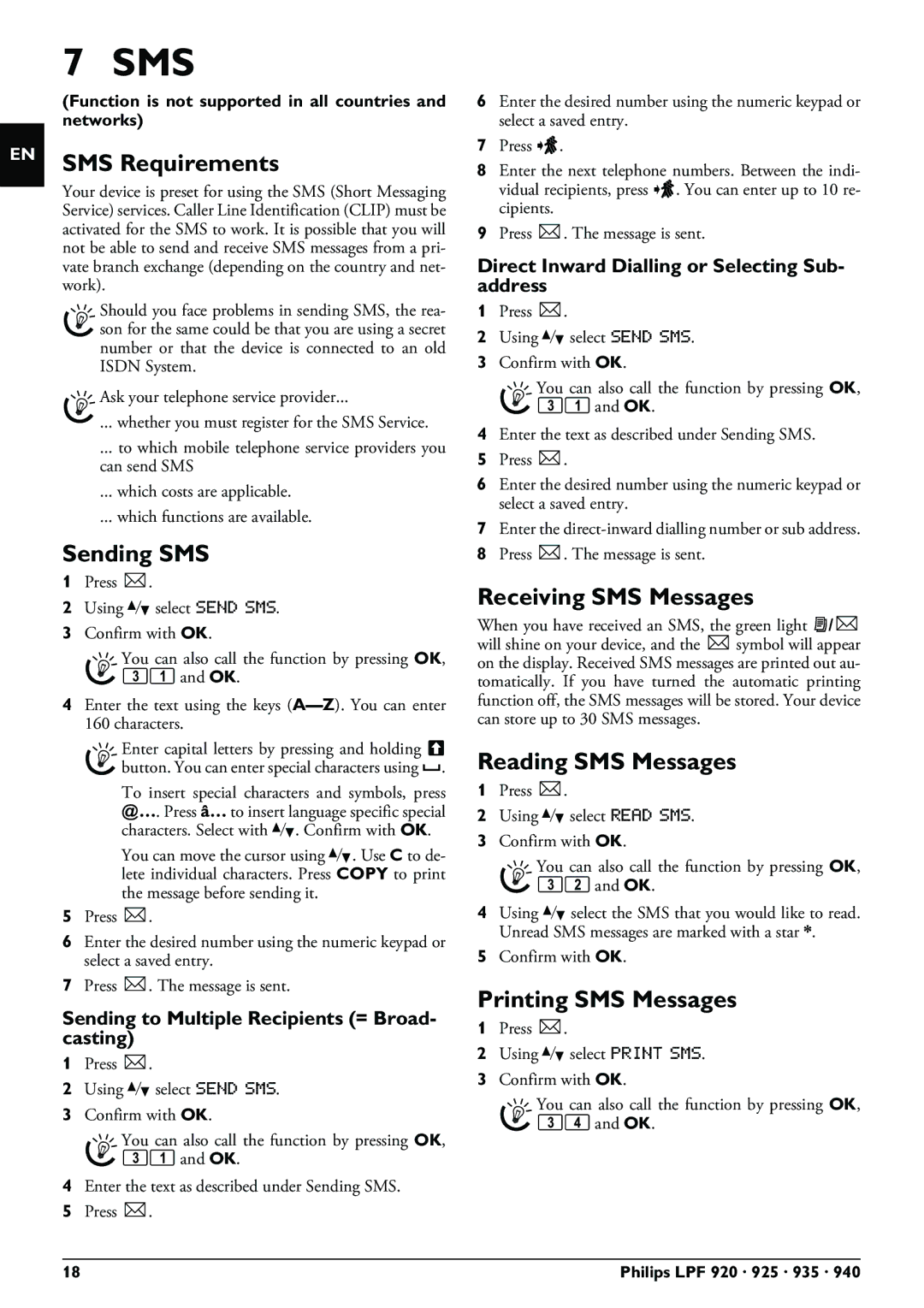EN
7 SMS
(Function is not supported in all countries and networks)
SMS Requirements
Your device is preset for using the SMS (Short Messaging Service) services. Caller Line Identification (CLIP) must be activated for the SMS to work. It is possible that you will not be able to send and receive SMS messages from a pri- vate branch exchange (depending on the country and net- work).
Should you face problems in sending SMS, the rea- son for the same could be that you are using a secret number or that the device is connected to an old ISDN System.
Ask your telephone service provider...
... whether you must register for the SMS Service.
... to which mobile telephone service providers you can send SMS
... which costs are applicable.
... which functions are available.
Sending SMS
1Press _.
2Using [ select SEND SMS.
3Confirm with OK.
You can also call the function by pressing OK, 31 and OK.
4Enter the text using the keys
Enter capital letters by pressing and holding ú button. You can enter special characters using ½.
To insert special characters and symbols, press ;ü. Press ûü to insert language specific special characters. Select with [. Confirm with OK.
You can move the cursor using [. Use C to de- lete individual characters. Press COPY to print the message before sending it.
5Press _.
6Enter the desired number using the numeric keypad or select a saved entry.
7Press _. The message is sent.
Sending to Multiple Recipients (= Broad- casting)
1Press _.
2Using [ select SEND SMS.
3Confirm with OK.
You can also call the function by pressing OK, 31 and OK.
4Enter the text as described under Sending SMS.
5Press _.
6Enter the desired number using the numeric keypad or select a saved entry.
7Press À.
8Enter the next telephone numbers. Between the indi- vidual recipients, press À. You can enter up to 10 re- cipients.
9Press _. The message is sent.
Direct Inward Dialling or Selecting Sub- address
1Press _.
2Using [ select SEND SMS.
3Confirm with OK.
You can also call the function by pressing OK,
31and OK.
4Enter the text as described under Sending SMS.
5Press _.
6Enter the desired number using the numeric keypad or select a saved entry.
7Enter the
8Press _. The message is sent.
Receiving SMS Messages
When you have received an SMS, the green light â/_ will shine on your device, and the _ symbol will appear on the display. Received SMS messages are printed out au- tomatically. If you have turned the automatic printing function off, the SMS messages will be stored. Your device can store up to 30 SMS messages.
Reading SMS Messages
1Press _.
2Using [ select READ SMS.
3Confirm with OK.
You can also call the function by pressing OK,
32and OK.
4Using [ select the SMS that you would like to read. Unread SMS messages are marked with a star *.
5Confirm with OK.
Printing SMS Messages
1Press _.
2Using [ select PRINT SMS.
3Confirm with OK.
You can also call the function by pressing OK,
34and OK.
18 | Philips LPF 920 · 925 · 935 · 940 |