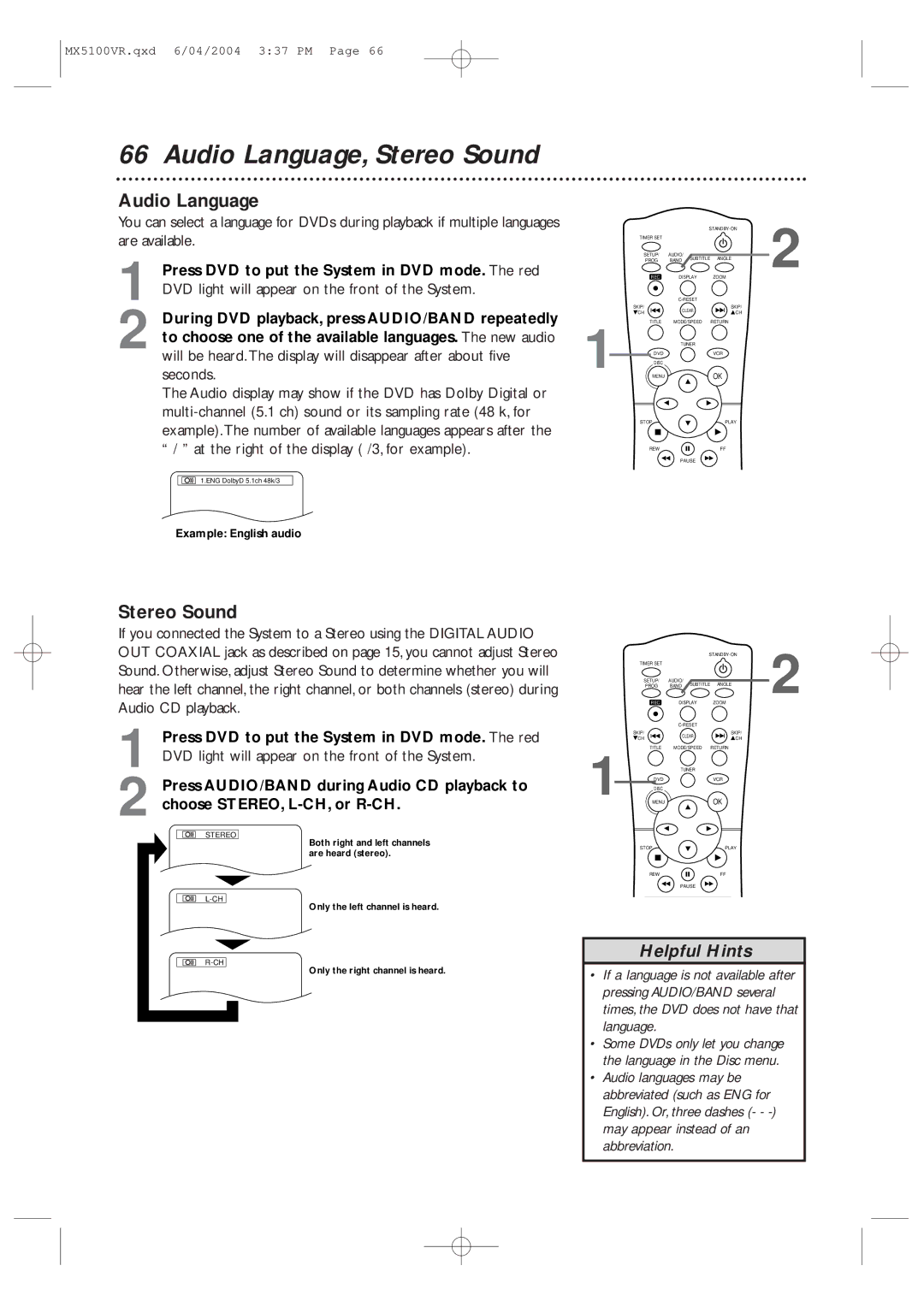MX5100VR
Proof of Purchase
Safety Precautions
Declaration of Conformity
Table of Contents
Introduction
Playable Discs and Video Cassettes
Before you begin
Hookups
Determining the best possible connection
Remember
Hookups cont’d
Back of TV example only RF coaxial cable
With this connection
Helpful Hint
To watch one channel while recording another
Antenna Or Cable TV Signal
Audio
Connecting the System to a TV that has an S-Video In jack
Video Cable
Connecting the System to a TV and a Stereo
Back of TV example only Yellow Video Cable
Coaxial Digital Audio Cable
Antenna Connections
AM Antenna
FM Antenna
Speaker Setup
Connecting the speaker wires to the speaker jacks
Setting up Surround Sound
Using the Remote Control
Speaker setup
Putting Batteries in the Remote Control
Recycling Guidelines/Battery Safety
First-time Setup
Press STANDBY-ONy to turn on the System, then
1Turn on the TV
1Turn on the TV 2Insert a tape in the System
Video Cassette Playback
Read and follow the steps below to play a tape
6Press STOP/EJECT CA on the System
Press Stop C to stop playback
Disc Playback
Press STANDBY-ONy to turn on the System
4Insert a Disc
Remote Control
Remote Control cont’d
Front Panel
Front Panel cont’d
Display Panel
Display Messages
Rear Panel
Channel Setup
Press o orp to select Channel SET UP. Then, press B
Press VCR, then press DISC/MENU so the main menu appears
Press B Press o or p to select Manual SET UP, then press
Channel Setup cont’d
Press o or p to select Channel SET UP, then
Adding/Deleting Channels
Clock VCR
Hour appears. Then, press B
Clock VCR cont’d
While the Hour space is flashing, press o or p until
Until the minute appears. Then, press B
Press VCR, then press DISC/MENU
Press C-RESET/CLEAR to remove the menu
Language VCR
Press o or p to choose Language SELECT, then
VCR Status Displays
Press Display again to remove all the displays
Begins, press Stop C
Videotape Recording
Recording Prevention
To stop recording, press Stop C
Press VCR/TV once to put the System in TV position
Recording One Channel/Watching Another
Press VCR, then press REC I to record the current TV
Press Stop C to stop the recording
One-Touch Recording
Stopping an OTR
2Press Record I on the front of the System
Rerecording Tape Duplication
Put the unit in VCR mode if necessary
Unit in VCR mode if necessary
System Plays tape
Timer Recording
Press o or p to selectTIMER PROGRAMMING.Then
Press DISC/MENU so the Menu appears
Press o or p until the month appears beside Date
Timer Recording cont’d
Repeat the procedure in to set the recording’s end time
Next, press o or p until the day appears.Then, press
While the program number is flashing, press s to
Cancelling Timer Recordings
10Press C-RESET/CLEARto store the timer recording
Clear all the information for that program
Press VCR so the red VCR light appears on the front
DVD to Videotape Duplication
This will be possible only if the DVD is not copy protected
System
Press o or p to select Auto Repeat
Repeat Play
Follow the steps below to play a videotape repeatedly
Press B so on appears next to Auto Repeat
Tape Counter
Press Stop C to stop the tape
Time Search, Index Search
Time Search
Index Search
Super High Speed Searching LP/SLP
Special Effects Playback
Forward and Reverse Searching SP/LP/SLP
Viewing a Still Picture
Automatic Operation Features
Multi-Channel Television Sound
Understanding Displays
Press DISC/MENU to remove the menu
Hi-Fi Stereo
Press o or p to select Audio OUT. Then, press B
Press o or p to select HIFI. on will appear beside Hifi
Digital Sound, Surround Sound
Digital Sound
Surround Sound
Delay Time
Press DVD to put the System in DVD mode. The red
Press B to select Custom at the top of the menu
Press SETUP/PROG to remove the menu
Delay Time cont’d
Delay Time will be selected. Press OK
Press p to select 5.1CH, then press OK
Speaker Balance
To stop Disc play if necessary
Test will be selected. Press OK
11Press SETUP/PROG to remove the menu
Press p to select BALANCE, then press OK
You will hear the test sound from that speaker
With a DVD in the System, press DISC/MENU.
Using the Title Menu
DVD Disc Menus
Press o, p, s, or B to select an item, then press OK
Fast Forward/Reverse Search
During playback, press FF g or REW h
Press Play B to return to normal playback
Title/Chapter Playback,Time Playback
Title/Chapter Playback
Time Playback
Using Skip i /CH o or Skip j/ CH p
Using the Number Buttons
Using Search Mode
Track Playback
Resume
Paused and Step-by-Step Playback, Resume
Paused and Step-by-Step Playback
See the picture advance one frame or step at a time
Repeat
Until the repeat mode you want appears on the TV
Repeat,A-B Repeat
During DVD or Audio CD playback, press Repeat
Markers
Make sure appears beneath the number
DVD example
Are available /6. After a few seconds, the subtitles will
Subtitles
Camera Angles
Press DVD
Zoom
Slow Motion, Zoom
Slow Motion
Press Pause F during DVD playback
While play is stopped, press MODE/SPEED
Programs
Random Play
While the Random screen appears, press
Press B to select Lock, then press OK. The first
Parental Controls Password
Press SETUP/PROG
Press OK.You are finished! Go to step
Parental Levels
Press B to select Lock, then press OK
Parental Level will be selected. Press OK
Audio Language, Stereo Sound
Audio Language
Stereo Sound
MP3/JPEG/Picture CD Playback
Put a Disc in the DVD Player of the System
To stop playback, press Stop C
68 MP3/JPEG/Picture CD Displays
Press Display again to remove the display
Press s or B to select
Setting, then press OK
Display
Press o or p to select an item, then press OK
While playback is stopped, press SETUP/PROG.
Press o or p to select a language, then press OK.
Language cont’d
Language Codes
MENU, press four Number buttons to enter
Menu, then press OK
Audio
Press B to select Audio at the top
Press o or p to select DRC, Dolby DIGITAL, or
On-Screen Displays
DVD Display
Audio CD Display
During DVD playback, press MODE/SPEED so the Black
Black Level
Black Level
Within 10 seconds, press OK repeatedly to choose on
Press or B to select a preset radio station
Selecting Radio Stations
Press AUDIO/BAND to select FM or AM
Preset Radio Stations
Automatic Presetting
Manual Presetting
Glossary, Specifications
Specifications
Glossary
Helpful Hints
Helpful Hints cont’d
VCR will not record a TV program
Power Failure
VCR will not perform a timer recording
Number buttons won’t work for TV channels above
You cannot insert a video cassette
Line Input mode
Cleaning the Video Heads
You cannot remove the tape
Renewed
Information Index
Controls
Preuve d’achat
’usage du client
Informations générales et de sécurité
Mesures de sécurité
Déclaration de conformité
Table des matières
Introduction
Disques et vidéocassettes lisibles
Connexions
Comment effectuer la meilleure connexion possible
Connexions suite
Lecteur système au téléviseur seulement
La prise TV Antenna in de votre lecteur système
Astuce
La prise in du boîtier du service du câble/système RDS
Lecteur système
Yellow video câble vidéo jaune cable
Exempleexampleseulementonly
Antenna Signal d’antenne ou or Cable TV
Câbles audio
Stéréophonique
Connexions des antennes
Antenne AM
Fixez le support de l’antenne de la façon indiquée
Configuration des enceintes
Configuration du son surround
Connexions des fils des enceintes aux jacks des enceintes
Utilisation de la télécommande
Configuration des enceintes
Placement des piles dans la télécommande
Directives de recyclage/Sécurité des piles
Il est possible que ces menus ne soient pas affichés si
Réglage initial du lecteur
Allumez le téléviseur
Exemple Si c’est le cas, effectuez la procédure à la
Lecture d’une vidéocassette
Appuyez sur STOP/EJECT CA sur le lecteur système
Pour ouvrir le tiroir du disque
Lecture de disque
Appuyez sur le STANDBY-ON y pour allumer le lecteur système
Appuyez sur Stop C pour interrompre la lecture
104 Télécommande
Bouton C-RESET/CLEAR EFFACER/RÉINITIALISER
Télécommande suite
Panneau avant
107
Panneau d’affichage
Messages d’affichage
Panneau arrière
110 Réglage des canaux
Réglage des canaux suite
Ajout/Suppression de canaux
Que le jour apparaisse. Ensuite, appuyez sur B
Horloge Magnétoscope
Instructions de l’étape 3 ci-dessus
Le jour de la semaine est affiché automatiquement
Votre sélection clignote à l’écran dans la zone AM/PM
Appuyez sur C-RESET/CLEAR ou B pour démarrer l’horloge
Horloge Magnétoscope suite
Avec la zone Minute qui clignote, appuyez sur o ou p
Appuyez sur VCR, puis sur DISC/MENU
Appuyez sur C-RESET/CLEAR pour supprimer le menu
Langue Magnétoscope
Appuyez sur o ou p pour choisir Sélection
Appuyez sur DISPLAY. Un écran Compteur est affiché
Affichage des écrans d’état du magnétoscope
Tions
Affiché sur le panneau avant du lecteur système
2lecteur système
Prévention contre l’enregistrement
Allumez le téléviseur et réglez-le au canal 3 ou 4 ou au
Pour interrompre l’enregistrement, appuyez sur Stop C
Enregistrement d’un canal /Écoute d’un autre canal
Appuyez sur VCR/TV une fois pour mettre le lecteur
Sélectionner le canal 03 ou 04 à partir du téléviseur. Plus
One-Touch Recording
Interruption d’un enregistrement immédiat
Appuyez sur le bouton Record I du lecteur système
Réenregistrement Copie de cassette
Appuyez sur o ou p pour sélectionner Programme
Enregistrement programmé
Lecteur système
Appuyez sur o ou p pour sélectionner Unique
DEBUT. Appuyez sur B
Enregistrement programmé suite
Ou p jusqu’à ce que l’heure apparaisse à côté de
Appuyez sur B
Annulation des enregistrements programmés
Appuyez sur o ou p pour sélectionner une vitesse
Sur le devant du lecteur système
Protégé contre la recopie. Avant de commencer
Appuyez sur VCR pour faire allumer le voyant VCR vert
Les touches numérotées 0, 0, 3. Disc apparaîtra
124 Répétition de lecture
Appuyez sur B de façon à ce que M Marche soit
Appuyez sur VCR, puis sur DISC/MENU
125
Recherche indexée
Recherche chronologique, Recherche indexée
Recherche chronologique
’écran Recherche Heure apparaisse à l’écran
Recherche rapide LP/SLP
Lecture d’effets spéciaux
Recherche avant et arrière SP/LP/SLP
Affichage d’une image fixe
Fonctions de commande automatique
Côté de votre sélection
Son de télévision multi-audio
Comprendre les écrans d’affichage
Appuyez sur DISC/MENU pour supprimer le menu
Côté de Hifi
Appuyez sur o ou p pour sélectionner Sortie Audio
Ensuite, appuyez sur B
Veuillez consulter les remar- ques additionnelles en
Son numérique, son surround
Son numérique
Son surround
Délai
Délai suite
Delay Time Temps DE Retard sera sélectionné Appuyez sur OK
Appuyez sur SETUP/PROG pour quitter le menu
Appuyez sur p pour sélectionner 5.1CH 5.1 can
Appuyez sur le bouton SETUP/PROG. L’écran Quick
Setup Installation Rapide apparaîtra
Balance des enceintes
Appuyez sur p pour sélectionner BALANCE, puis
11Appuyez sur SETUP/PROG pour quitter le menu
Balance des enceintes suite
Test sera sélectionné. Appuyez sur OK
Avec un DVD dans le système, appuyez sur
Menus de disque DVD
Utilisation du menu Titre
Appuyez sur o, p, s, ou B pour sélectionner un
Recherche rapide avant/arrière
Appuyez sur Play B pour reprendre la lecture normale
Avec un DVD dans lecteur système, appuyez sur DVD
Lecture de titre/chapitre
Lecture de temps
Lors de la lecture d’un DVD, appuyez sur Search
Utilisation des touches numérotées
Utilisation de Search Mode
Lecture de piste
’aide des touches SKIPw3/CHp ou SKIP∑/CHo
Reprise de la lecture
Lecture en pause et en pas-à-pas, Reprise de la lecture
Lecture en pause et en pas à pas
Pendant la lecture d’un DVD, appuyez sur Pause k à
Répétition, Répétition A-B
Répétition
Répétition A-B
’écran du téléviseur
Marqueurs
Faites la lecture du disque jusqu’à environ 30 secondes
Continue à partir du point marqué
Angles de caméra
Sous-titres,Angles de caméra
Sous-titres
Appuyez sur DVD
Zoom
Lecture au ralenti, Zoom
Ralenti
Appuyez sur Pause F lors de la lecture du DVD
Lecture aléatoire
Programmée, Lecture aléatoire 145
Programmée
MODE/SPEED pour afficher l’écran Aléatoire
Appuyez sur B pour sélectionner un cadenas, puis
Appuyez sur SETUP/PROG
Appuyez sur SETUP/PROG pour supprimer le menu
Appuyez sur OK.Vous avez terminé ! Passez à l’étape
147
Langue audio
Langue audio, Mode Stéréo
Mode de son stéréo
Exemple audio anglais
Se situer entre 32 x 32 et 6300 x 5100 points
Compact inscriptible
Au format Jpeg
Pour interrompre la lecture, appuyez sur Stop C
150 Écrans d’affichage MP3/JPEG/CD images
Appuyez sur Display de nouveau pour supprimer l’affichage
Exemple MP3
151
SETUP/PROG. L’écran de configuration rapide est affiché
Appuyez sur SETUP/PROG pour supprimer les menus
Lorsque la lecture est interrompue, appuyez sur
Langue
Appuyez sur o ou p pour sélectionner SON, Sous
Appuyez sur o ou p pour sélectionner une langue puis
Langue suite
Codes de langue
Touches numérotées pour entrer le code de langue de
SETUP/PROG. L’écran de configuration rapide est affiché
Audio
Écrans d’affichage
Écrans d’affichage DVD
Écrans d’affichage de CD audio
Lors de la lecture du DVD, appuyez sur MODE/SPEED
Niveau des noirs
Niveau des noirs
Gauche de l’écran
Appuyez sur ou B pour sélectionner une station de
Appuyez sur Tuner pour passer en mode tuner. Le
Appuyez sur AUDIO/BAND pour sélectionner FM ou
Radio mémorisée
Stations de radio mémorisées
Mémorisation automatique
Mémorisation manuelle
Glossaire, Spécifications
Spécifications
Glossaire
Astuces
’image est déformée
Astuces suite
Il n’y a pas de son or sound is poor
Vous ne pouvez pas changer l’angle de caméra d’un DVD
Panne de courant
Mauvaise réception
Vous ne pouvez pas retirer la cassette
Mode d’entrée de ligne
Impossible d’insérer une vidéocassette
Son stéréophonique haute fidélité
Commandes
Index d’informations