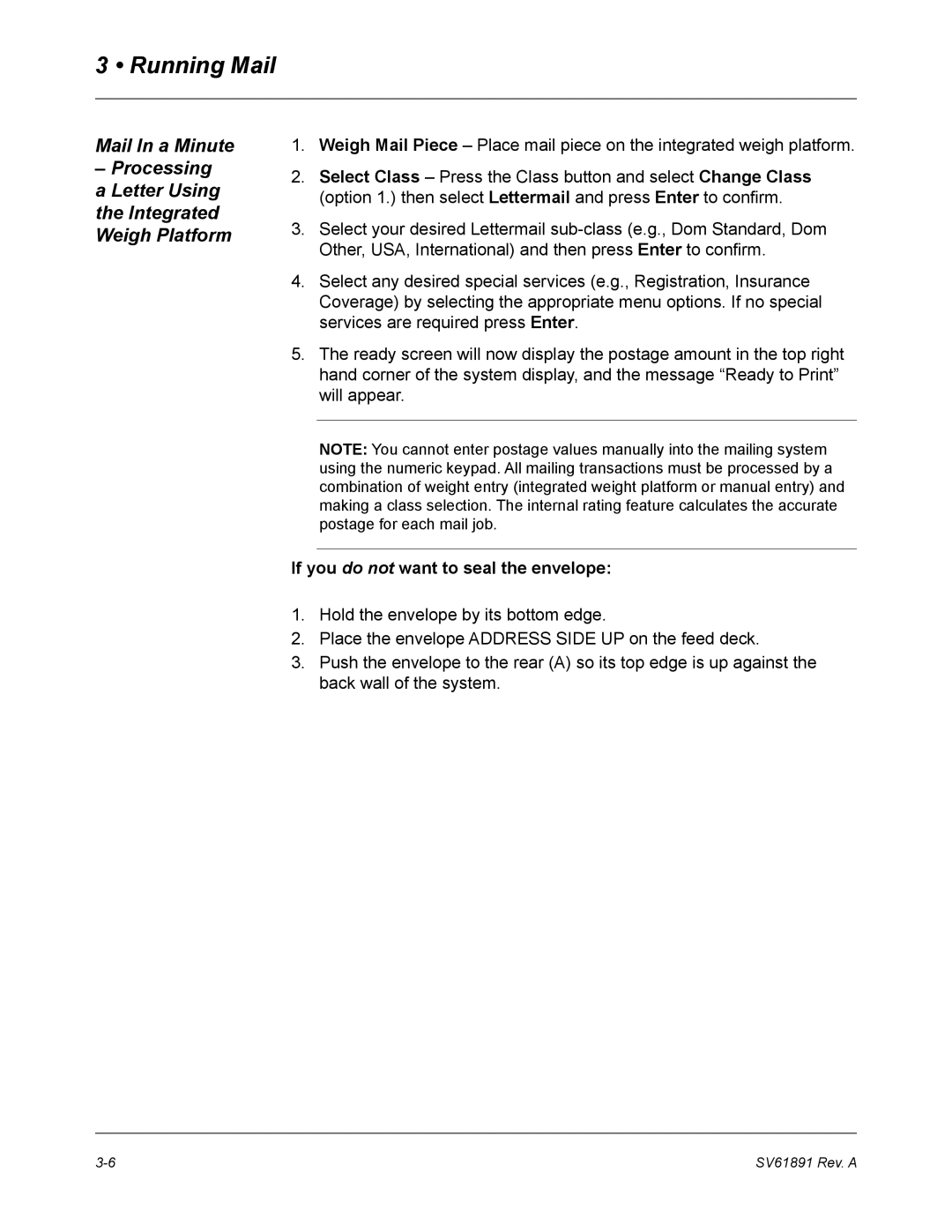Page
Page
Alerting Messages
FCC Compliance
FCC Compliance of Modem
DM230L/DM330L/DM350L Digital Mailing System
Operating Guide Table of Contents Contacts
Table of Contents
DM230L, DM330L, DM350L Operating Guide
System Setup
Adding Postage
Supplies and Options
Table of Contents
Contacts
Pitney Bowes Web Sites
Contacts
Pitney Bowes Contact Information List
Postage By Phone
Xiv
Specifications and Safety Information
What is IntelliLinkTM
Specifications and Safety Information
Add Features On Demand
Download Postal Rate Updates
Canada Post Corporation Requirements
Postal Requirements
Quick Reference Guide
Operating Temperature 40F 4C to 108F 42C
Specifications Equipment
DM230L/DM330L
DM350L
13.39 11.6 Maximum Minimum
Specifications
Material
Specifications Important Safety Notes
DM230L, DM330L, DM350L Operating Guide
Telephone Safety Instructions
Getting to Know Your System
Parts of the DM230L/DM330L System
Getting to Know Your System
DM230L, DM330L, DM350L Operating Guide
Parts of the DM350L System
DM230L, DM330L, DM350L Operating Guide
DM350L Autofeeder Control Panel
DM230L, DM330L, DM350L Operating Guide
IntelliLinkTM Control Centre DM230L/DM330L
DM230L, DM330L, DM350L Operating Guide
IntelliLinkTM Control Centre DM350L
DM230L, DM330L, DM350L Operating Guide
Machine Features Side, Rear of DM230L/DM330L and DM350L
Running Mail
Chapter Contents
Before You Begin
Checklist
Running Mail
Applying Postage and Running Mail
If you do not want to seal the envelope
Enter
If you want to seal the envelope
Running Mail
Mail In a Minute
Processing a Letter Using the Integrated Weigh Platform …
Processing and Feeding Lettermail on the DM350L System
Feed roller Feed guide remains flat for most mail
Running Mail
DM230L DM330L Printing Tapes
DM350L Printing Tapes
$0.00
Domestic Canada Destinations
Processing a Parcel Using Optional Parcel Rate Module
US Destinations
International Destinations
PrintingPostage Using Presets
Selecting the Normal Preset
Selecting a Custom Preset
Sealing the Envelopes Only
To select this mode on the DM230L/DM330L/DM350L
To select this mode on the DM350L
Before Selecting or Changing a Class
Selecting a Class or Special Service
To make or change a class selection
Selecting or Changing a Class
Selecting a Postal Code or Zone Country
Special
Service
Selecting
Printing only an Advertisement No Postage
Printing an Advertisement with the Postage
Advancing the Date
Resetting the Date and Time
Changing the Date on Your Mail
Checking
Selecting an Account Checking Clearing Batch Count
Batch Count
Press the Acct/Batch Totals key
Printing a Record of this Information
Select Rating Options
Viewing the Weight in Imperial Units
Clearing Batch Count
AddingPostage or Correcting Postage
Adding Postage or Correcting Postage
Printing a Statement of Mailing or Manifest Payment
DM230L, DM330L, DM350L Operating Guide
Test Print / Zero Dollar Indicia
Chapter Contents Options Key Navigating the Menus
System Setup
Options Key Navigating Menus
System Setup
Overview Mailing System Setup
Select Setup Menu, then Time of Day/Timer
Adjusting the Display Contrast
Changing the System Date/Time Setting Daylight Savings Time
DM230L, DM330L, DM350L Operating Guide
Changing the Lock Code
Changing the Lock Code or Password
Select Setup Menu, then Basic Settings
Changing
Password
Choosing the Dial Method
Setting Up the Phone Connection
Entering the Dial Prefix
Select Tone/Pulse Selection
Select PB Phone Number
Entering the Dial Prefix Pitney Bowes Phone Number
Select Modem Type
Selecting the Modem Type
Select Modem Initialization
Entering Modem Initialization String
Global Password
Setting Distributor Parameters
Select Distributor Parameters
Global Account and User ID
Primary DNS Server
ANI/LCZ Server Port
Secondary DNS Server
Distributor URL
Enter Your Postage By Phone Account Number
Setting Up the Postage By Phone Refill Options
Setting Default Refill Amount
Setting the Postage Funds Warnings
If this is the first time you are attaching a scale
Setting Up an Attached Scale
Press the Options key, then Setup Menu, then Basic Settings
Selecting Scale Vibration Mode Zero the Scale
Select Scale Vibration Mode
Select Zero Scale
Select Location Code
Turning AutoScale On and Off Setting Location Code
Select AutoScale
Select New Class Clear Zone
Setting AutoClear Function Clear Zone Option
Select AutoClear
Select Discount Code
Entering a Canada Post Contract Discount Code
Select Setup Menu, then Presets-normal/custom
DefiningPresets
Storing a Current Setting
Viewing a Preset
Renaming a Preset Deleting a Preset
Rebooting Your System after an Update or Add on
Select IntelliLink-Get Update
Using IntelliLinkTM to Check for Updates
Select Setup Menu
Select Accounting
Enabling Accounting or Adding more Accounts
Downloads from the Data Centre to Your Machine
UIC S/N UIC PCN PSD S/N PSD PCN PSD MSD
System Setup
Adding Postage
Word About Refills
Adding Postage
Checking Postage Funds Available
Printing a Record of this Information on the DM230L/ DM330L
Printing a Record of this Information on the DM350L
Adding Postage
Performing a Modem Refill Printing a Refill Summary
Adding Postage
Maintenance
Filling Moistener
Maintenance
Lift up and remove the moistener container as shown here
System
Remove the Moistener Tank and Brush DM230L/DM330L
Maintaining the Moistener
Remove the Holder and Wick DM230L/DM330L
Reinstall the Moistener Tank DM230L/DM330L
Remove the Moistener Assembly DM350L
Removing Cleaning DM350L
Remove the Brush DM350L
Cleaning DM350L
Remove the Holder and Wick DM350L
Pull the brush out of the brush holder as shown here
DM230L DM330L DM350L
Loading the Tape Strip Feeder
Calibrating the Tape Length
Maintaining the Printer
Select Maintenance
Testing Print
Select Basic Setting, then Print Position
Adjusting the Print Position
Low Ink
Replacing the Ink Cartridge
Replacing the Ink Cartridge Replacing the Printhead
Select Ink Functions Select Install new cartridge
Maintenance
Envelope Feeding Problems
Troubleshooting
Getting Help
Troubleshooting
To reboot
Envelope Feeding Problems DM230L/DM330L
Power Problems
No Display on Control Centre Control Centre Will Not Run
Envelope Stalls on Transport Deck
Possible
Envelope Tape/Feeding Problems DM350L
Envelope Stalls On DM350L
Stall
Stalls Feeder Area
Stalls Printer Transport Area
Envelope/Tape Feeding Problems DM350L
Tape Feeding Problems
Tape or Paper Fragments in Feeder
Display Problems
Printing Problems
Envelopes Do Not Seal
Moistening Problems
Refill Problems
Display Messages
Blink Codes
Blinks-High tape motor temperature
Blinks-High transport motor temperature
Blinks-High valve, carriage or purge motor temperature
Blinks-Home position error
Blinks-Not used Blinks-Print head drive voltage error
Blinks-Motor Drive IC error
Blinks-Transport error
Blinks-Printer maintenance controller software error
Error Code
Postage By Phone Error Codes
Supplies and Options
Supplies and Options
Supplies and Accessories
Printing
Options
Departmental Accounting
Weighing
Reports
Appendix a Reports
Overview of Reports Accessing Reports
Refill Summary
Error Report
Configuration
Meter Setup Report
Report
Accounting Setup
Overview Accounting Setting Up Accounts
Appendix B Accounting Setup
CreatingAccount an
ChangingAccount an
Select Setup Menu then Accounting Setup
Creating an Account
Clearing All Accounts
EnablingPasswords
Enabling the Clear Individual Accounts Feature
Appendix B Accounting Setup
Index
Index
DM230L, DM330L, DM350L Operating Guide
Index
DM230L, DM330L, DM350L Operating Guide
Index