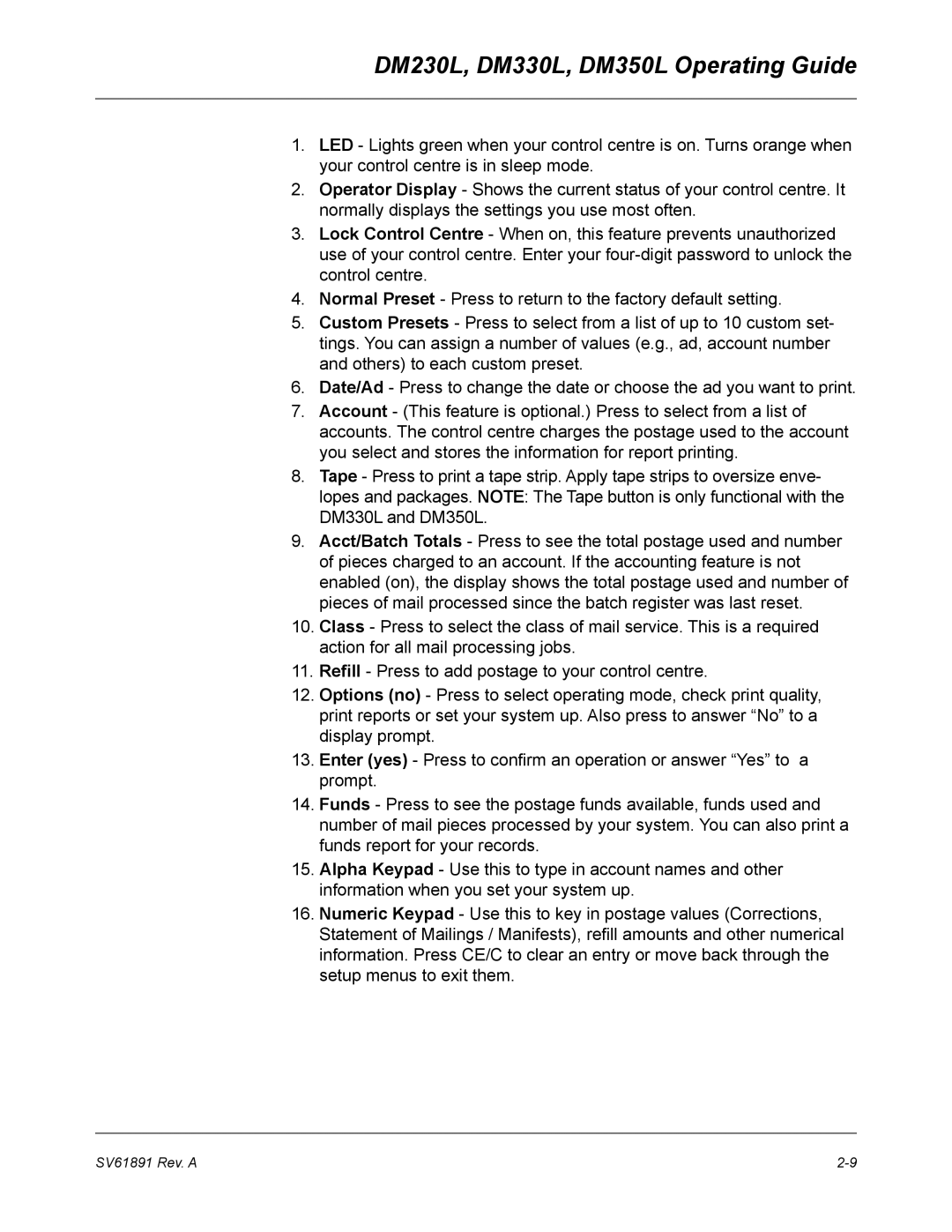DM230L, DM330L, DM350L specifications
Pitney Bowes, a renowned leader in mailing and shipping solutions, has developed a suite of advanced mailing machines designed to enhance efficiency and productivity for businesses of all sizes. Among its innovative offerings are the DM350L, DM330L, and DM230L models, each equipped with cutting-edge technologies and features tailored to meet diverse mailing needs.The DM350L stands out as a robust mailing system, ideal for medium to large businesses that require high-volume processing. It boasts a maximum mailing speed of up to 140 letters per minute, significantly improving workflow and reducing processing time. The machine features an intuitive user interface with a touchscreen display, allowing users to easily navigate through various functions such as address printing, sealing, and weighing. Additionally, the DM350L incorporates a built-in scale that automatically calculates postage, ensuring accurate pricing for every mail piece, thus eliminating manual errors.
Next in line, the DM330L is optimized for small to medium-sized businesses looking to streamline their mailing processes. It offers a slightly lower mailing speed compared to the DM350L, yet still maintains efficiency with a rate of up to 105 letters per minute. The DM330L's user-friendly interface and programmable settings allow businesses to create custom mailing applications tailored to their specific needs. This model also supports advanced branding options with the ability to print logos and messages directly onto mail pieces, helping businesses enhance their marketing efforts.
The DM230L serves as an entry-level mailing system, designed for smaller businesses or departments that require streamlined mailing without extensive features. It operates at a speed of up to 60 letters per minute, making it ideal for low to moderate volume mailing. Despite being entry-level, the DM230L does not skimp on functionality; it features an integrated scale and provides accurate postage calculations. Its compact design makes it a perfect fit for limited workspace environments while still enabling essential mailing operations.
All three models leverage advanced technology, including intelligent mail processing and smart postage accounting, allowing users to track their mailing expenses effectively. Moreover, they are compatible with cloud-based services, enabling businesses to manage their mailing operations remotely and access data analytics, improving overall decision-making.
In conclusion, the Pitney Bowes DM350L, DM330L, and DM230L offer unique solutions tailored to different business needs in mailing operations. With features that enhance user experience, improve workflow, and integrate cutting-edge technologies, these machines empower companies to optimize their mailing processes efficiently. Whether for high-volume correspondence or small business needs, Pitney Bowes provides options that cater to every mailing requirement.