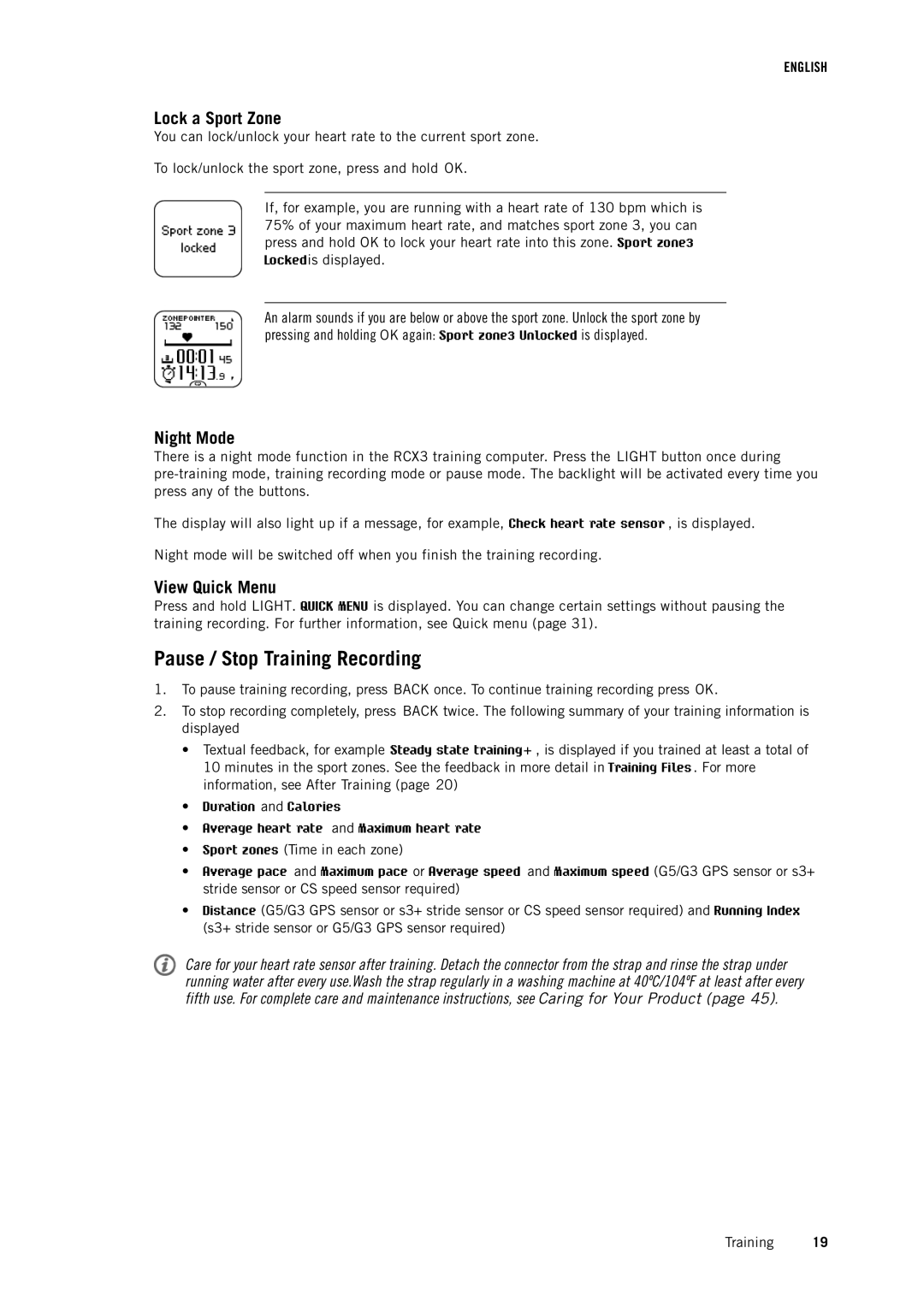ENGLISH
Lock a Sport Zone
You can lock/unlock your heart rate to the current sport zone.
To lock/unlock the sport zone, press and hold OK.
If, for example, you are running with a heart rate of 130 bpm which is 75% of your maximum heart rate, and matches sport zone 3, you can press and hold OK to lock your heart rate into this zone. Sport zone3 Lockedis displayed.
An alarm sounds if you are below or above the sport zone. Unlock the sport zone by pressing and holding OK again: Sport zone3 Unlocked is displayed.
Night Mode
There is a night mode function in the RCX3 training computer. Press the LIGHT button once during
The display will also light up if a message, for example, Check heart rate sensor , is displayed.
Night mode will be switched off when you finish the training recording.
View Quick Menu
Press and hold LIGHT. QUICK MENU is displayed. You can change certain settings without pausing the training recording. For further information, see Quick menu (page 31).
Pause / Stop Training Recording
1.To pause training recording, press BACK once. To continue training recording press OK.
2.To stop recording completely, press BACK twice. The following summary of your training information is displayed
•Textual feedback, for example Steady state training+ , is displayed if you trained at least a total of 10 minutes in the sport zones. See the feedback in more detail in Training Files. For more information, see After Training (page 20)
•Duration and Calories
•Average heart rate and Maximum heart rate
•Sport zones (Time in each zone)
•Average pace and Maximum pace or Average speed and Maximum speed (G5/G3 GPS sensor or s3+ stride sensor or CS speed sensor required)
•Distance (G5/G3 GPS sensor or s3+ stride sensor or CS speed sensor required) and Running Index (s3+ stride sensor or G5/G3 GPS sensor required)
Care for your heart rate sensor after training. Detach the connector from the strap and rinse the strap under running water after every use.Wash the strap regularly in a washing machine at 40ºC/104ºF at least after every fifth use. For complete care and maintenance instructions, see Caring for Your Product (page 45).
Training 19