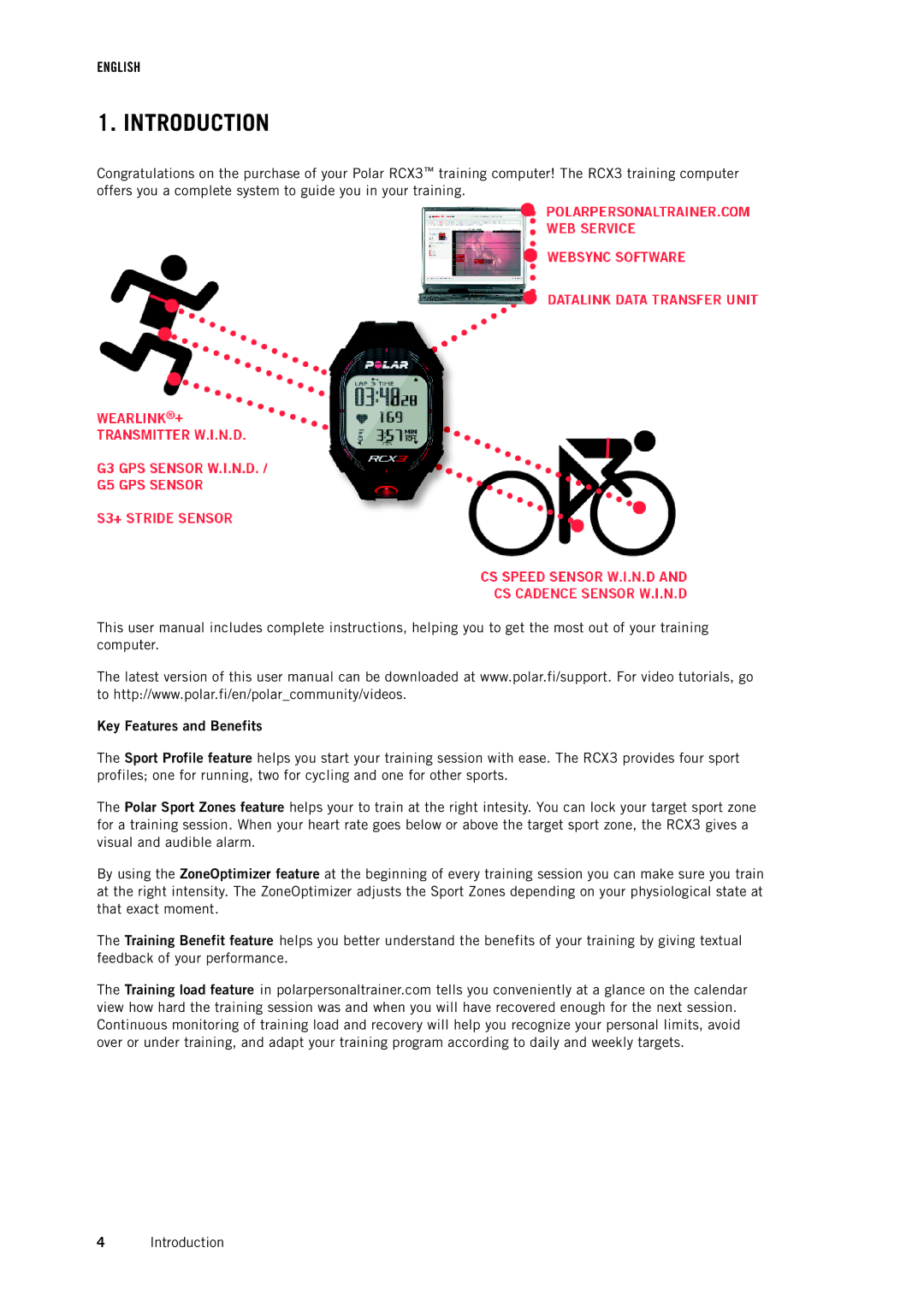ENGLISH
1. INTRODUCTION
Congratulations on the purchase of your Polar RCX3™ training computer! The RCX3 training computer offers you a complete system to guide you in your training.
This user manual includes complete instructions, helping you to get the most out of your training computer.
The latest version of this user manual can be downloaded at www.polar.fi/support. For video tutorials, go to http://www.polar.fi/en/polar_community/videos.
Key Features and Benefits
The Sport Profile feature helps you start your training session with ease. The RCX3 provides four sport profiles; one for running, two for cycling and one for other sports.
The Polar Sport Zones feature helps your to train at the right intesity. You can lock your target sport zone for a training session. When your heart rate goes below or above the target sport zone, the RCX3 gives a visual and audible alarm.
By using the ZoneOptimizer feature at the beginning of every training session you can make sure you train at the right intensity. The ZoneOptimizer adjusts the Sport Zones depending on your physiological state at that exact moment.
The Training Benefit feature helps you better understand the benefits of your training by giving textual feedback of your performance.
The Training load feature in polarpersonaltrainer.com tells you conveniently at a glance on the calendar view how hard the training session was and when you will have recovered enough for the next session. Continuous monitoring of training load and recovery will help you recognize your personal limits, avoid over or under training, and adapt your training program according to daily and weekly targets.
4Introduction