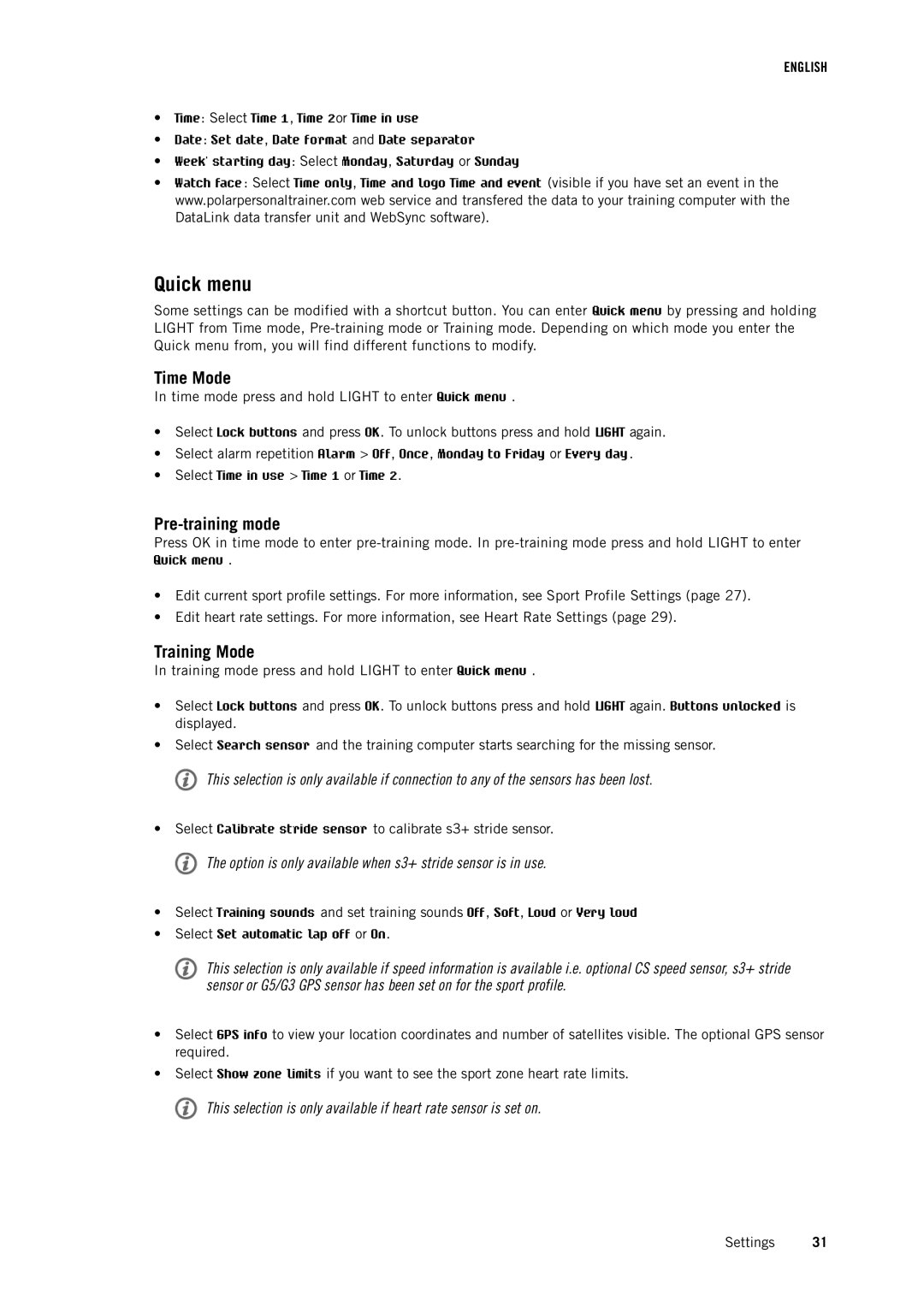ENGLISH
•Time: Select Time 1, Time 2or Time in use
•Date: Set date, Date format and Date separator
•Week' starting day: Select Monday, Saturday or Sunday
•Watch face: Select Time only, Time and logo Time and event (visible if you have set an event in the www.polarpersonaltrainer.com web service and transfered the data to your training computer with the DataLink data transfer unit and WebSync software).
Quick menu
Some settings can be modified with a shortcut button. You can enter Quick menu by pressing and holding LIGHT from Time mode,
Time Mode
In time mode press and hold LIGHT to enter Quick menu .
•Select Lock buttons and press OK. To unlock buttons press and hold LIGHT again.
•Select alarm repetition Alarm > Off, Once, Monday to Friday or Every day.
•Select Time in use > Time 1 or Time 2.
Pre-training mode
Press OK in time mode to enter
•Edit current sport profile settings. For more information, see Sport Profile Settings (page 27).
•Edit heart rate settings. For more information, see Heart Rate Settings (page 29).
Training Mode
In training mode press and hold LIGHT to enter Quick menu .
•Select Lock buttons and press OK. To unlock buttons press and hold LIGHT again. Buttons unlocked is displayed.
•Select Search sensor and the training computer starts searching for the missing sensor.
![]() This selection is only available if connection to any of the sensors has been lost.
This selection is only available if connection to any of the sensors has been lost.
•Select Calibrate stride sensor to calibrate s3+ stride sensor.
 The option is only available when s3+ stride sensor is in use.
The option is only available when s3+ stride sensor is in use.
•Select Training sounds and set training sounds Off, Soft, Loud or Very loud
•Select Set automatic lap off or On.
![]() This selection is only available if speed information is available i.e. optional CS speed sensor, s3+ stride sensor or G5/G3 GPS sensor has been set on for the sport profile.
This selection is only available if speed information is available i.e. optional CS speed sensor, s3+ stride sensor or G5/G3 GPS sensor has been set on for the sport profile.
•Select GPS info to view your location coordinates and number of satellites visible. The optional GPS sensor required.
•Select Show zone limits if you want to see the sport zone heart rate limits.
![]() This selection is only available if heart rate sensor is set on.
This selection is only available if heart rate sensor is set on.
Settings 31