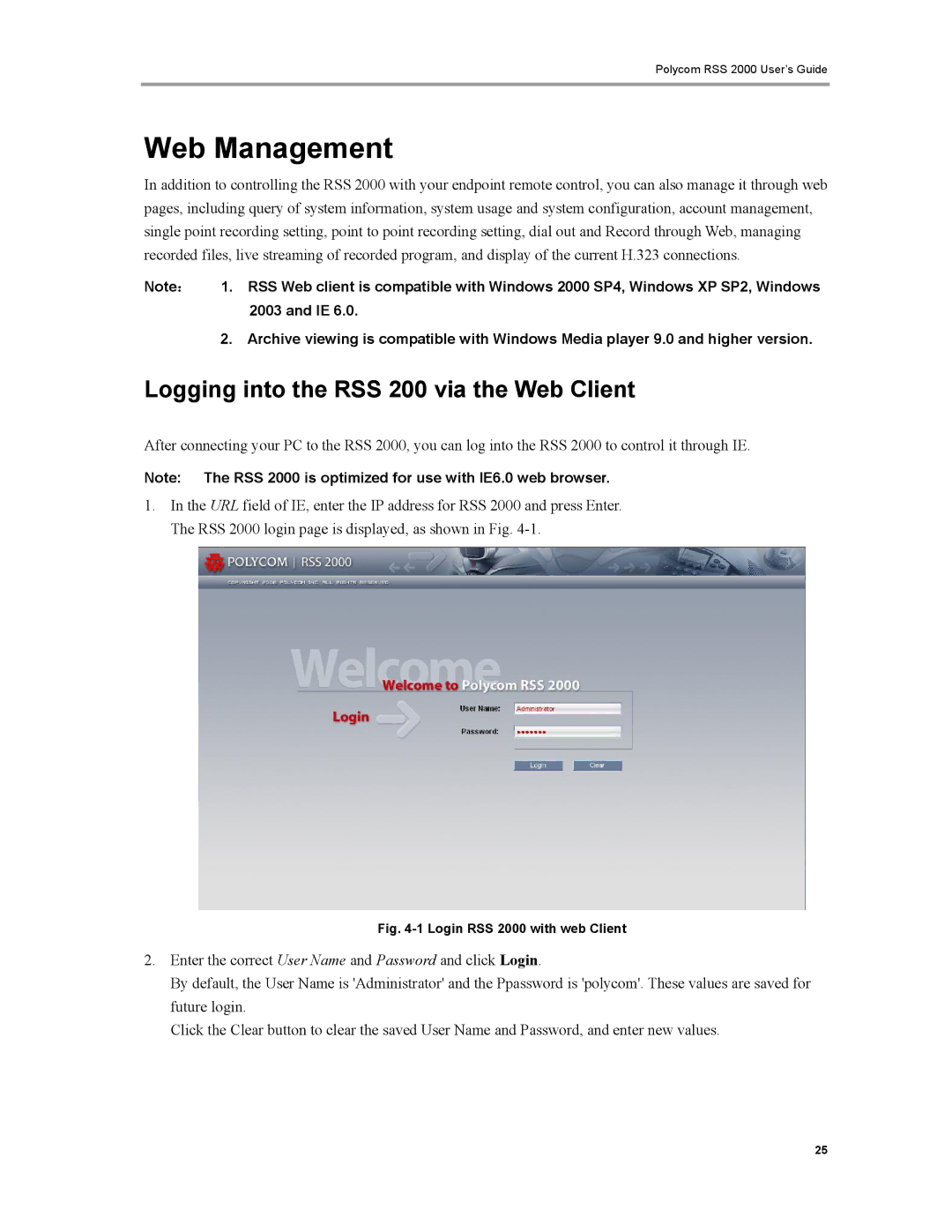Polycom RSS 2000 User’s Guide
Web Management
In addition to controlling the RSS 2000 with your endpoint remote control, you can also manage it through web pages, including query of system information, system usage and system configuration, account management, single point recording setting, point to point recording setting, dial out and Record through Web, managing recorded files, live streaming of recorded program, and display of the current H.323 connections.
Note: 1. RSS Web client is compatible with Windows 2000 SP4, Windows XP SP2, Windows 2003 and IE 6.0.
2.Archive viewing is compatible with Windows Media player 9.0 and higher version.
Logging into the RSS 200 via the Web Client
After connecting your PC to the RSS 2000, you can log into the RSS 2000 to control it through IE.
Note: The RSS 2000 is optimized for use with IE6.0 web browser.
1.In the URL field of IE, enter the IP address for RSS 2000 and press Enter. The RSS 2000 login page is displayed, as shown in Fig.
Fig. 4-1 Login RSS 2000 with web Client
2.Enter the correct User Name and Password and click Login.
By default, the User Name is 'Administrator' and the Ppassword is 'polycom'. These values are saved for future login.
Click the Clear button to clear the saved User Name and Password, and enter new values.
25