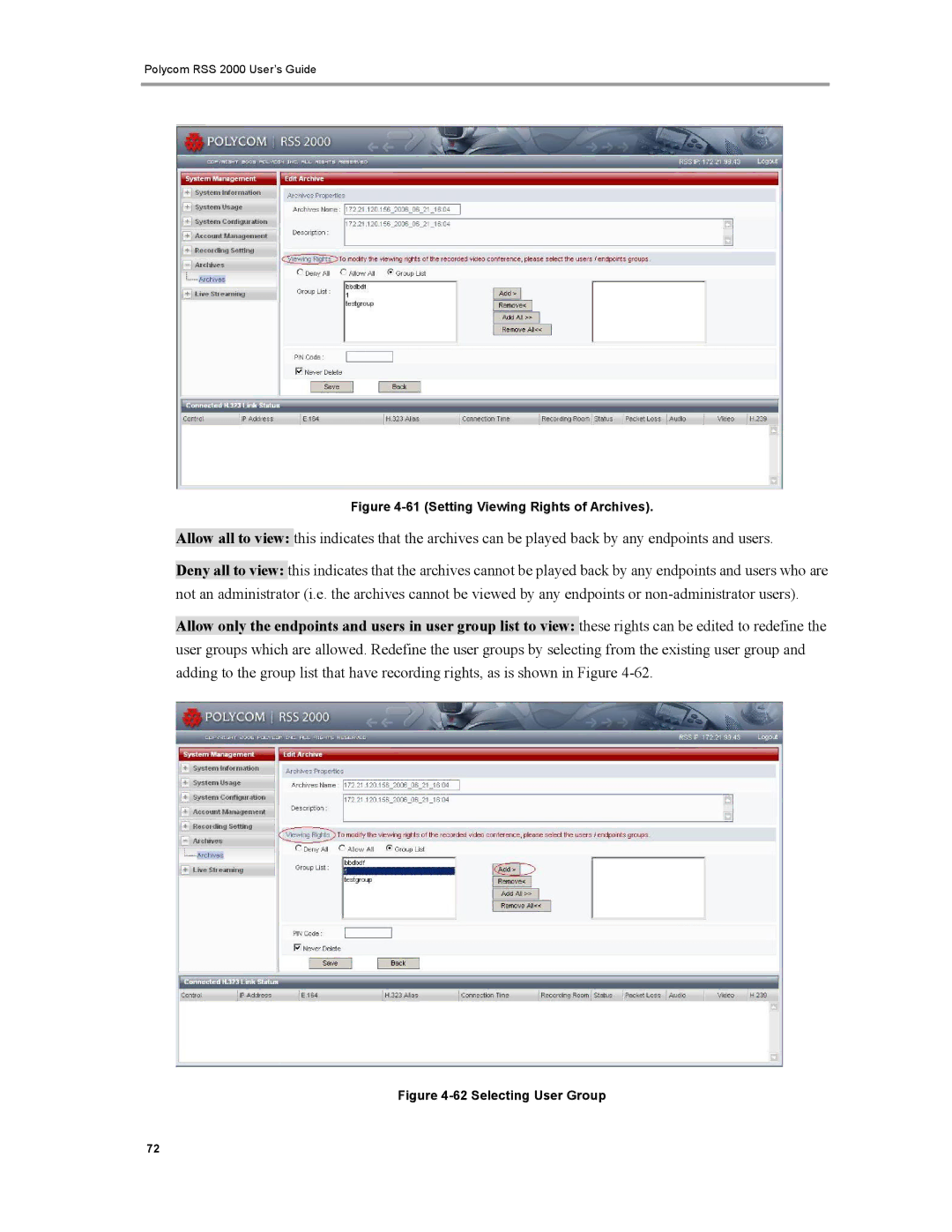Polycom RSS 2000 User’s Guide
Figure 4-61 (Setting Viewing Rights of Archives).
Allow all to view: this indicates that the archives can be played back by any endpoints and users.
Deny all to view: this indicates that the archives cannot be played back by any endpoints and users who are not an administrator (i.e. the archives cannot be viewed by any endpoints or
Allow only the endpoints and users in user group list to view: these rights can be edited to redefine the user groups which are allowed. Redefine the user groups by selecting from the existing user group and adding to the group list that have recording rights, as is shown in Figure
Figure 4-62 Selecting User Group
72