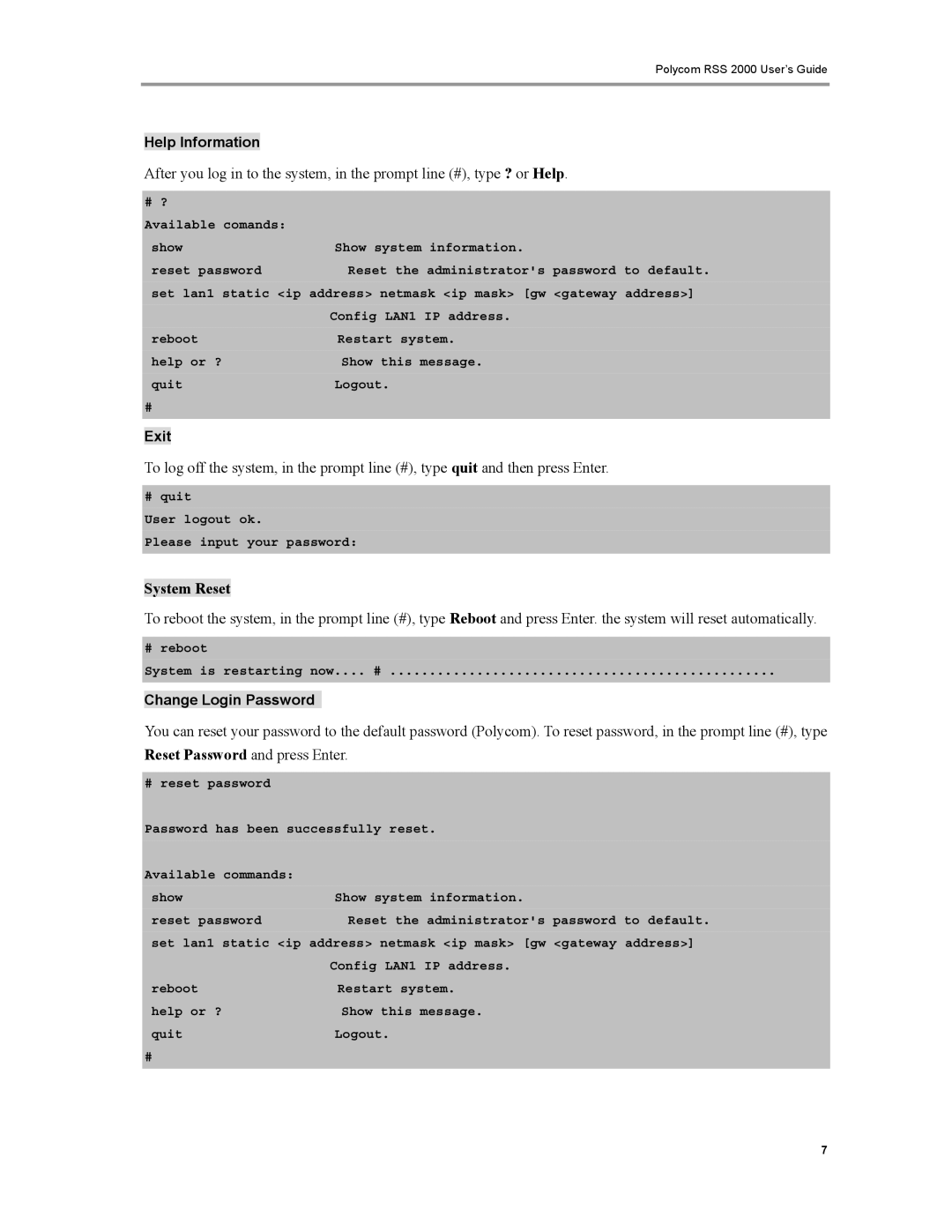7
# reset password
Password has been successfully reset.
Available commands:
showShow system information.
reset passwordReset the administrator's password to default. set lan1 static <ip address> netmask <ip mask> [gw <gateway address>]
Config LAN1 IP address.
rebootRestart system.
help or ?Show this message.
quitLogout.
#
Reset Password
and press Enter.
Polycom RSS 2000 User’s Guide
Help Information
After you log in to the system, in the prompt line (#), type ? or Help.
# ?
Available comands:
showShow system information.
reset passwordReset the administrator's password to default. set lan1 static <ip address> netmask <ip mask> [gw <gateway address>]
Config LAN1 IP address.
rebootRestart system.
help or ?Show this message.
quitLogout.
#
Exit
To log off the system, in the prompt line (#), type quit and then press Enter.
# quit
User logout ok.
Please input your password:
System Reset
To reboot the system, in the prompt line (#), type Reboot and press Enter. the system will reset automatically.
# reboot
System is restarting now.... # .................................................
Change Login Password
You can reset your password to the default password (Polycom). To reset password, in the prompt line (#), type