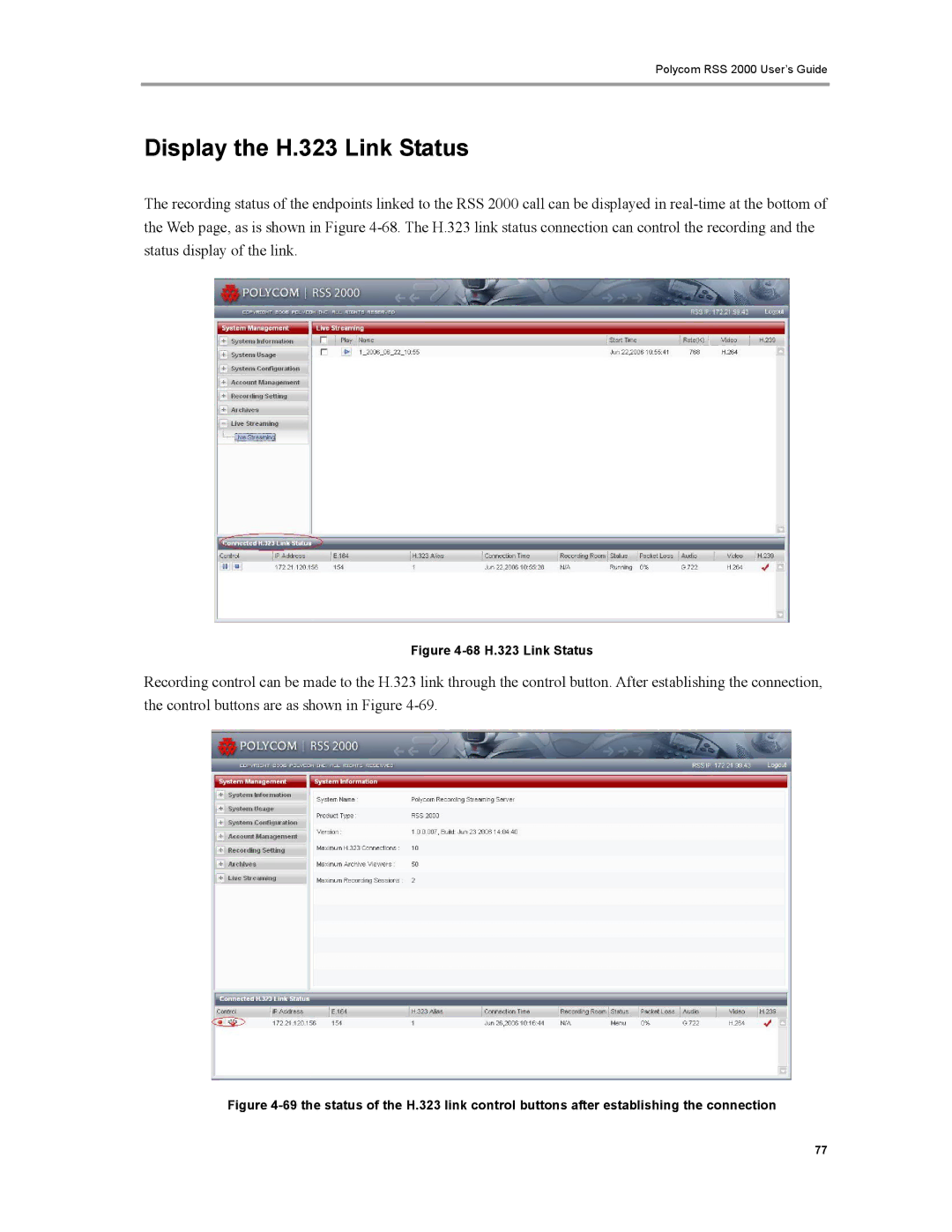Polycom RSS 2000 User’s Guide
Display the H.323 Link Status
The recording status of the endpoints linked to the RSS 2000 call can be displayed in
Figure 4-68 H.323 Link Status
Recording control can be made to the H.323 link through the control button. After establishing the connection, the control buttons are as shown in Figure
Figure 4-69 the status of the H.323 link control buttons after establishing the connection
77