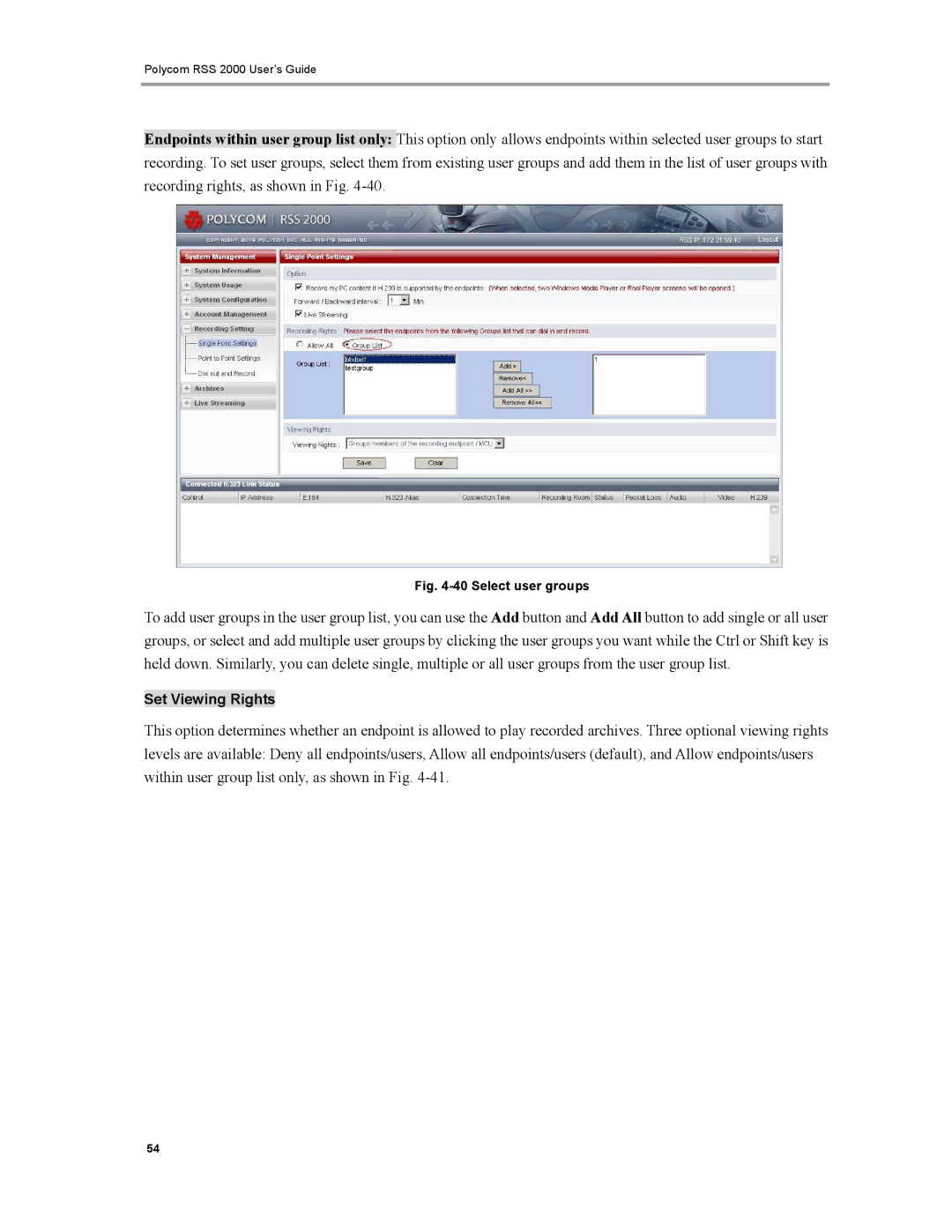Polycom RSS 2000 User’s Guide
Endpoints within user group list only: This option only allows endpoints within selected user groups to start recording. To set user groups, select them from existing user groups and add them in the list of user groups with recording rights, as shown in Fig.
Fig. 4-40 Select user groups
To add user groups in the user group list, you can use the Add button and Add All button to add single or all user groups, or select and add multiple user groups by clicking the user groups you want while the Ctrl or Shift key is held down. Similarly, you can delete single, multiple or all user groups from the user group list.
Set Viewing Rights
This option determines whether an endpoint is allowed to play recorded archives. Three optional viewing rights levels are available: Deny all endpoints/users, Allow all endpoints/users (default), and Allow endpoints/users within user group list only, as shown in Fig.
54