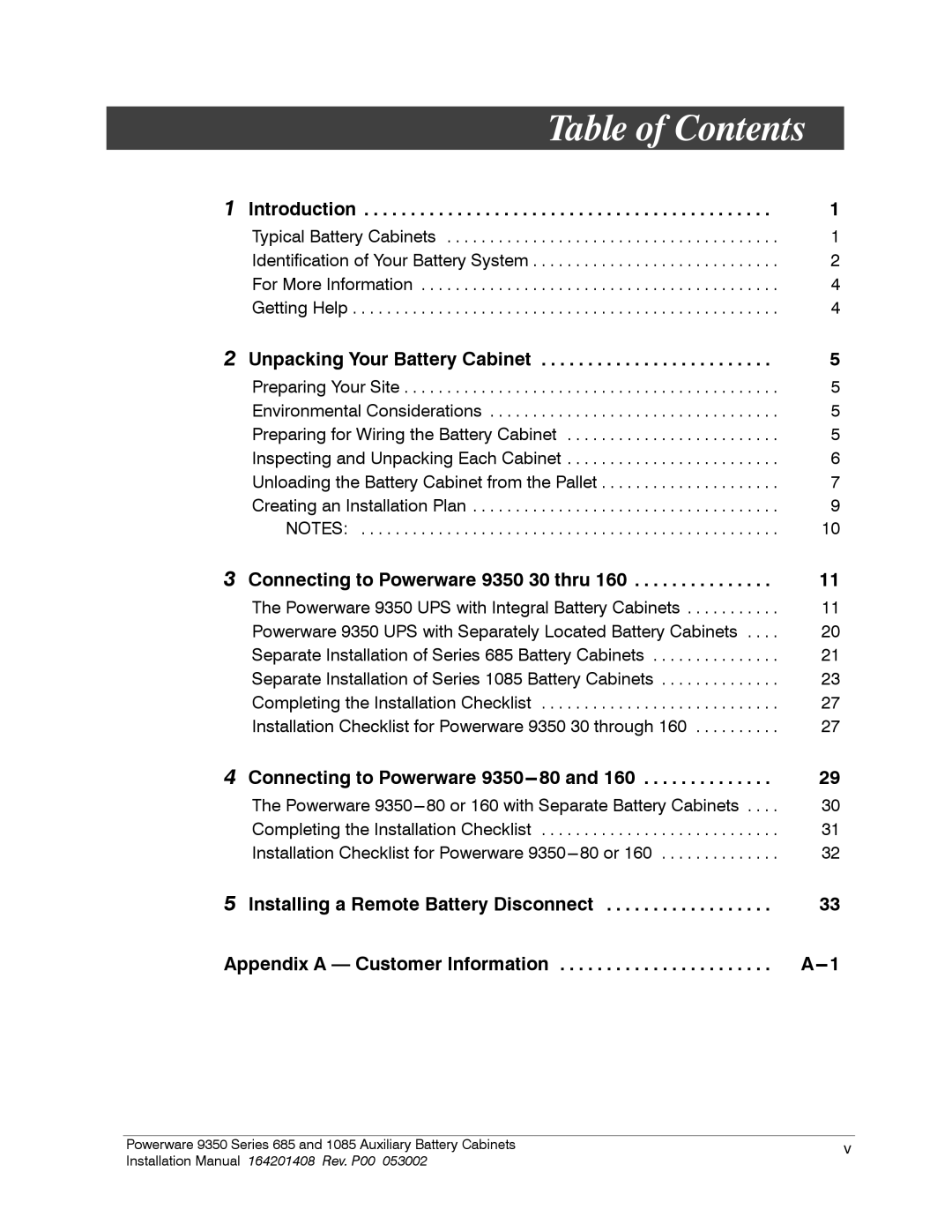Table of Contents | |
1 Introduction | 1 |
Typical Battery Cabinets | 1 |
Identification of Your Battery System | 2 |
For More Information | 4 |
Getting Help | 4 |
2 Unpacking Your Battery Cabinet | 5 |
Preparing Your Site | 5 |
Environmental Considerations | 5 |
Preparing for Wiring the Battery Cabinet | 5 |
Inspecting and Unpacking Each Cabinet | 6 |
Unloading the Battery Cabinet from the Pallet | 7 |
Creating an Installation Plan | 9 |
NOTES: | 10 |
3 Connecting to Powerware 9350 30 thru 160 | 11 |
The Powerware 9350 UPS with Integral Battery Cabinets | 11 |
Powerware 9350 UPS with Separately Located Battery Cabinets . . . . | 20 |
Separate Installation of Series 685 Battery Cabinets | 21 |
Separate Installation of Series 1085 Battery Cabinets | 23 |
Completing the Installation Checklist | 27 |
Installation Checklist for Powerware 9350 30 through 160 | 27 |
4 Connecting to Powerware | 29 |
The Powerware | 30 |
Completing the Installation Checklist | 31 |
Installation Checklist for Powerware | 32 |
5 Installing a Remote Battery Disconnect | 33 |
Appendix A — Customer Information | |
Powerware 9350 Series 685 and 1085 Auxiliary Battery Cabinets | v |
Installation Manual 164201408 Rev. P00 053002 |
|