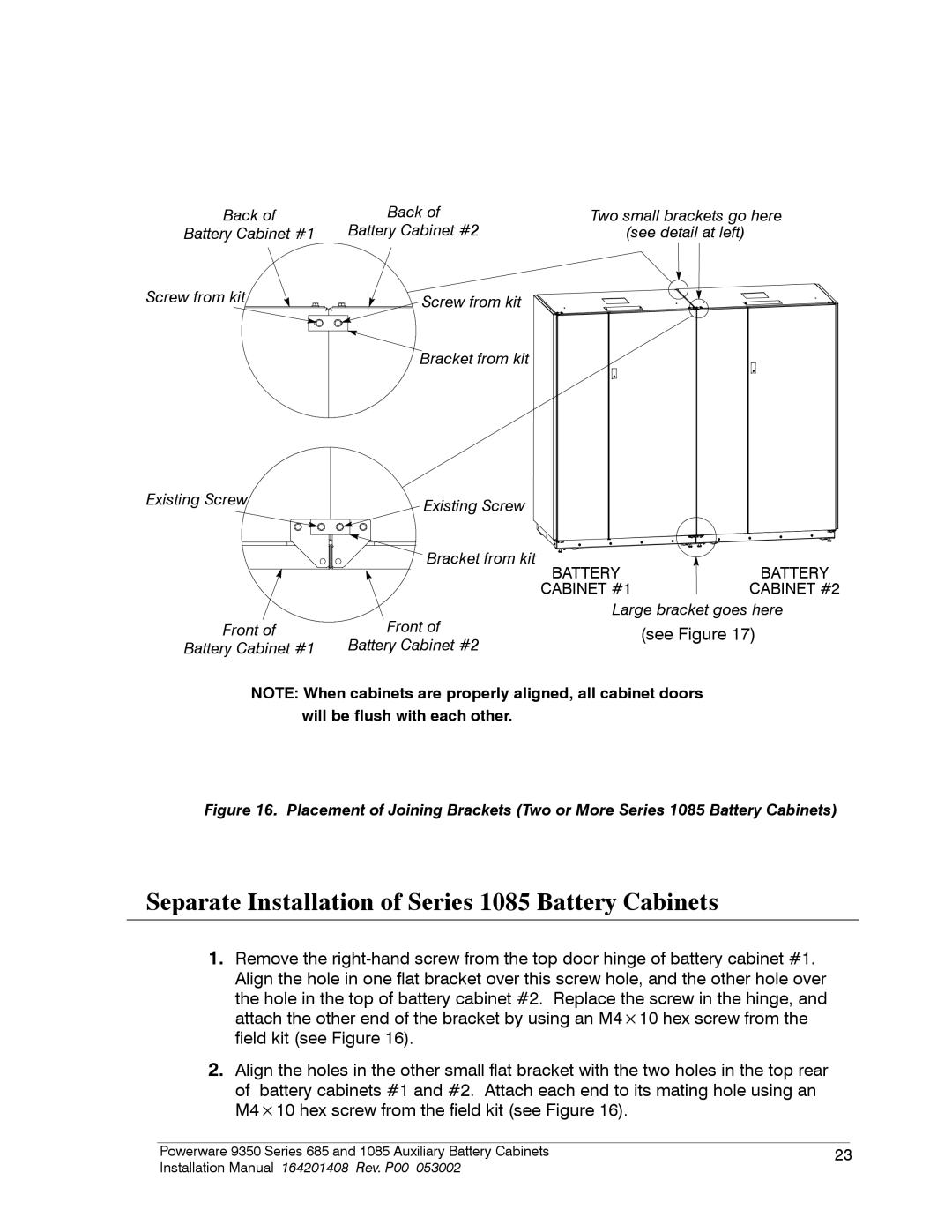Back of | Back of | Two small brackets go here |
Battery Cabinet #1 | Battery Cabinet #2 | (see detail at left) |
Screw from kit | Screw from kit |
|
| Bracket from kit |
|
Existing Screw | Existing Screw |
|
| Bracket from kit BATTERY | BATTERY |
| CABINET #1 | CABINET #2 |
| Large bracket goes here | |
Front of | Front of | (see Figure 17) |
Battery Cabinet #1 | Battery Cabinet #2 |
|
NOTE: When cabinets are properly aligned, all cabinet doors will be flush with each other.
Figure 16. Placement of Joining Brackets (Two or More Series 1085 Battery Cabinets)
Separate Installation of Series 1085 Battery Cabinets
1.Remove the
2.Align the holes in the other small flat bracket with the two holes in the top rear of battery cabinets #1 and #2. Attach each end to its mating hole using an M4×10 hex screw from the field kit (see Figure 16).
|
|
|
Powerware 9350 Series 685 and 1085 Auxiliary Battery Cabinets | 23 | |
Installation Manual 164201408 Rev. P00 053002 |
|
|