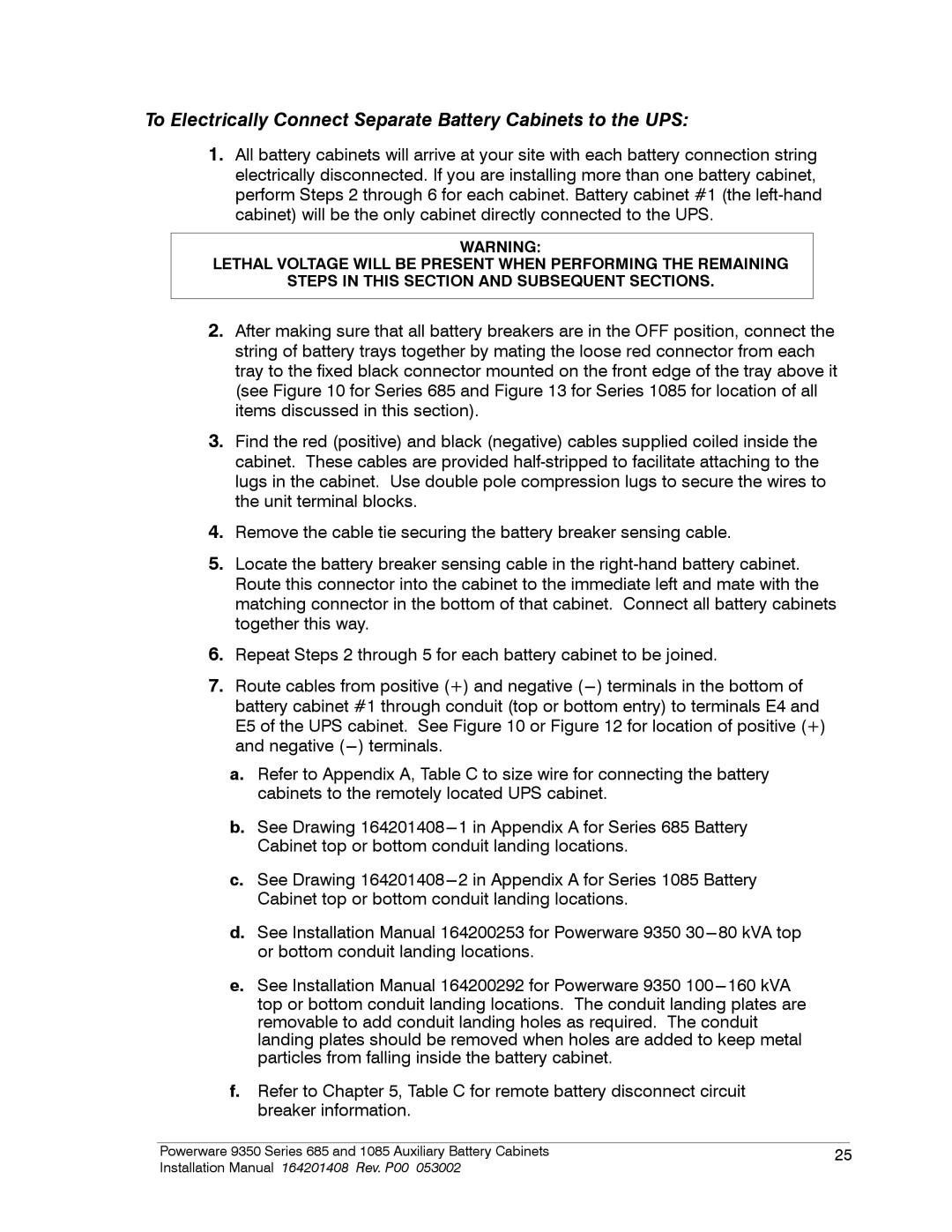To Electrically Connect Separate Battery Cabinets to the UPS:
1.All battery cabinets will arrive at your site with each battery connection string electrically disconnected. If you are installing more than one battery cabinet, perform Steps 2 through 6 for each cabinet. Battery cabinet #1 (the
WARNING:
LETHAL VOLTAGE WILL BE PRESENT WHEN PERFORMING THE REMAINING
STEPS IN THIS SECTION AND SUBSEQUENT SECTIONS.
2.After making sure that all battery breakers are in the OFF position, connect the string of battery trays together by mating the loose red connector from each tray to the fixed black connector mounted on the front edge of the tray above it (see Figure 10 for Series 685 and Figure 13 for Series 1085 for location of all items discussed in this section).
3.Find the red (positive) and black (negative) cables supplied coiled inside the cabinet. These cables are provided
4.Remove the cable tie securing the battery breaker sensing cable.
5.Locate the battery breaker sensing cable in the
6.Repeat Steps 2 through 5 for each battery cabinet to be joined.
7.Route cables from positive (+) and negative
a.Refer to Appendix A, Table C to size wire for connecting the battery cabinets to the remotely located UPS cabinet.
b.See Drawing
c.See Drawing
d.See Installation Manual 164200253 for Powerware 9350
e.See Installation Manual 164200292 for Powerware 9350
f.Refer to Chapter 5, Table C for remote battery disconnect circuit breaker information.
|
|
|
Powerware 9350 Series 685 and 1085 Auxiliary Battery Cabinets | 25 | |
Installation Manual 164201408 Rev. P00 053002 |
|
|