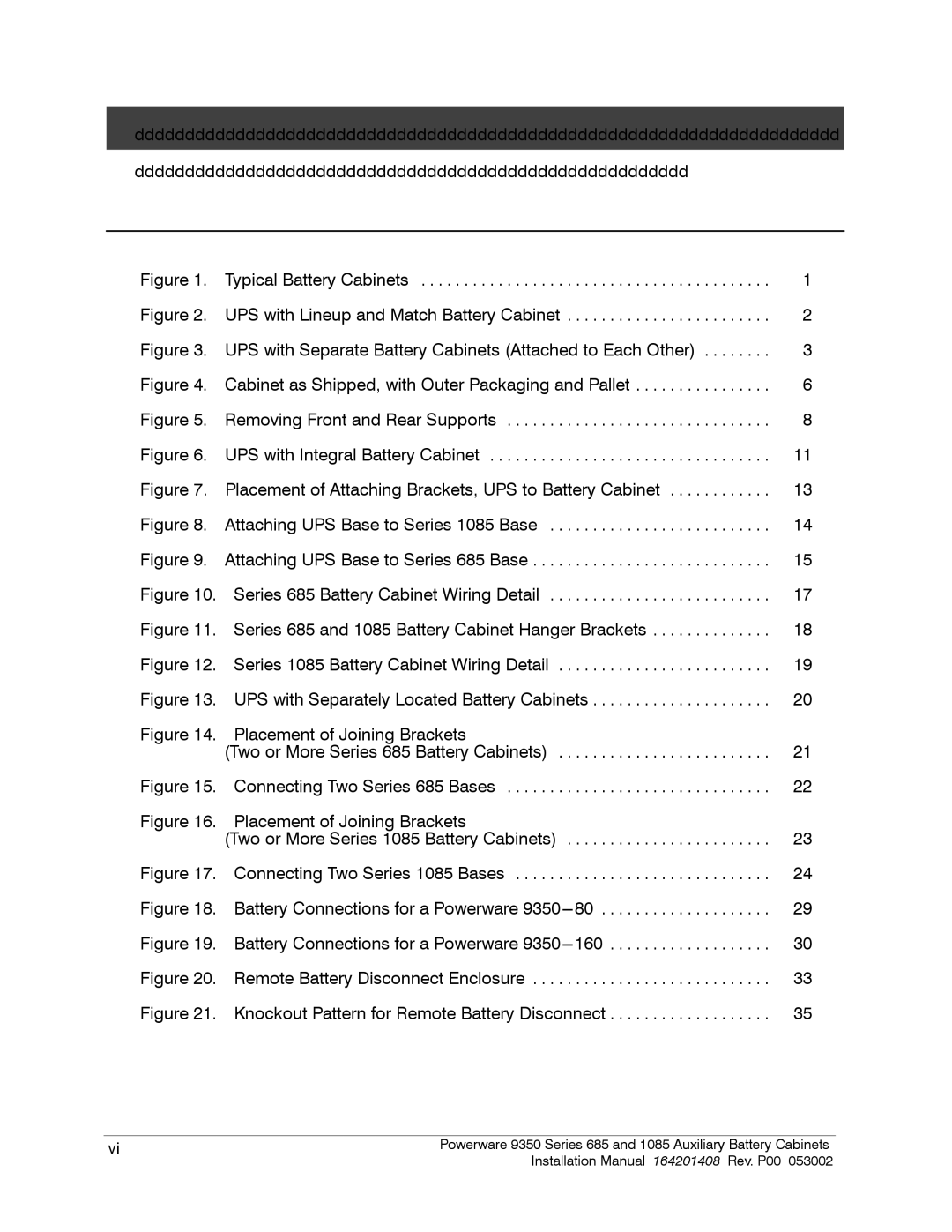dddddddddddddddddddddddddddddddddddddddddddddddddddddddddddddddddddddd ddddddddddddddddddddddddddddddddddddddddddddddddddddddd
Figure 1. Typical Battery Cabinets | 1 |
Figure 2. UPS with Lineup and Match Battery Cabinet | 2 |
Figure 3. UPS with Separate Battery Cabinets (Attached to Each Other) | 3 |
Figure 4. Cabinet as Shipped, with Outer Packaging and Pallet | 6 |
Figure 5. Removing Front and Rear Supports | 8 |
Figure 6. UPS with Integral Battery Cabinet | 11 |
Figure 7. Placement of Attaching Brackets, UPS to Battery Cabinet | 13 |
Figure 8. Attaching UPS Base to Series 1085 Base | 14 |
Figure 9. Attaching UPS Base to Series 685 Base | 15 |
Figure 10. Series 685 Battery Cabinet Wiring Detail | 17 |
Figure 11. Series 685 and 1085 Battery Cabinet Hanger Brackets | 18 |
Figure 12. Series 1085 Battery Cabinet Wiring Detail | 19 |
Figure 13. UPS with Separately Located Battery Cabinets | 20 |
Figure 14. Placement of Joining Brackets |
|
(Two or More Series 685 Battery Cabinets) | 21 |
Figure 15. Connecting Two Series 685 Bases | 22 |
Figure 16. Placement of Joining Brackets |
|
(Two or More Series 1085 Battery Cabinets) | 23 |
Figure 17. Connecting Two Series 1085 Bases | 24 |
Figure 18. Battery Connections for a Powerware | 29 |
Figure 19. Battery Connections for a Powerware | 30 |
Figure 20. Remote Battery Disconnect Enclosure | 33 |
Figure 21. Knockout Pattern for Remote Battery Disconnect | 35 |
vi | Powerware 9350 Series 685 and 1085 Auxiliary Battery Cabinets |
| Installation Manual 164201408 Rev. P00 053002 |