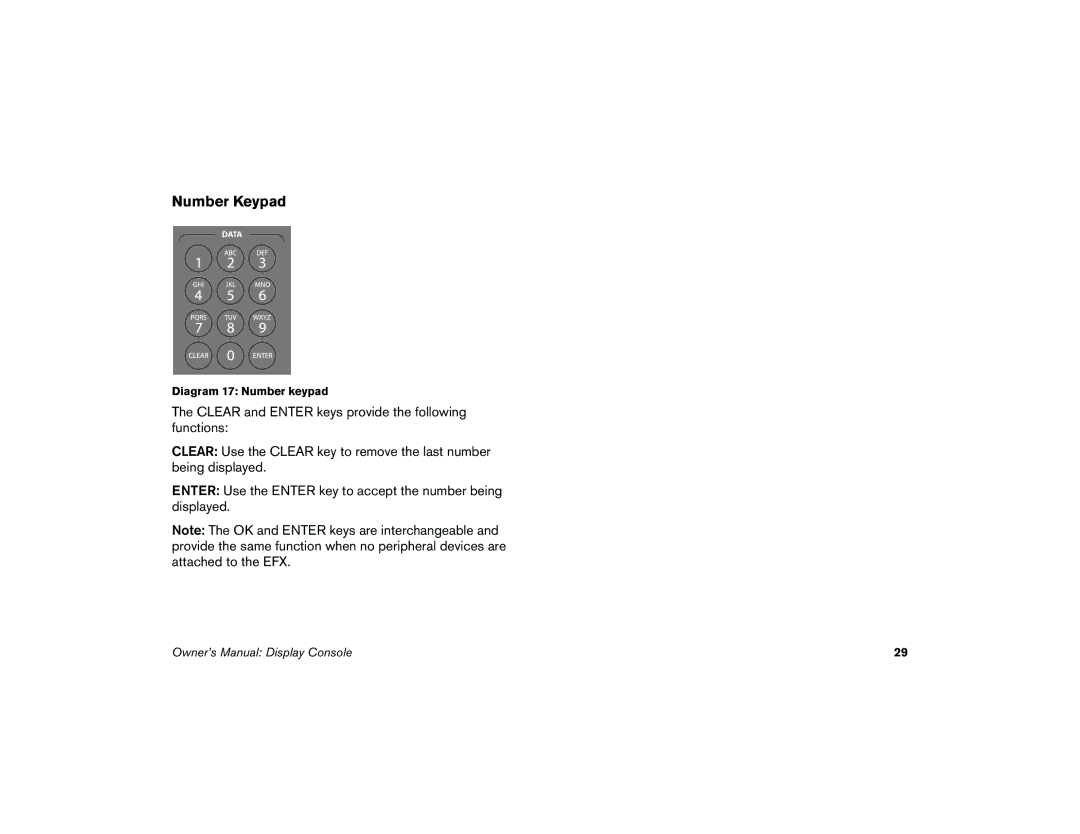Number Keypad
DATA
Diagram 17: Number keypad
The CLEAR and ENTER keys provide the following functions:
CLEAR: Use the CLEAR key to remove the last number being displayed.
ENTER: Use the ENTER key to accept the number being displayed.
Note: The OK and ENTER keys are interchangeable and provide the same function when no peripheral devices are attached to the EFX.
Owner’s Manual: Display Console | 29 |