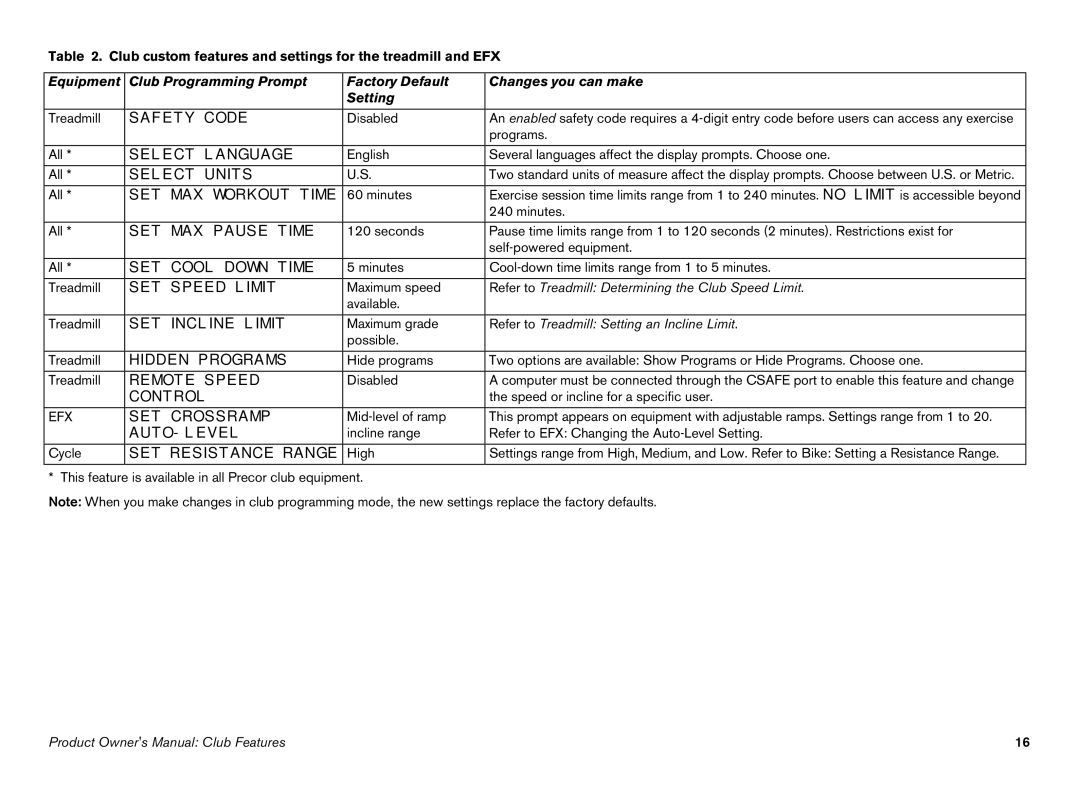Table 2. Club custom features and settings for the treadmill and EFX
Equipment | Club Programming Prompt | Factory Default | Changes you can make | ||||
|
|
|
|
|
| Setting |
|
|
|
|
|
|
| ||
Treadmill | S A F E T Y | C O D E |
| Disabled | An enabled safety code requires a | ||
|
|
|
|
|
|
| programs. |
|
|
|
| ||||
All * | S E L E C T L A N G U A G E | English | Several languages affect the display prompts. Choose one. | ||||
|
|
|
|
|
| ||
All * | S E L E C T | U N I T S |
| U.S. | Two standard units of measure affect the display prompts. Choose between U.S. or Metric. | ||
|
|
|
|
|
| ||
All * | S E T | M A X | W O R K O U T T I M E | 60 minutes | Exercise session time limits range from 1 to 240 minutes. N O L I M I T is accessible beyond | ||
|
|
|
|
|
|
| 240 minutes. |
|
|
|
|
|
|
| |
All * | S E T | M A X | P A U S E | T I M E | 120 seconds | Pause time limits range from 1 to 120 seconds (2 minutes). Restrictions exist for | |
|
|
|
|
|
|
| |
|
|
|
|
|
| ||
All * | S E T | C O O L D O W N | T I M E | 5 minutes | |||
|
|
|
|
|
|
| |
Treadmill | S E T | S P E E D | L I M I T |
| Maximum speed | Refer to Treadmill: Determining the Club Speed Limit. | |
|
|
|
|
|
| available. |
|
|
|
|
|
|
| ||
Treadmill | S E T | I N C L I N E | L I M I T | Maximum grade | Refer to Treadmill: Setting an Incline Limit. | ||
|
|
|
|
|
| possible. |
|
|
|
|
| ||||
Treadmill | H I D D E N P R O G R A M S | Hide programs | Two options are available: Show Programs or Hide Programs. Choose one. | ||||
|
|
|
|
|
| ||
Treadmill | R E M O T E | S P E E D |
| Disabled | A computer must be connected through the CSAFE port to enable this feature and change | ||
| C O N T R O L |
|
|
| the speed or incline for a specific user. | ||
|
|
|
|
| |||
EFX | S E T C R O S S R A M P |
| This prompt appears on equipment with adjustable ramps. Settings range from 1 to 20. | ||||
| A U T O - L E V E L |
| incline range | Refer to EFX: Changing the | |||
|
|
|
|
|
| ||
Cycle | S E T | R E S I S T A N C E | R A N G E | High | Settings range from High, Medium, and Low. Refer to Bike: Setting a Resistance Range. | ||
|
|
|
|
|
|
|
|
* This feature is available in all Precor club equipment.
Note: When you make changes in club programming mode, the new settings replace the factory defaults.
Product Owner's Manual: Club Features | 16 |