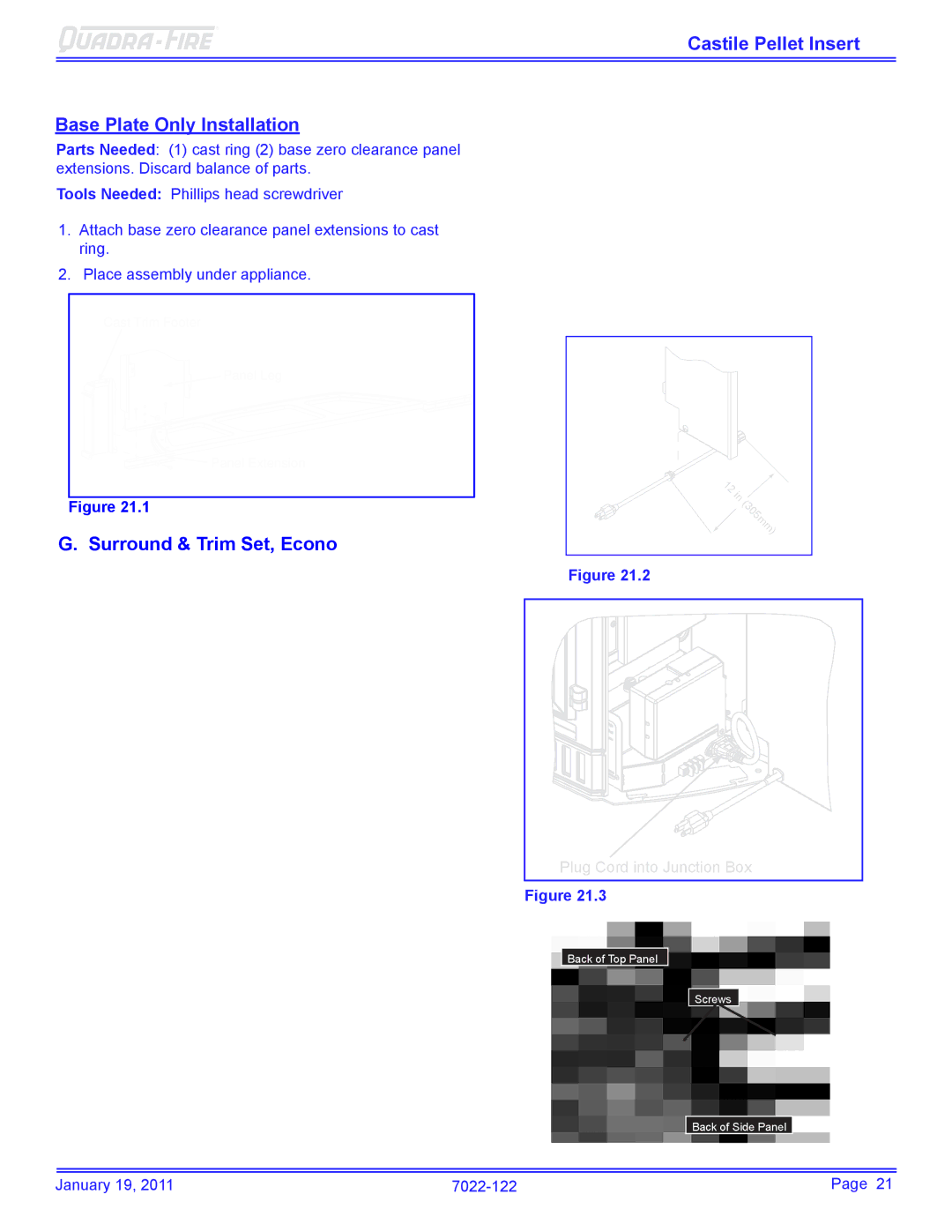R
Castile Pellet Insert
F. Hearth Support (Cont’d)
Base Plate Only Installation
Parts Needed: (1) cast ring (2) base zero clearance panel extensions. Discard balance of parts.
Tools Needed: Phillips head screwdriver
1.Attach base zero clearance panel extensions to cast ring.
2.Place assembly under appliance.
Cast Trim Footer |
Panel Leg |
Panel Extension |
Figure 21.1 |
G. Surround & Trim Set, Econo
8.If power enters appliance on the left side: The cord will have to be routed through the back of the insert. When routing the power cord, keep cord lying fl at as possible, keeping the cord away from all exhaust surfaces and moving parts. After routing, install cord restraint and press into the left side panel.
9.Slide surround over the top of the insert into place. Surround attaches to bottom and top of insert sides with the supplies 1/4 inch screws.
10.Plug cord into inlet on junction box routing the wire as shown in Figure 21.3.
11.Install plug into unused hole.
Included in Surround Kit: 2 side pieces, left and right, top piece and fastener package.
Included in Basic Trim Kit: 2 side pieces, left and right, top piece and “L” brackets.
Tools Needed:
1.Lay surround face down on a fl at protected surface to prevent scratching.
2.Using the Philips head screwdriver attach the side surrounds to the top surround using 2 sheet metal screws provided with the kit on each side.
3.Assemble the trim with the two corner brackets provided.
4.Slide the assembled trim over the assembled surround set.
5.Remove the cast sides before attaching the surround and trim. Lift up the top to expose the thumb screws that secure the cast sides. Remove the thumb screw and top bracket and then remove the cast side. NOTE: The right cast side bracket has the hopper cut out switch attached. Remove the retainer from the right side and allow to hang down into the insert or disconnect the switch when removing side.
6.Install the power cord in the surround.
7.If power enters the appliance on the right side: Using the pliers, attach cord restraint 12 inches from the female end of the cord and then press into the right side panel. Figure 21.2.
Figure 21.2
Plug Cord into Junction Box |
Figure 21.3
Back of Top Panel | |
| Screws |
| Back of Side Panel |
Figure | 21.4 |
January 19, 2011 | Page 21 |