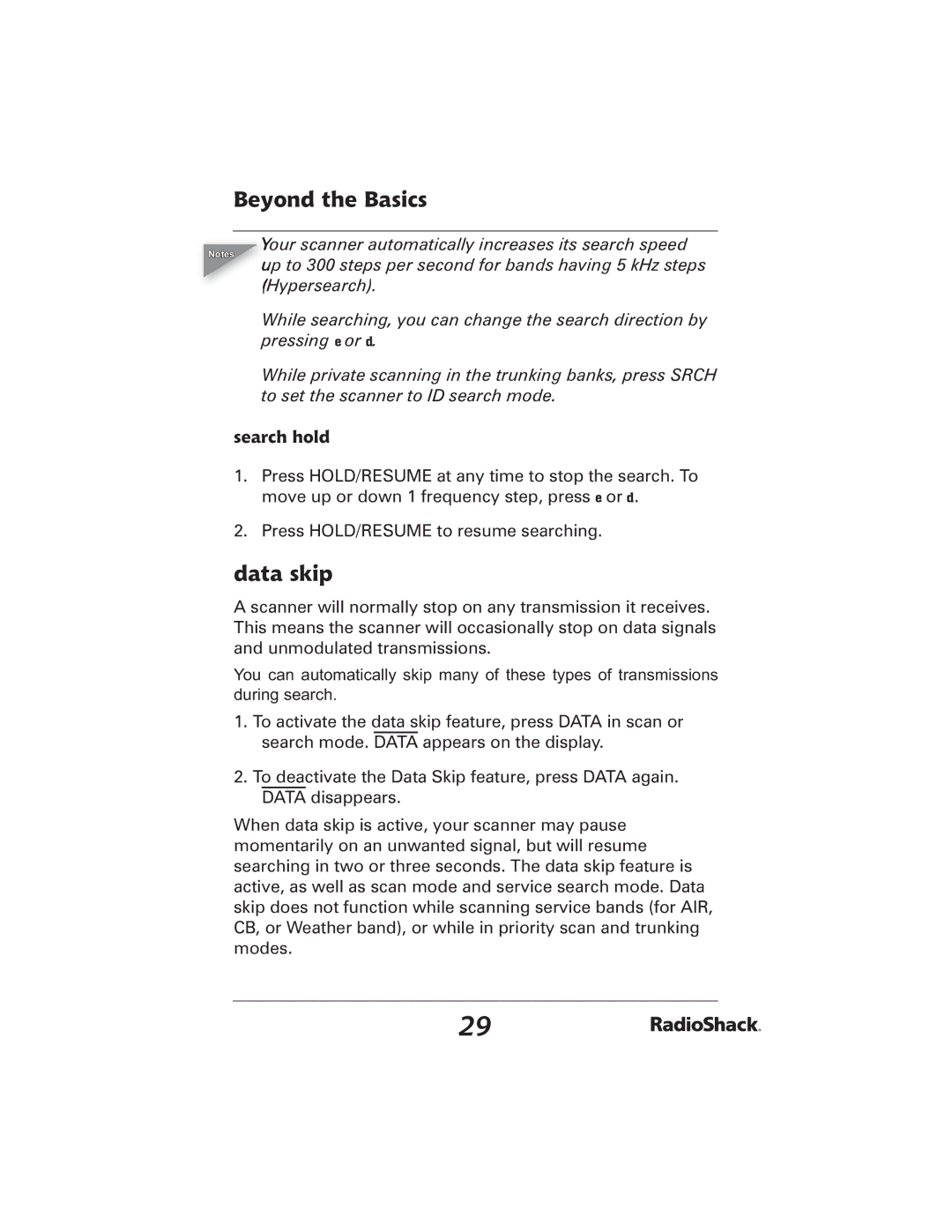Beyond the Basics
Your scanner automatically increases its search speed
Notes
up to 300 steps per second for bands having 5 kHz steps (Hypersearch).
While searching, you can change the search direction by pressing e or d.
While private scanning in the trunking banks, press SRCH to set the scanner to ID search mode.
search hold
1.Press HOLD/RESUME at any time to stop the search. To move up or down 1 frequency step, press e or d.
2.Press HOLD/RESUME to resume searching.
data skip
A scanner will normally stop on any transmission it receives. This means the scanner will occasionally stop on data signals and unmodulated transmissions.
You can automatically skip many of these types of transmissions during search.
1.To activate the data skip feature, press DATA in scan or search mode. DATA appears on the display.
2.To deactivate the Data Skip feature, press DATA again. DATA disappears.
When data skip is active, your scanner may pause momentarily on an unwanted signal, but will resume searching in two or three seconds. The data skip feature is active, as well as scan mode and service search mode. Data skip does not function while scanning service bands (for AIR, CB, or Weather band), or while in priority scan and trunking modes.
29