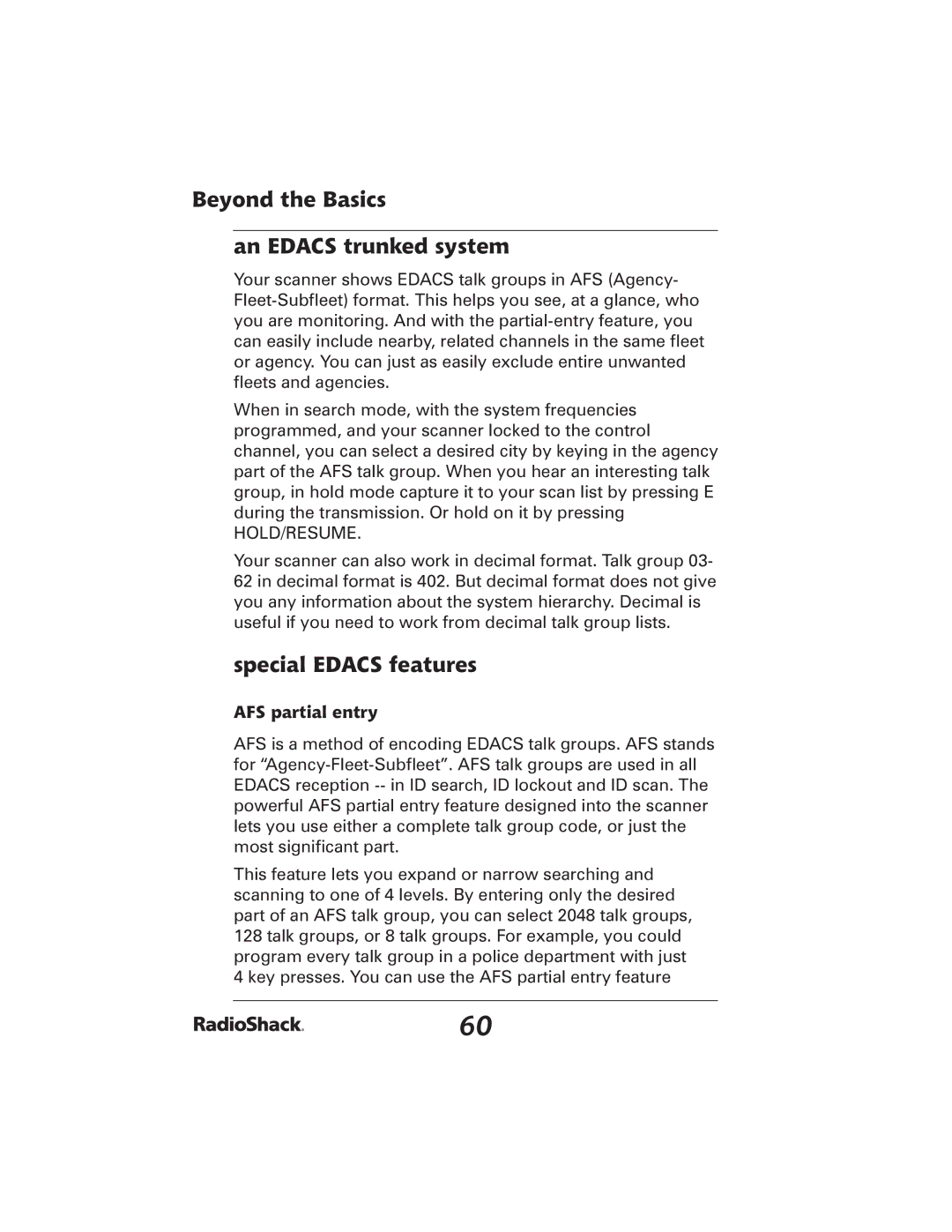Beyond the Basics
an EDACS trunked system
Your scanner shows EDACS talk groups in AFS (Agency-
When in search mode, with the system frequencies programmed, and your scanner locked to the control channel, you can select a desired city by keying in the agency part of the AFS talk group. When you hear an interesting talk group, in hold mode capture it to your scan list by pressing E during the transmission. Or hold on it by pressing
HOLD/RESUME.
Your scanner can also work in decimal format. Talk group 03- 62 in decimal format is 402. But decimal format does not give you any information about the system hierarchy. Decimal is useful if you need to work from decimal talk group lists.
special EDACS features
AFS partial entry
AFS is a method of encoding EDACS talk groups. AFS stands for
This feature lets you expand or narrow searching and scanning to one of 4 levels. By entering only the desired part of an AFS talk group, you can select 2048 talk groups, 128 talk groups, or 8 talk groups. For example, you could program every talk group in a police department with just 4 key presses. You can use the AFS partial entry feature
60