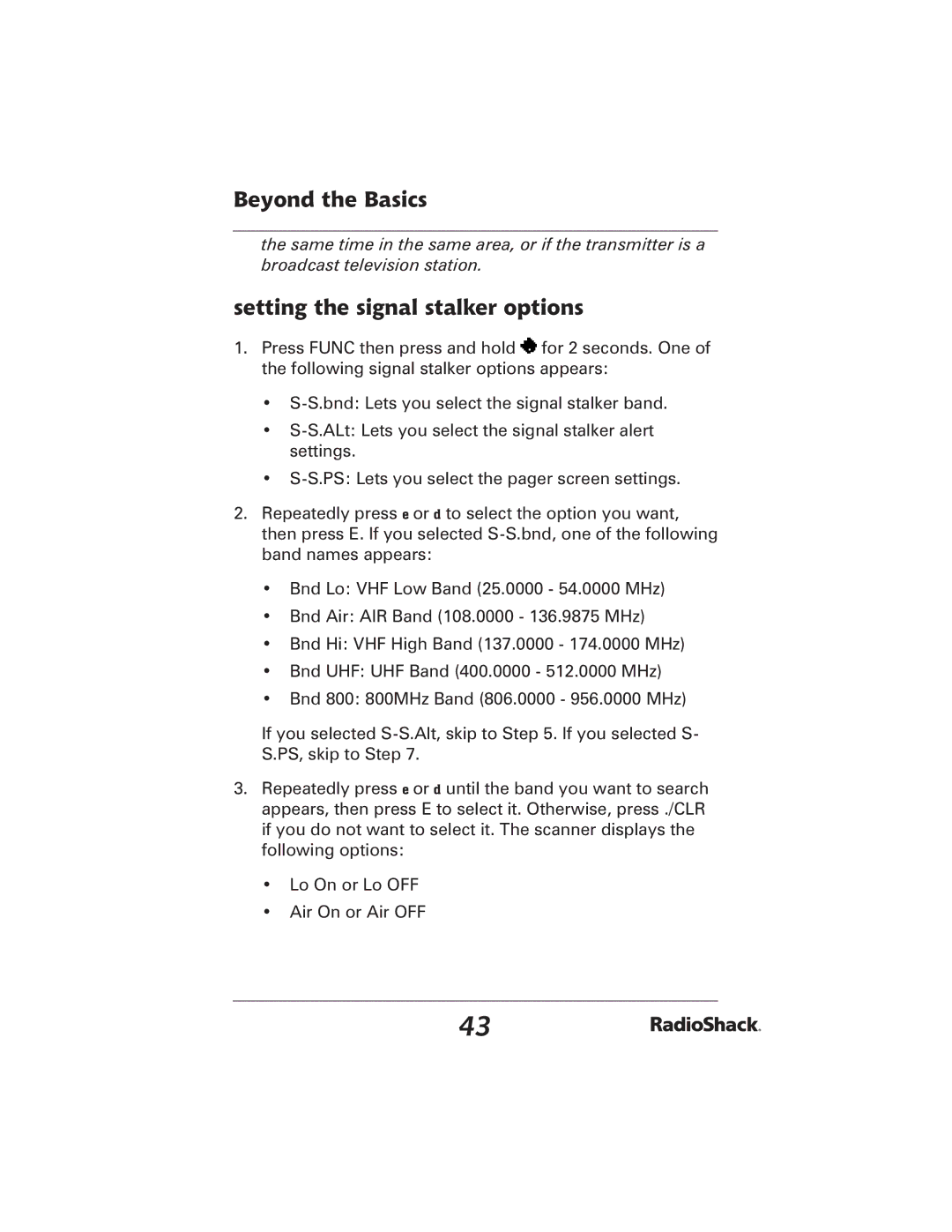Beyond the Basics
the same time in the same area, or if the transmitter is a broadcast television station.
setting the signal stalker options
1.Press FUNC then press and hold ![]() for 2 seconds. One of the following signal stalker options appears:
for 2 seconds. One of the following signal stalker options appears:
•
•
•
2.Repeatedly press e or d to select the option you want, then press E. If you selected
•Bnd Lo: VHF Low Band (25.0000 - 54.0000 MHz)
•Bnd Air: AIR Band (108.0000 - 136.9875 MHz)
•Bnd Hi: VHF High Band (137.0000 - 174.0000 MHz)
•Bnd UHF: UHF Band (400.0000 - 512.0000 MHz)
•Bnd 800: 800MHz Band (806.0000 - 956.0000 MHz)
If you selected
3.Repeatedly press e or d until the band you want to search appears, then press E to select it. Otherwise, press ./CLR if you do not want to select it. The scanner displays the following options:
•Lo On or Lo OFF
•Air On or Air OFF
43