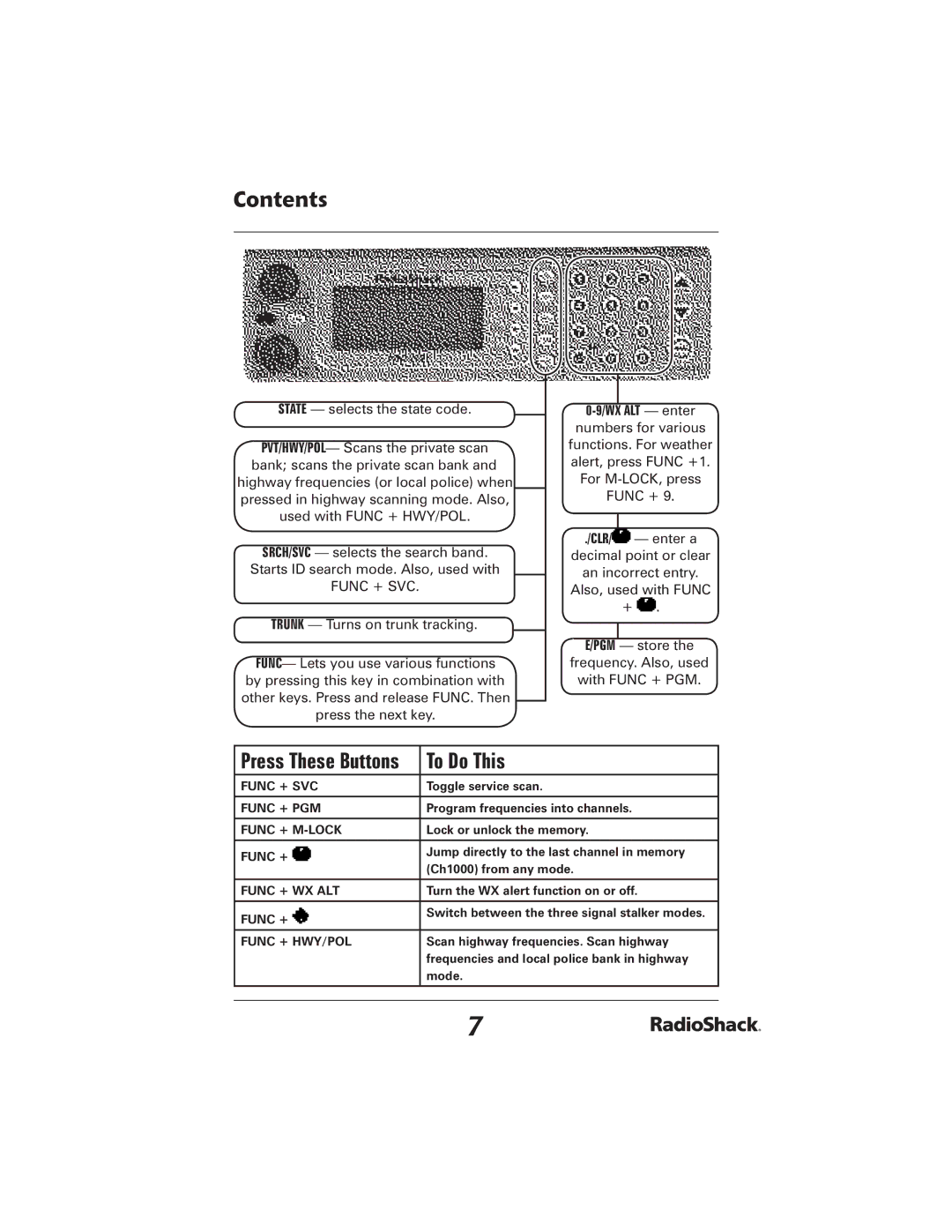Contents
STATE — selects the state code.
PVT/HWY/POL— Scans the private scan bank; scans the private scan bank and highway frequencies (or local police) when pressed in highway scanning mode. Also, used with FUNC + HWY/POL.
SRCH/SVC — selects the search band. Starts ID search mode. Also, used with FUNC + SVC.
TRUNK — Turns on trunk tracking.
FUNC— Lets you use various functions by pressing this key in combination with other keys. Press and release FUNC. Then press the next key.
0-9/WX ALT — enter
numbers for various functions. For weather alert, press FUNC +1.
For
FUNC + 9.
./CLR/![]() — enter a
— enter a
decimal point or clear
an incorrect entry.
Also, used with FUNC
+ ![]() .
.
E/PGM — store the
frequency. Also, used
with FUNC + PGM.
Press These Buttons | To Do This | |
FUNC + SVC | Toggle service scan. | |
|
| |
FUNC + PGM | Program frequencies into channels. | |
|
| |
FUNC + | Lock or unlock the memory. | |
|
| |
FUNC + | Jump directly to the last channel in memory | |
(Ch1000) from any mode. | ||
| ||
|
| |
FUNC + WX ALT | Turn the WX alert function on or off. | |
|
| |
FUNC + | Switch between the three signal stalker modes. | |
| ||
|
| |
FUNC + HWY/POL | Scan highway frequencies. Scan highway | |
| frequencies and local police bank in highway | |
| mode. | |
|
| |
|
|
7