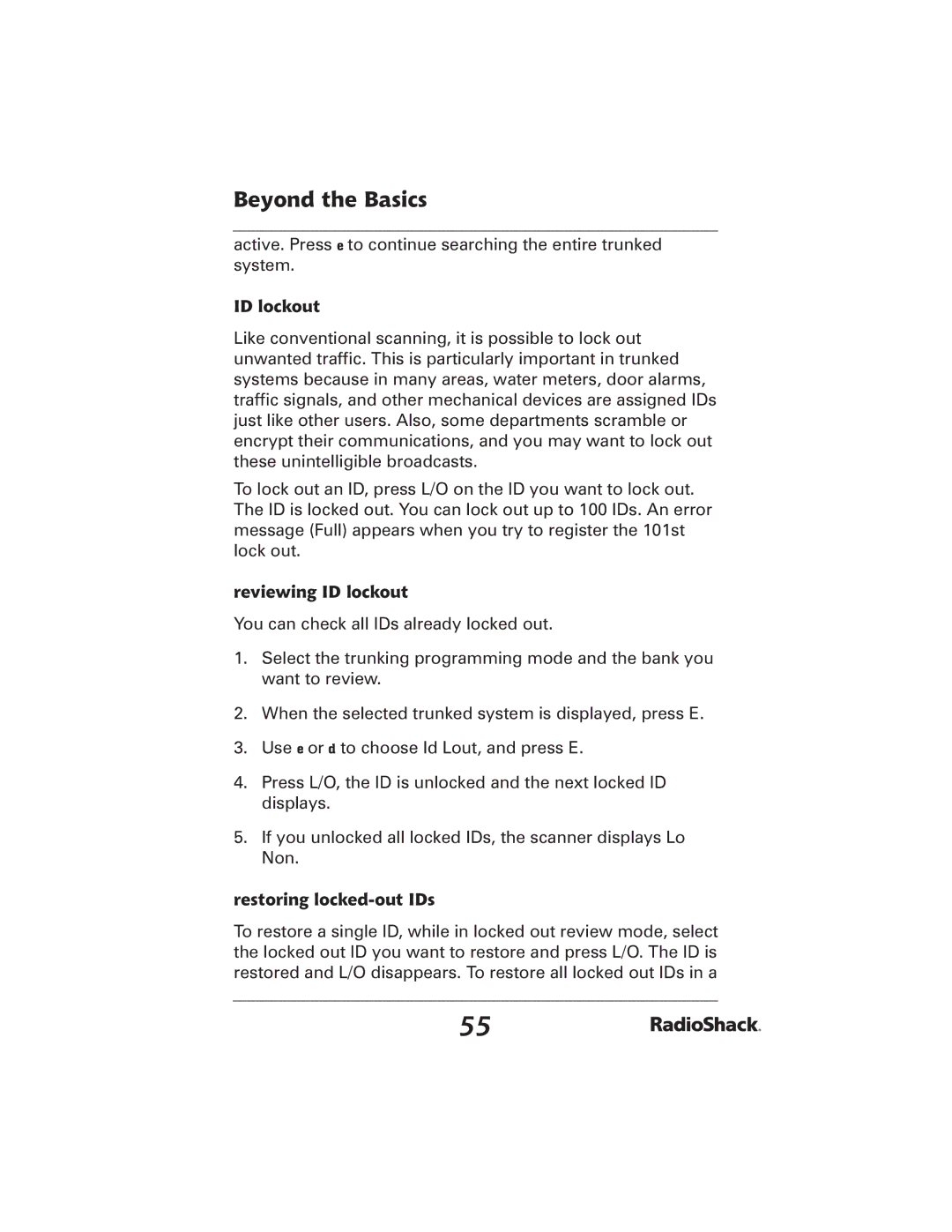Beyond the Basics
active. Press e to continue searching the entire trunked system.
ID lockout
Like conventional scanning, it is possible to lock out unwanted traffic. This is particularly important in trunked systems because in many areas, water meters, door alarms, traffic signals, and other mechanical devices are assigned IDs just like other users. Also, some departments scramble or encrypt their communications, and you may want to lock out these unintelligible broadcasts.
To lock out an ID, press L/O on the ID you want to lock out. The ID is locked out. You can lock out up to 100 IDs. An error message (Full) appears when you try to register the 101st lock out.
reviewing ID lockout
You can check all IDs already locked out.
1.Select the trunking programming mode and the bank you want to review.
2.When the selected trunked system is displayed, press E.
3.Use e or d to choose Id Lout, and press E.
4.Press L/O, the ID is unlocked and the next locked ID displays.
5.If you unlocked all locked IDs, the scanner displays Lo Non.
restoring locked-out IDs
To restore a single ID, while in locked out review mode, select the locked out ID you want to restore and press L/O. The ID is restored and L/O disappears. To restore all locked out IDs in a
55