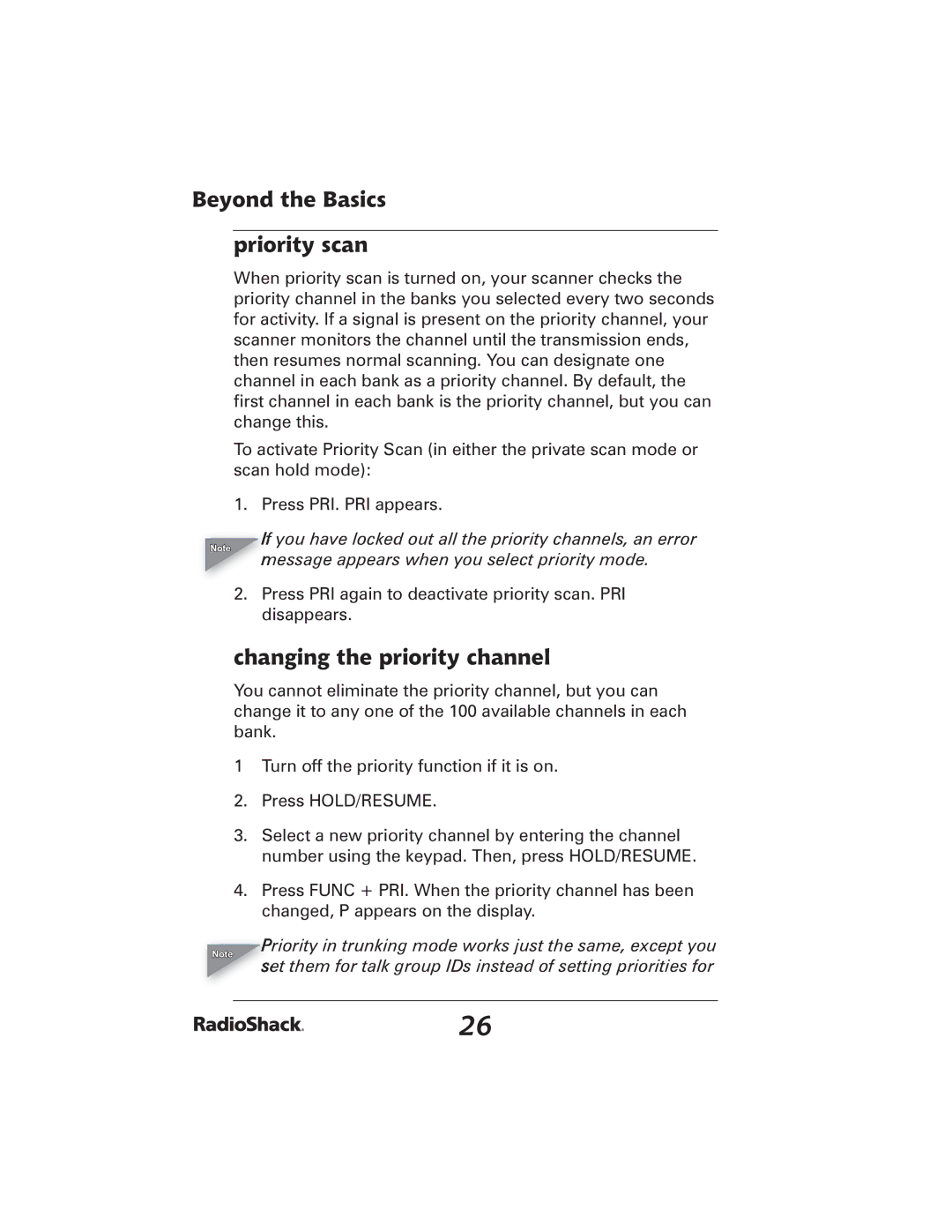Beyond the Basics
priority scan
When priority scan is turned on, your scanner checks the priority channel in the banks you selected every two seconds for activity. If a signal is present on the priority channel, your scanner monitors the channel until the transmission ends, then resumes normal scanning. You can designate one channel in each bank as a priority channel. By default, the first channel in each bank is the priority channel, but you can change this.
To activate Priority Scan (in either the private scan mode or scan hold mode):
1.Press PRI. PRI appears.
If you have locked out all the priority channels, an error
Note
message appears when you select priority mode.
2.Press PRI again to deactivate priority scan. PRI disappears.
changing the priority channel
You cannot eliminate the priority channel, but you can change it to any one of the 100 available channels in each bank.
1Turn off the priority function if it is on.
2. Press HOLD/RESUME.
3. Select a new priority channel by entering the channel number using the keypad. Then, press HOLD/RESUME.
4. Press FUNC + PRI. When the priority channel has been changed, P appears on the display.
Note
Priority in trunking mode works just the same, except you set them for talk group IDs instead of setting priorities for
26