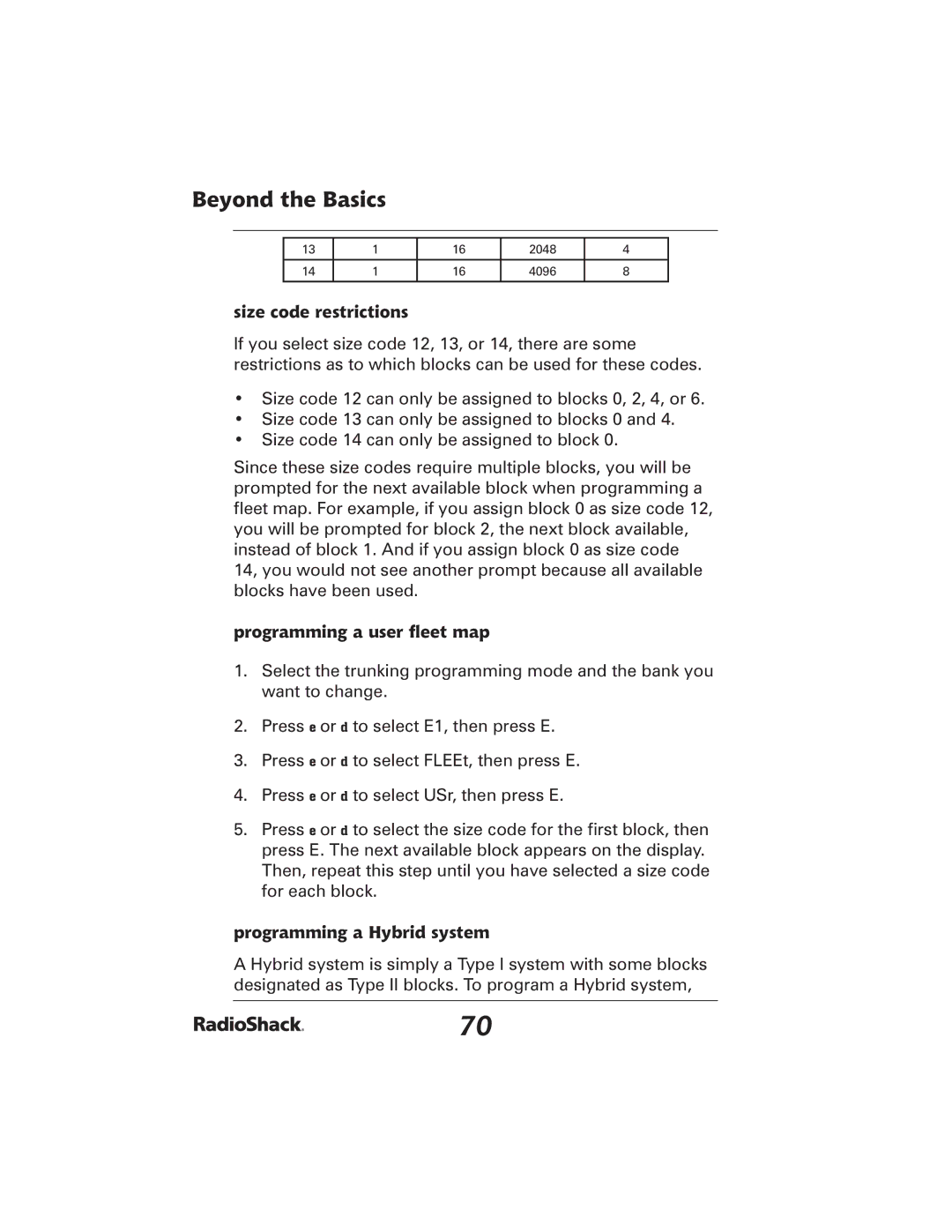Beyond the Basics
13 | 1 | 16 | 2048 | 4 |
|
|
|
|
|
14 | 1 | 16 | 4096 | 8 |
|
|
|
|
|
size code restrictions
If you select size code 12, 13, or 14, there are some restrictions as to which blocks can be used for these codes.
•Size code 12 can only be assigned to blocks 0, 2, 4, or 6.
•Size code 13 can only be assigned to blocks 0 and 4.
•Size code 14 can only be assigned to block 0.
Since these size codes require multiple blocks, you will be prompted for the next available block when programming a fleet map. For example, if you assign block 0 as size code 12, you will be prompted for block 2, the next block available, instead of block 1. And if you assign block 0 as size code 14, you would not see another prompt because all available blocks have been used.
programming a user fleet map
1.Select the trunking programming mode and the bank you want to change.
2.Press e or d to select E1, then press E.
3.Press e or d to select FLEEt, then press E.
4.Press e or d to select USr, then press E.
5.Press e or d to select the size code for the first block, then press E. The next available block appears on the display. Then, repeat this step until you have selected a size code for each block.
programming a Hybrid system
A Hybrid system is simply a Type I system with some blocks designated as Type II blocks. To program a Hybrid system,
70