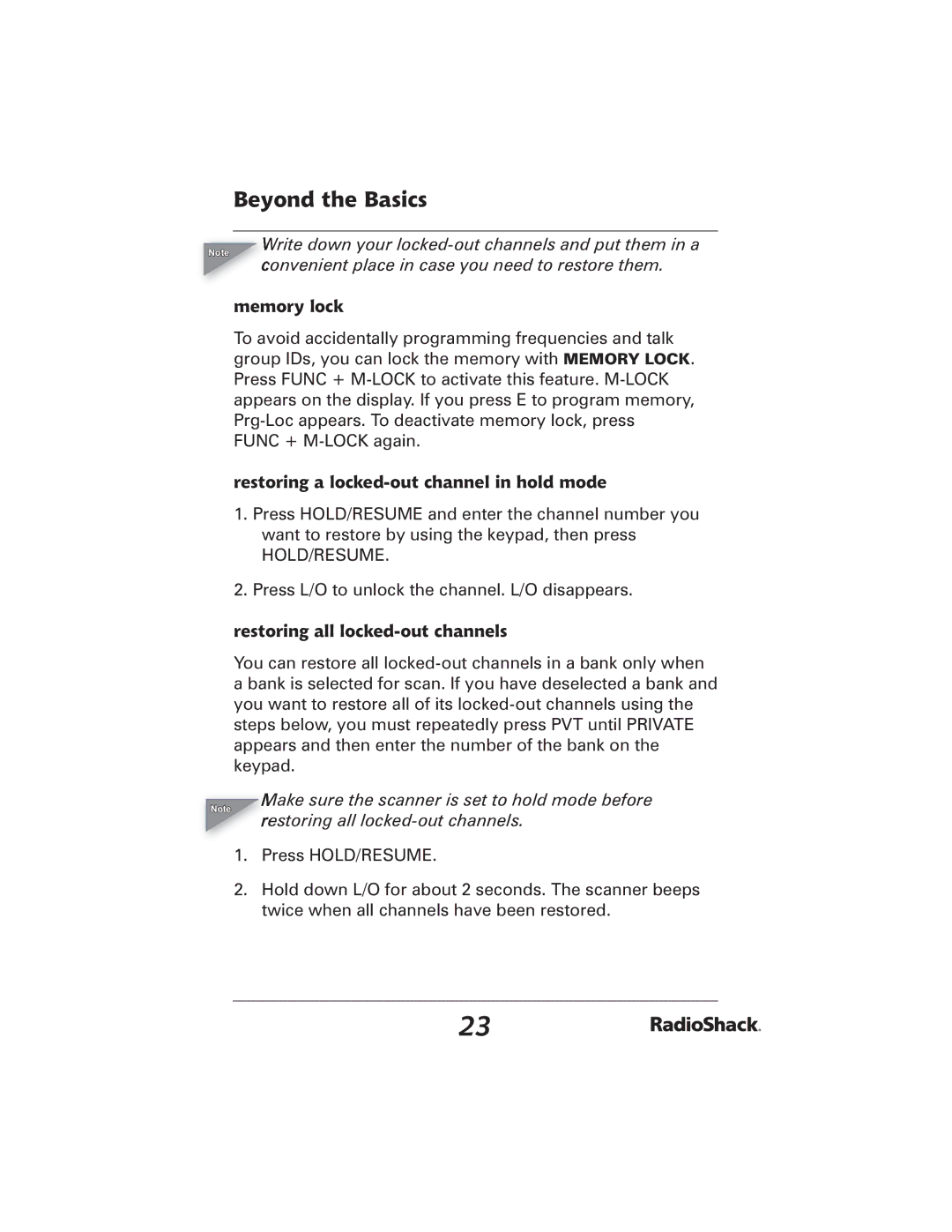Beyond the Basics
Note
Write down your
memory lock
To avoid accidentally programming frequencies and talk group IDs, you can lock the memory with MEMORY LOCK. Press FUNC +
restoring a locked-out channel in hold mode
1.Press HOLD/RESUME and enter the channel number you want to restore by using the keypad, then press
HOLD/RESUME.
2.Press L/O to unlock the channel. L/O disappears.
restoring all locked-out channels
You can restore all
Note
Make sure the scanner is set to hold mode before restoring all
1.Press HOLD/RESUME.
2.Hold down L/O for about 2 seconds. The scanner beeps twice when all channels have been restored.
23